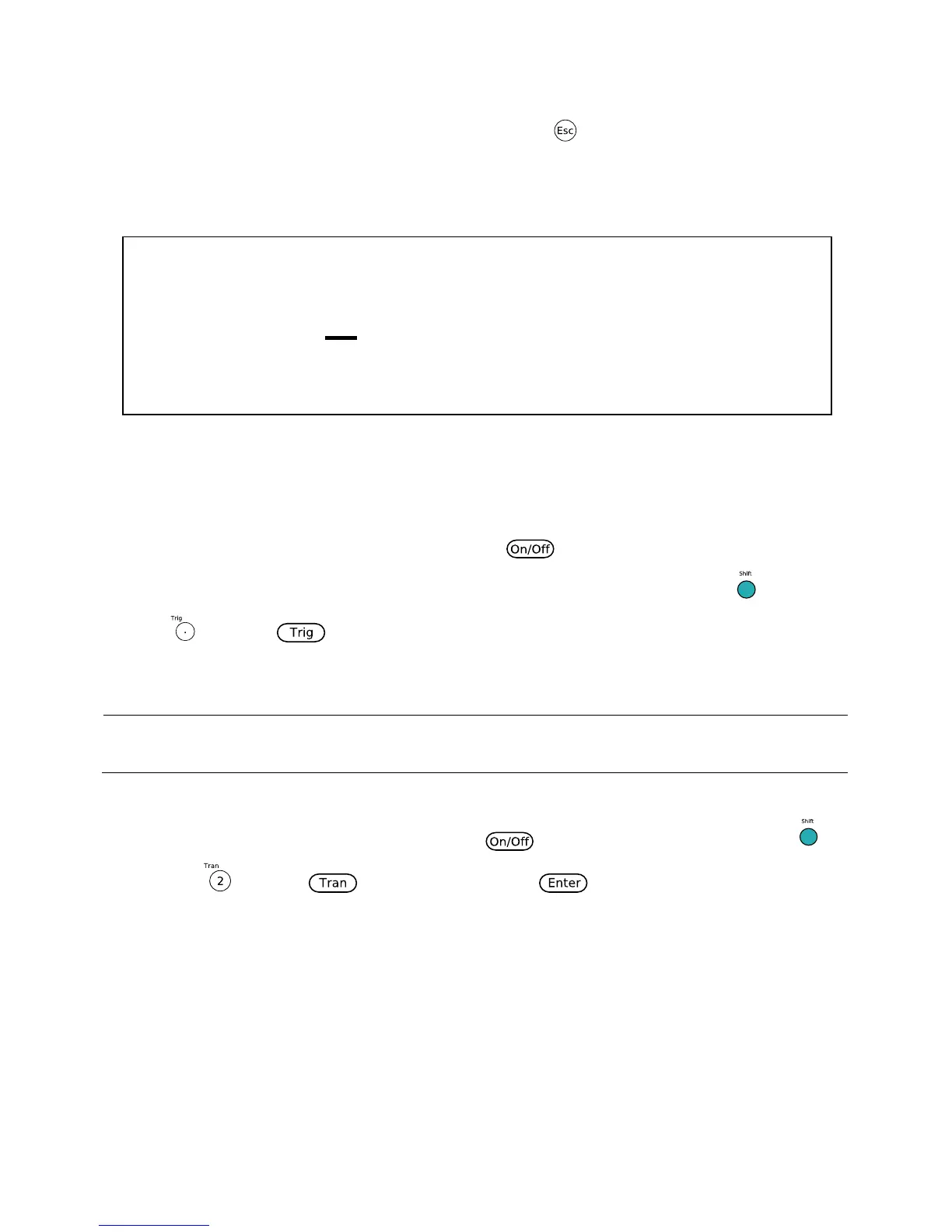55
11. The load will return to the Transient menu. Press to return to the normal display.
The Trig annunciator will appear and the display will look like below.
12. Depending on the selected Trigger Source from within the SYSTEM menu, the operation
may start immediately.
13. To run the transient operation, first press to enable the input. Then, send a
trigger to start the operation. If Trigger Source is set to Manual, press and then
(or press ) to send a trigger. Refer to “Configure Trigger Source” in section
“3.3 SYSTEM Menu” to configure the Trigger Source.
Note: The number next to TRAN on display will count each transition. It can only count up
to 65535 transitions, after which it will reset to 0 and start over.
14. To disable transient operation, first press to disable the input. Then, press
and (or press ). Select Off and press to confirm.