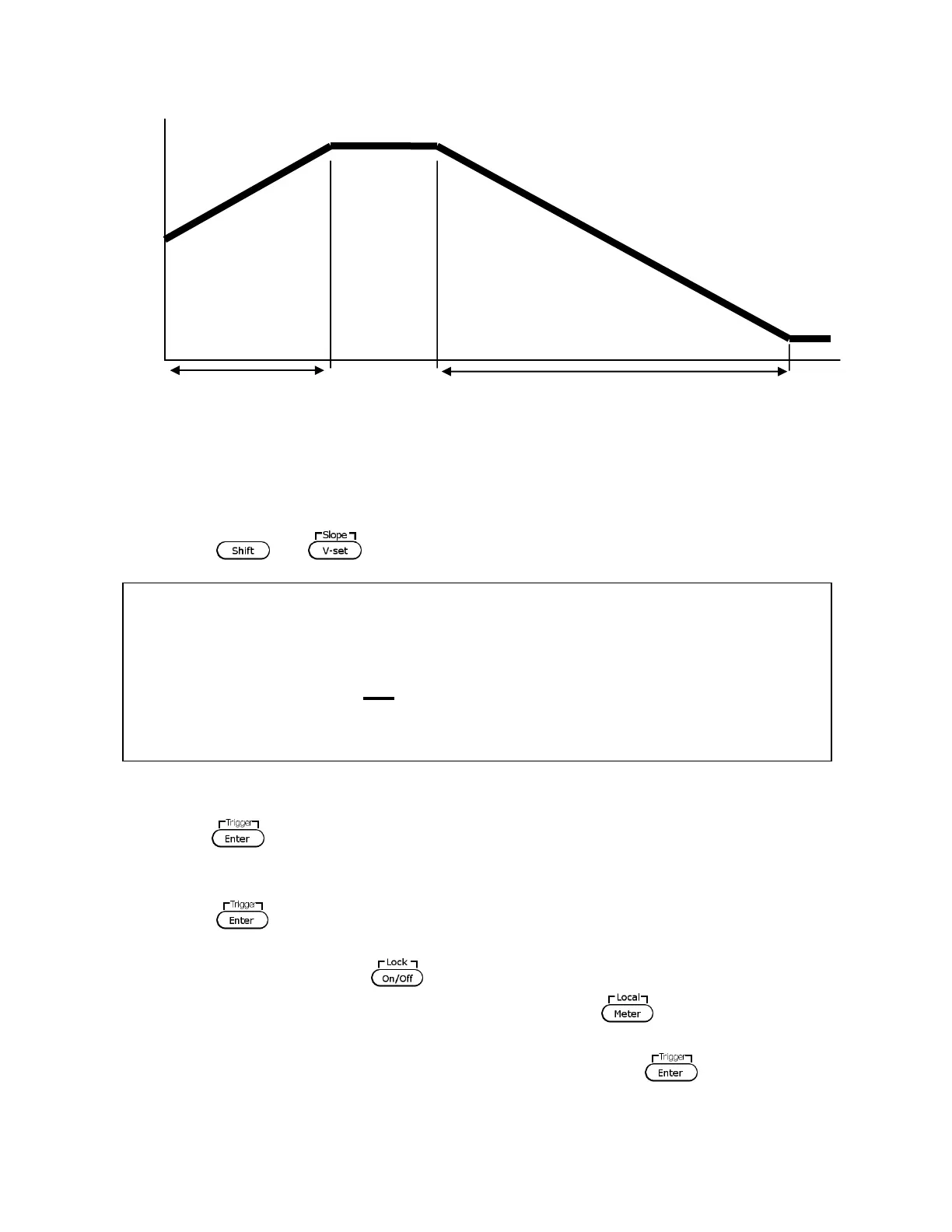51
Follow the steps below to configure the voltage slope to simulate the voltage output signal
above.
1. Press and . The screen below will be displayed.
2. T
rise
is the rising edge time for an output voltage transition. Use the numeric keypad or
the current adjust knob and enter 5.000 s (5 seconds).
3. Press and T
fall
will be displayed. T
fall
is the falling edge time for an output voltage
transition.
4. Use the numeric keypad or the current adjust knob and enter 10.000 s (10 seconds).
5. Press and the power supply will return to the normal display.
6. Now, set voltage to 5 V using the numeric keypad or the voltage adjust knob. Then, turn
ON the output by pressing .
7. At this point, the output voltage should be 5V. Push the button until it is lit up,
thus showing the measured voltage and current display.
8. Now, set voltage to 10 V using the numeric keypad, then press . Observe that
the supply will slowly ramp its voltage output to 10 V over a span of 5 seconds.
Figure 3.12 – Voltage Slope Waveform Example