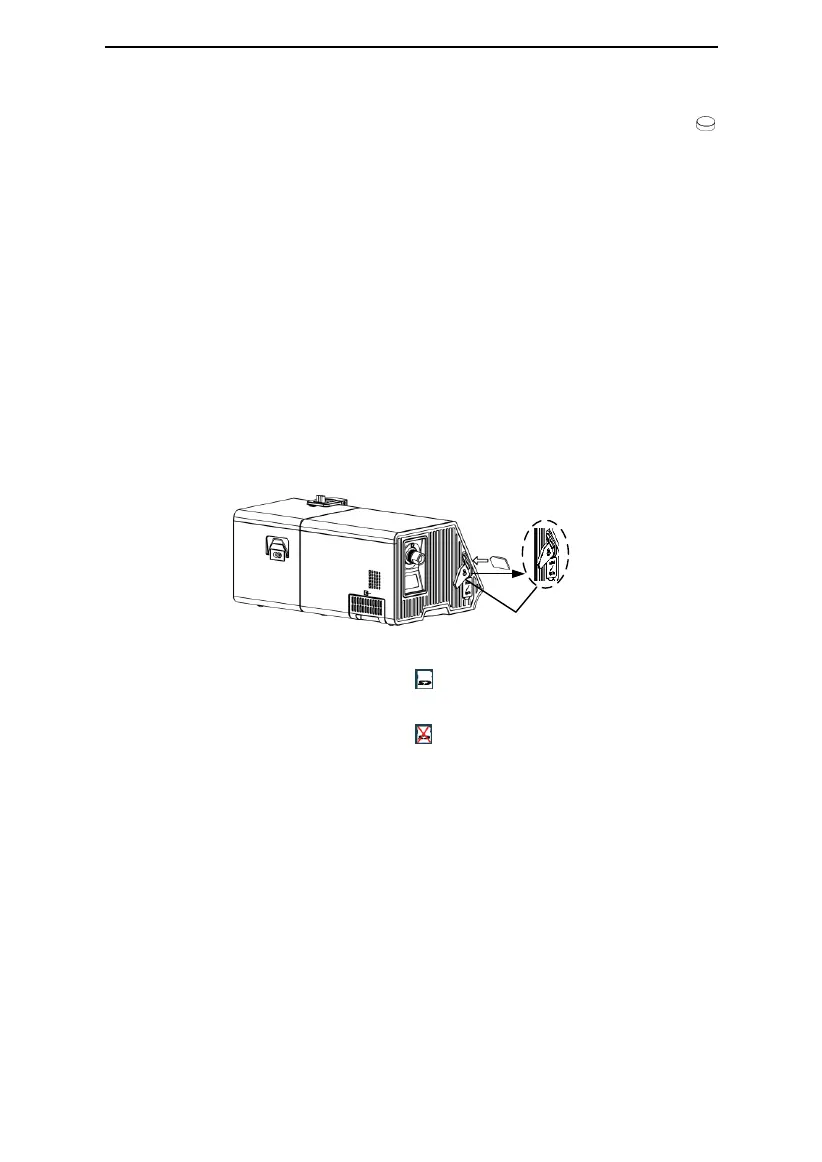H-80 Series User Manual V1.0
14 / 46
WARNINGS!
• The device is powered on for use when the power cord is connected. The Knob
presses the blower On / Off.
• Use of the device at an AC voltage beyond the stated range (see Section 5 ―AC Power
Consumption‖) may damage the device or cause device failure.
• Connect to appropriate power for proper operation of the device.
• Inspect the power cord often for any signs of damage. Replace a damaged cord
immediately.
IMPORTANT TIPS!
• After interruption and restoration of the power supply, the device will restore its
pre-interruption working status automatically.
• To remove power, disconnect the power cord from the power outlet.
11.4 Inserting the SD Card
First, push the cover of SD card on the device aside downward, and then insert SD card into
SD card socket according to the direction shown in Fig. 11-5.
Fig. 11-5
If the SD card is inserted correctly, a symbol indicating correct insertion will appear in
the Main Interface on the screen of the device.
If the SD card is inserted incorrectly, a symbol indicating incorrect insertion will appear in
the Main Interface on the screen of the device.
CAUTIONS!
• If the SD card is not inserted, there will not be a symbol appear in the Main Interface on the
screen of the device.
• To avoid data loss or any damage to the SD card, the SD card can only be removed after the
main device stops delivering air.
