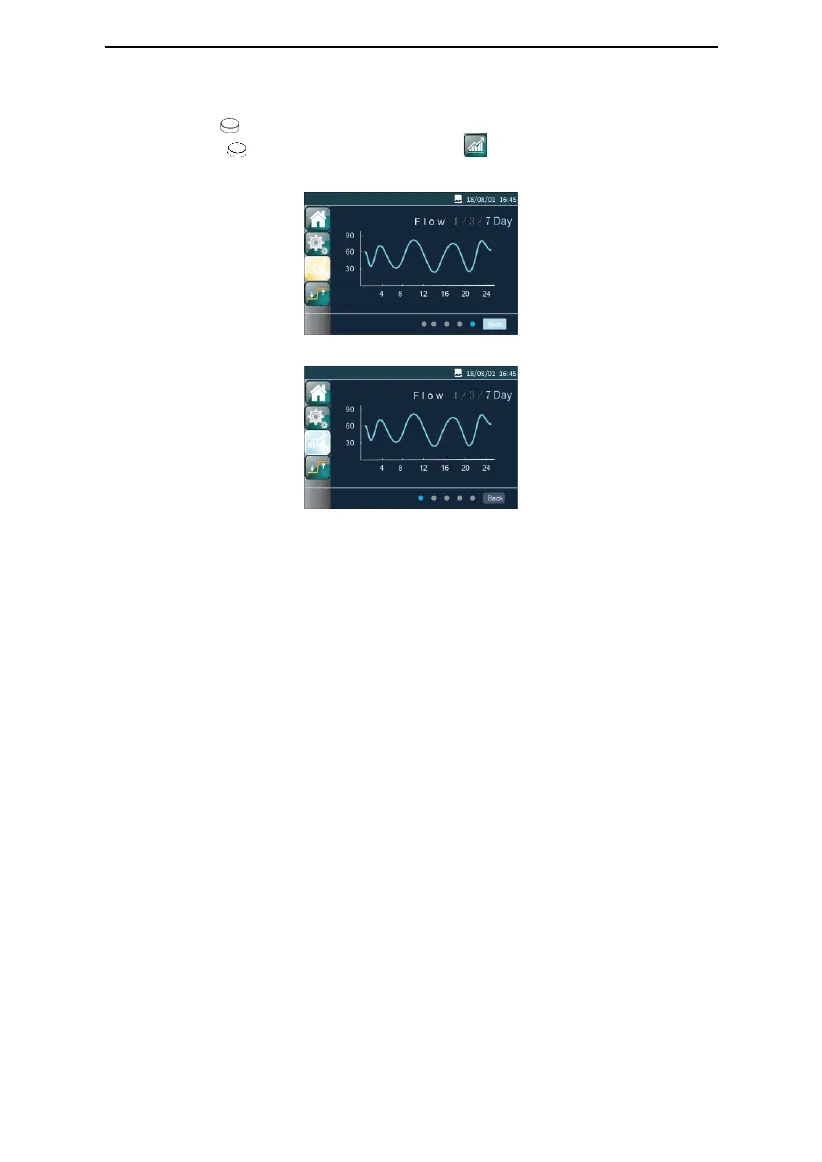H-80 Series User Manual V1.0
27 / 46
13.1.14 Exiting the Trend Chart Interface
Turn the Knob to make the cursor stay on ―Back‖, as shown in Fig. 13-16. And then
press the Knob , the background color of icon will become blue, and the initial
trend parameter interface will be displayed on the screen, as shown in Fig. 13-17.
Fig. 13-16
Fig. 13-17
