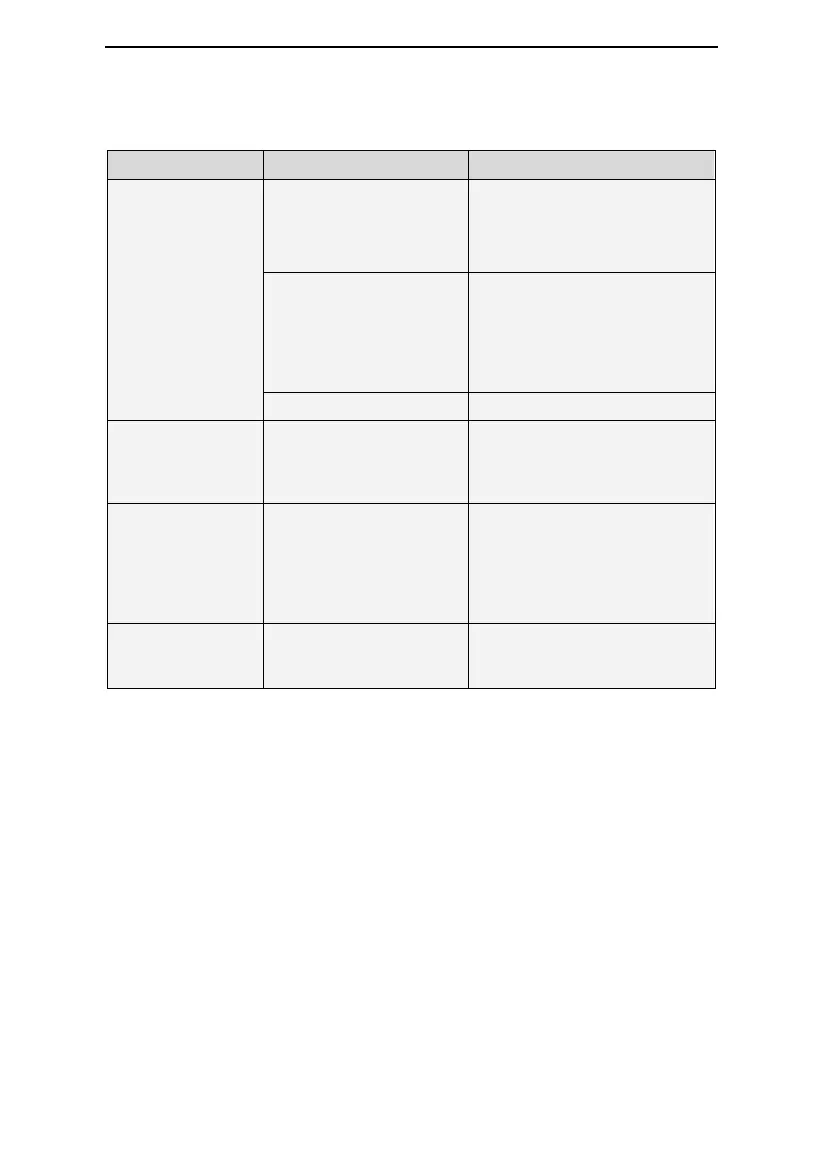H-80 Series User Manual V1.0
40 / 46
19.2 Common Problems in the Device and Corresponding
Solutions
The device does not
work when it is
turned on
Power is not connected
properly.
Ensure that the power cord and
the device are connected
properly.
Check whether a power outage
occurs by turning on a light or
other means. If you are sure the
fuse in the device is broken,
contact your equipment supplier
for repair.
Contact your equipment supplier.
The device
produces very low
flow
The air inlet of the device
may be blocked.
Replace the air filter (see 16.6
Replacing the Air Filter), and clean
the air inlet. Make sure the air
inlet is unblocked.
After the device is
turned on, the
screen displays
intermittently, or
displays nothing at
all
The operating system of
the device needs to be
readjusted or restarted.
Unplug the power cord of the
device, and re-plug it 20 seconds
later.
The device is in
standby, and will
not start
The operating system of
the device needs to be
readjusted or restarted.
Unplug the power cord of the
device, and re-plug it 20 seconds
later.
