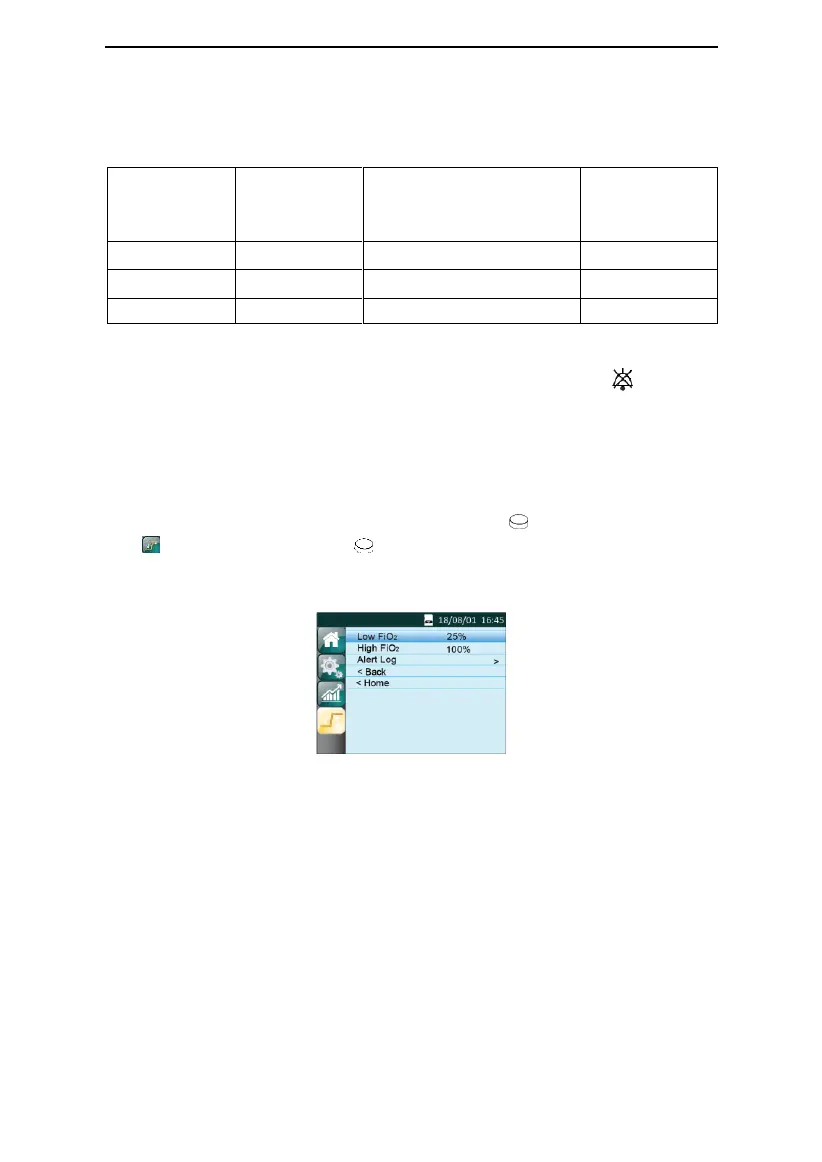H-80 Series User Manual V1.0
31 / 46
In accordance with the requirements of the relevant standards, the volume of the audible
alarm signal meets the requirements, and the sound pressure range of the measured
auditory alarm signal is described as follows:
Measured
sound
pressure level
(dB)
A-weighted sound
pressure level averaged
over the measurement
surface(dB)
14.4 Alarming Silence
When the breathing machine sounds an alarm, press the mute button and it will
become silent for 100 to 120 seconds and then the alarm sound again immediately after the
end of the silence; if the mute button is re-pressed during the silence period, the alarm
sound will resume.
14.5 Accessing the Alarm Interface
From the Main Interface shown in Fig. 13-1, turn the Knob and move the cursor to the
icon , and then press the Knob can enter the alarm information setting interface,
and the first option which is low pressure of parameter setting interface is displayed in blue,
as shown in Fig. 14-1.
Fig. 14-1
Chose the option which needs to set alarm information, and change and confirm the option
parameter, and then return to alarm information setting initial interface. The operation
methods of above step is same to parameter setting, please refer to Section 13.1 ―Parameter
setting steps‖.
