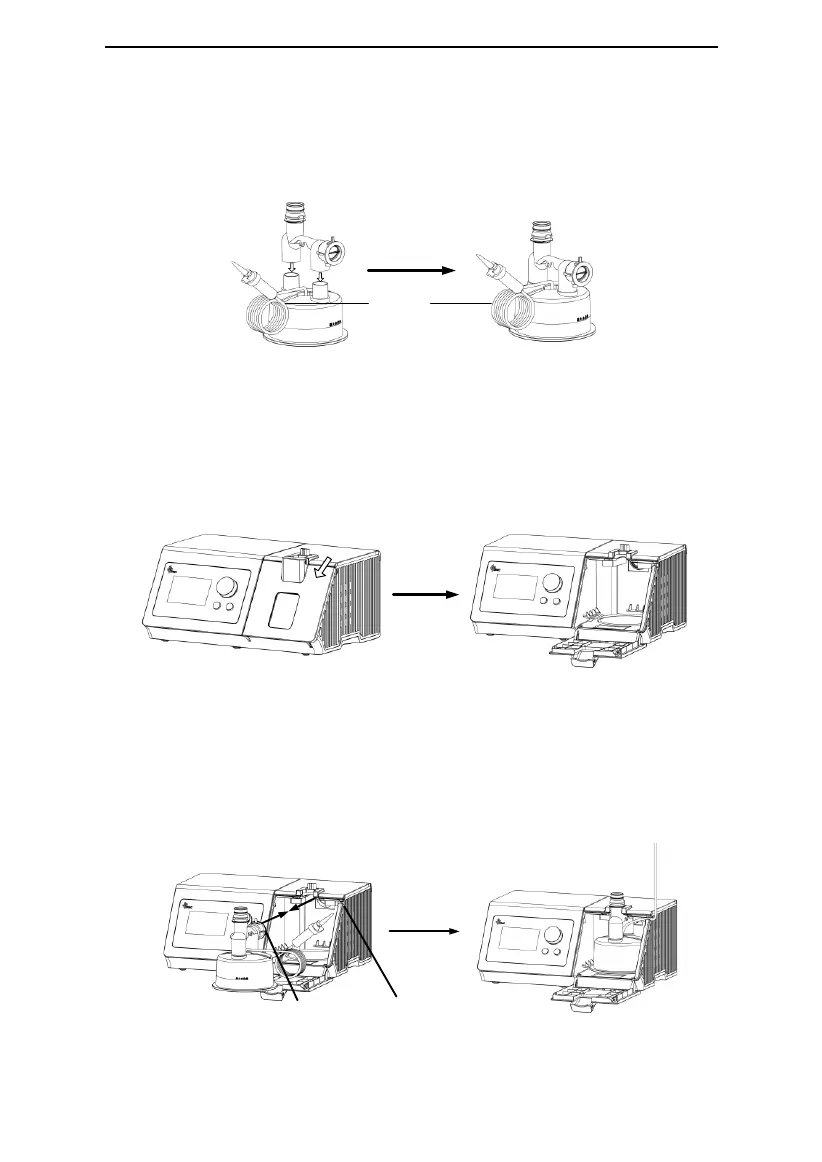H-80 Series User Manual V1.0
15 / 46
11.5 Installing the water chamber
(1) Install adapter: Install adapters on two vertical interfaces of water chamber according
to the direction shown in the figure and press them tightly with force, as shown in the Fig.
11-6.
Fig. 11-6
Note: Before installing the adapter, place the water inlet in the position shown in Fig. 11-6 to
ensure that the water inlet can be fixed in the slot of the cover after installing the water
chamber.
(2) Open the cover of water chamber: Open the cover of water chamber along the
direction shown in the Fig. 11-7.
Fig. 11-7
(3) Install water chamber: Connect the interface of the adapter with corresponding
interface of the device, stick the water inlet in the water inlet slot of the device, then install
the water chamber in place (buckles at both sides of the adapter of water chamber will be
stuck in the slot of corresponding position of the device, and make a "click" sound), as shown
in the following Fig. 11-8.
Fig. 11-8
