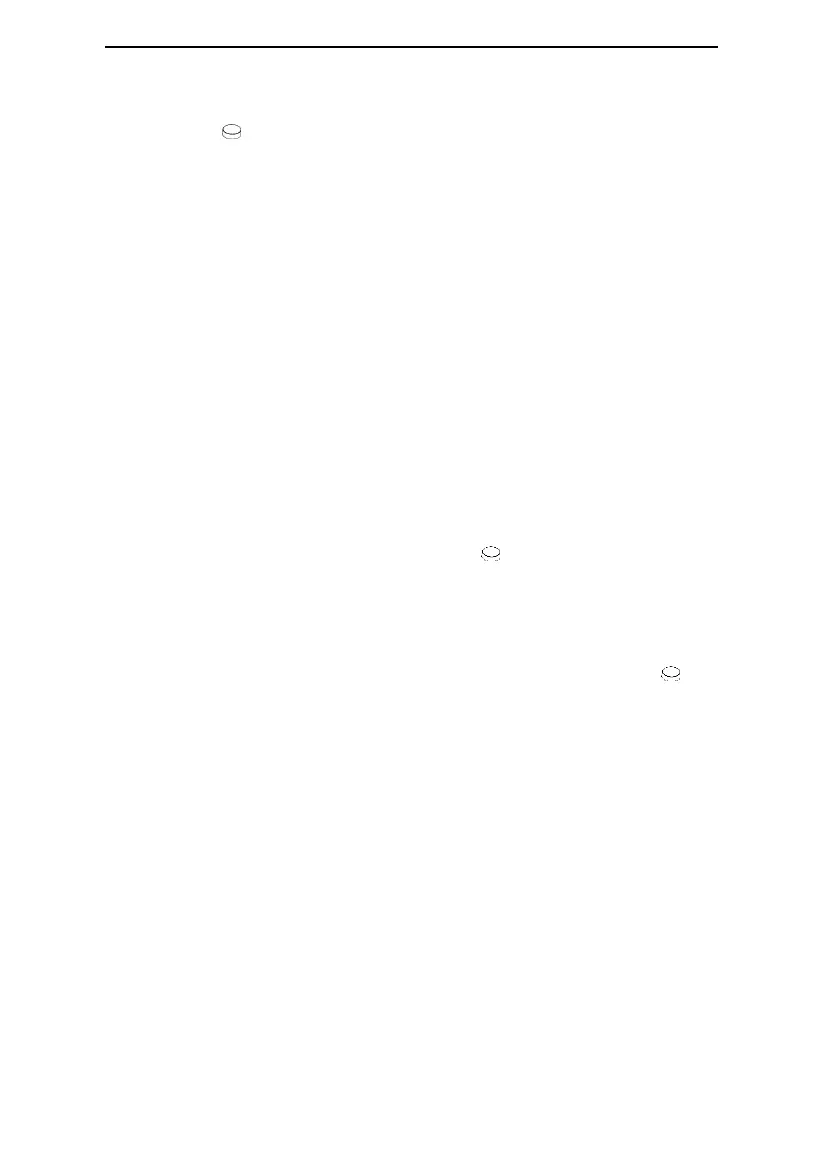H-80 Series User Manual V1.0
21 / 46
12.3 Turning on the Airflow
Press the Knob to turn on the airflow. And the ―WARM-UP...‖ is displayed in the status
bar. The prompt ―Warm Up Finished‖ is displayed after preheating, and it disappears after
being displayed for 10s. The patient interface and head band are adjusted, so that the
patient feels comfortable, and the screen will display treatment pressure and other
information.
12.4 Using the heated humidifying
After the device is powered on, the heated humidifying function can be adjusted by ―temp‖
setting.
CAUTIONS!
• If the temperature difference between the environment and set target temperature is too
large (above 20°C) or too small (below 5°C), the target temperature may not be reached, or
the tube may be excessively dry. Please appropriately adjust the environment temperature or
target temperature at this moment.
• The water chamber cannot be run dry.
12.5 Turning the Device Off
After taking off the patient interface, press the Knob and hold for two seconds. The
device will check whether the oxygen source is closed. If the oxygen source is not closed, it
will prompt to close the oxygen source. If no problem is found, it will enter the ―Delay”
procedure. This will blow off the vapor left in the tube. The screen will display the remaining
time and the device will automatically stop at the end of the countdown. If it is required to
skip the ―Delay” procedure and immediately stop the device, then press the Knob and
the device will stop delivering air. Disconnect the power cord from the power outlet to power
off the device.
