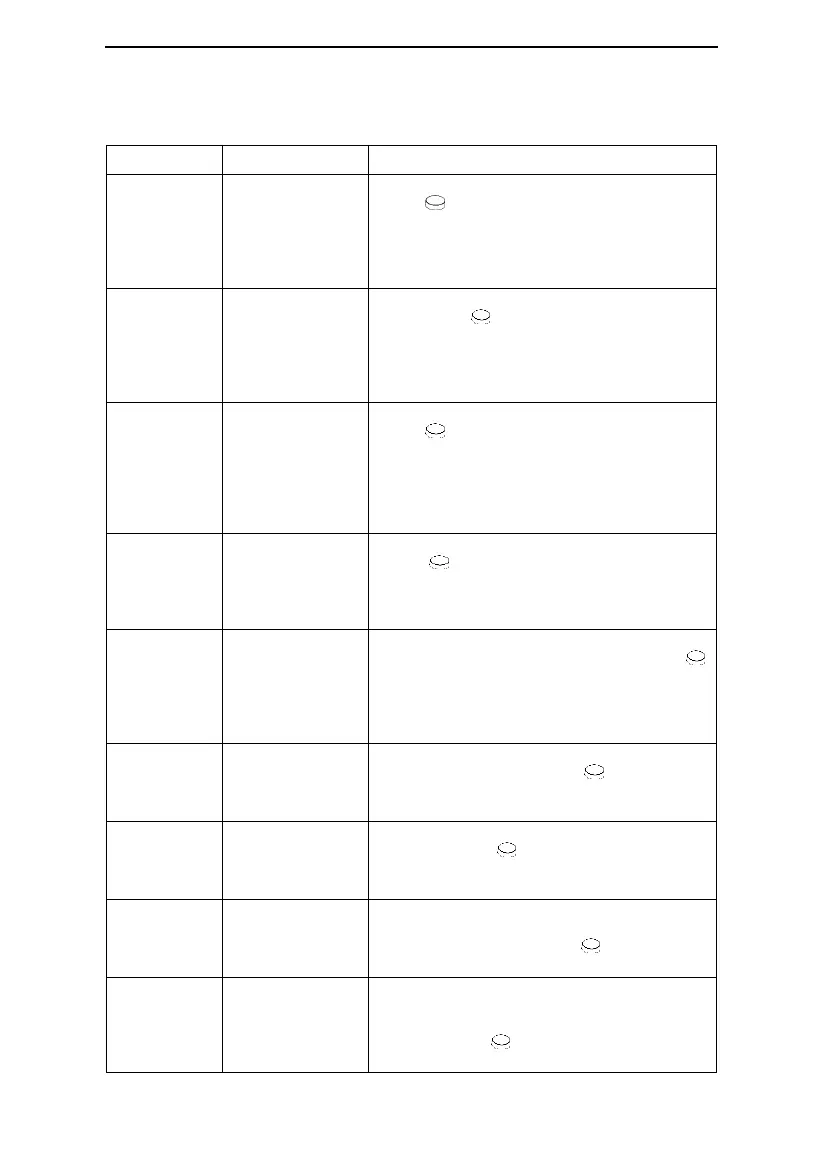H-80 Series User Manual V1.0
28 / 46
13.2 Options of the Patient Menu and Corresponding
Descriptions
Set FiO
2
by adjusting this option. As you turn the
Knob to the nearest point, the numbering
increases or decreases by 1%. The default setting
is ―21%‖.
Note: This function is applicable to H-80A and
H-80AS.
Set temp by adjusting this option. As you turn
the Knob to the nearest point, the
numbering increases or decreases by 1°C. The
default setting is ―31°C‖.
Note: Under the LFlow mode, the temp is set to
34°C, nonadjustable.
Set flow by adjusting this option. As you turn the
Knob to the nearest point, the numbering
increases or decreases by 1 L/min. The default
setting is ―25 L/min‖.
Different specifications of the Nasal Cannula can
achieve different flows, please choose a Nasal
Cannula.
HFlow / LFlow
/ AutoFlow /
SmartFlow
A total of four modes can be selected, turn the
Knob to switch. The default setting is
―HFlow‖.
Note: AutoFlow and SmartFlow are only
applicable to H-80AS.
Set the end-expiratory pressure of the patient by
adjusting this option. As you turn the Knob
to the nearest point, the numbering increases or
decreases by 1. The default setting is ―1‖.
Note: This function is avaliable under the work
mode of AutoFlow and SmartFlow.
Set the Humidity Compensation. There are 7
points, as you turn the Knob to the nearest
point, the numbering increases or decreases by 1.
The default setting is ―0‖.
Set the flow step by adjusting this option. As you
turn the Knob to the nearest point, the
numbering increases or decreases by 5 L/min.
The default setting is ―25 L/min‖.
The device can still keep certain output
temperature and humidity after the nasal cannula
is removed. Turn the Knob to switch. The
default setting is ―Off‖.
This feature enables the device to automatically
discontinue the therapy and shut off when the
nasal cannula is removed.
Turn the Knob to change the setting of this
feature. The default setting is ―Off‖.
