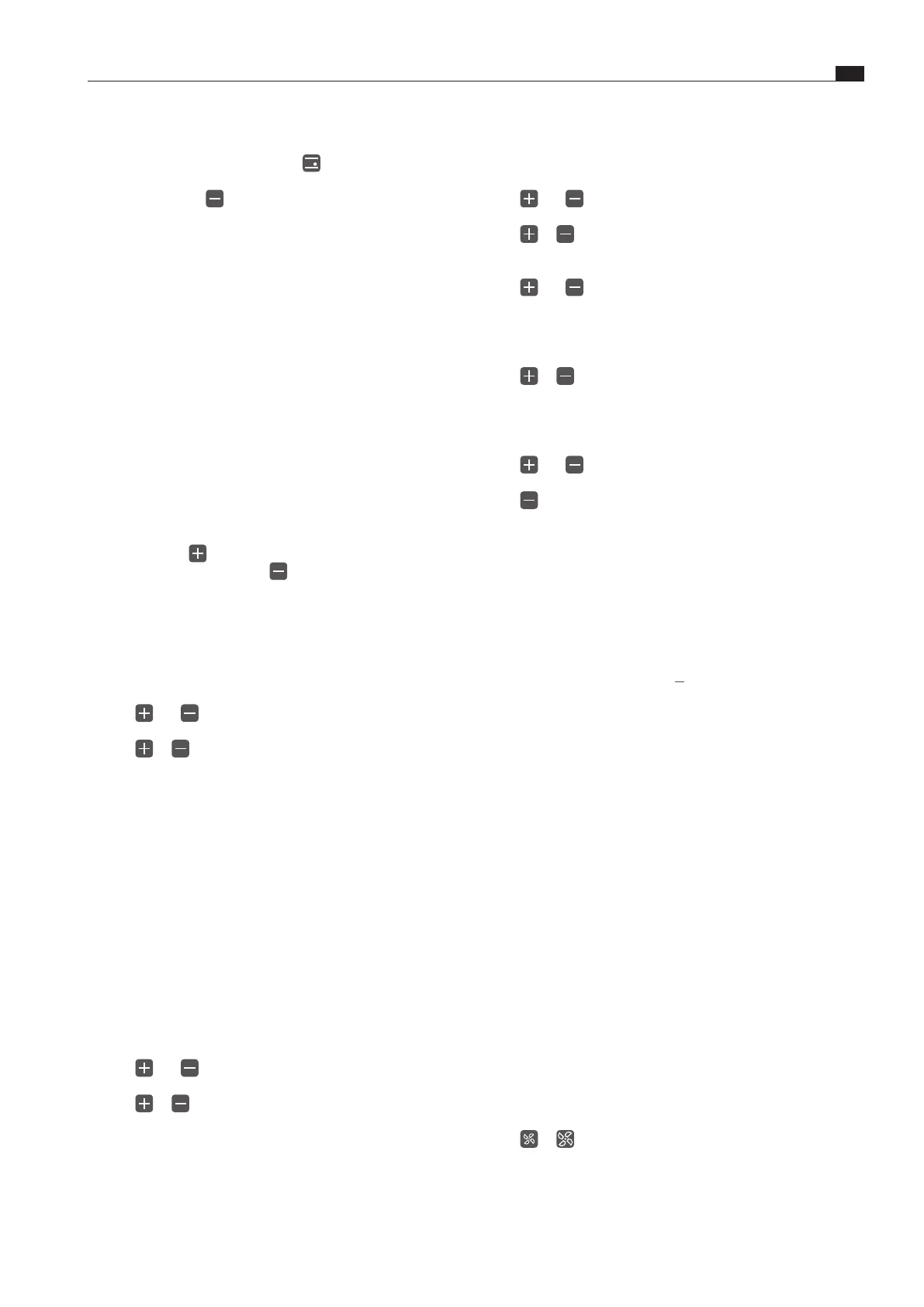EN
21
Functions and operation
www.bora.com
Changing the timer settings
XX
Press the cooking zone button for the cooking zone for which
you wish to change the timer setting.
XX
Press and simultaneously. The set time is shown in the
timer display and the cooking zone indicator light flashes.
XX
Press or to set the required time.
If several timers are activated
XX
Press and simultaneously as many times as necessary
until the indicator light for the required cooking zone flashes.
The indicator lights on the cooking zones for which a timer has
been activated are operated clockwise starting with the short-
time timer (egg timer).
XX
Press or to change the required time.
Switching the timer off early
XX
Press the cooking zone button on the cooking zone for which
you want to switch off the timer.
XX
Press and simultaneously. The set time is shown in the
timer display and the cooking zone indicator light flashes.
XX
Press until the timer display shows
00
.
6.1.6 Pan size recognition
The cooking zone does not work:
XO
If it is switched on without cookware or with unsuitable cookware.
XO
If the base diameter of the cookware is too small.
XO
If the cookware is removed from a cooking zone that is
switched on.
The cooking zone indicator displays
v
. (Also see “Induction
cooking zone operating principle” in the “Appliance description”
chapter)
6.2 Cooktop extractor
Prerequisite:
XO
The cooktop is switched on.
Recommendations for efficient vapour extraction:
XX
Always use a lid on pots that are particularly high. This ensures
effective vapour extraction. It also reduces power consumption.
XX
Only operate the cooktop extractor at the minimum power
level required for effective vapour extraction. This enables
you to improve the performance of the odour filters in
recirculation mode.
XX
Only operate the hob at the minimum power level required
for cooking. This reduces the cooking vapours and the power
consumption.
XX
Avoid strong drafts.
6.2.1 Switching the cooktop extractor on/off
Switching on the cooktop extractor
XX
Press or to switch the cooktop extractor on.
0
is
displayed by the fan level indicator. In case of no further input,
the cooktop extractor will switch off automatically after a few
seconds.
Switching the power setting off early
XX
Press the cooking zone button (e.g. ) for the desired
cooking zone. The indicator becomes brighter.
XX
Continue pressing until the lower power level that you
require is displayed.
6.1.5 Timer functions
You can use 2 timer functions:
XO
Short-time timer (egg timer) (cooking zone is not automatically
switched off)
XO
Cooking zone timer (to automatically switch off a cooking zone)
You can set a time range of between 1 and 99 minutes for both
timer functions.
Prerequisite
XO
The cooktop must be switched on.
i
When the set time has lapsed,
00
will be displayed for
a few seconds in the timer display. At the same time, an
alarm will be heard for a few seconds.
i
If you press first, 1 minute will be preset as the
starting time. If you press first, 30minutes will be
preset as the starting time.
Switching off the timer alarm
XX
Press any sensor button on the operating panel to end the
alarm prematurely.
Short-time timer (egg timer)
XX
Press and simultaneously. The two rear cooking zone
indicators will display
00
for a few seconds.
XX
Press or to set the required time.
Cooking zone timer
You can set a cooking zone timer for each cooking zone.
i
The relevant cooking zone indicator shows whether the
cooking zone timer is activated. The cooking zone indicator
lights up until the cooking zone has automatically switched
off after the preset time has passed.
i
If several cooking zones are activated with the cooking
zone timer, the cooking zone indicator with the lowest
timer value flashes if no cooking zone is selected.
Prerequisite
XO
A cooking zone has been selected.
XO
A power level has been set.
XX
Press and simultaneously. The two rear cooking zone
indicators will display
00
for a few seconds.
XX
Press or to set the required time.
After the last input, the set time will be displayed in the timer
display for a few seconds.
