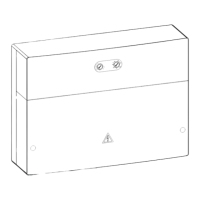ACS 653, ACS 663 Service Manual
SP00D00624 2021-04-08Robert Bosch GmbH
15
Introduction
Do not use abrasive cleaning agents, solvents
(petrol, diesel, etc.) and coarse workshop cloths
to clean the machine. Clean only using a soft
cloth and neutral cleaning agents.
In cases of refrigerant leaks, such
as during installation, maintenance or repair
of machine, or even during normal use after
machine rest, there will be no refund by the
manufacturer.
.
The machine is equipped with a circuit breaker
to the side of the machine below the ON/OFF
switch. If the breaker trips, its button will pop
out. A tripped circuit breaker will cause the
machine to lose all power. Press the circuit
breaker button to reset. If the circuit breaker
does not reset or continues to trip, there is a
fault in the unit electrical system. Troubleshoot
and repair the aected component(s).
This menu (available on Function menu) is
used to transfer refrigerant from a source tank
to the ISV.
1. Call up the Main Menu.
2. Select icon.
3. Select icon.
4. Select from the Functions
Menu. The machine displays:
FILL AMOUNT: xx.xxyy
RECOVER CAPACITY: xx.xxyy
CHARGE CAPACITY: xx.xxyy
5. Enter the ll amount (at least 5 kg) to ensure
enough liquid refrigerant is available for
charging and select icon. Unit is set
with 2.2 kg dead space (rst 2.2 kg are not
shown on display anymore). If the source
tank is empty, or has insucient refrigerant
for transfer, tank ll will stop.
6. Connect the low pressure service hose (blue)
to the liquid connector on a full source tank.
7. Position the source tank in such a way
that liquid refrigerant is supplied to the
connection. Open the source tank valve.
8. Select icon to start the tank ll process.
9. The machine (for ACS 663-RI only) checks
the refrigerant in the source tank to verify
it is R1234yf and not contaminated.
The machine displays the following screens:
INITIALIZING REFRIGERANT IDENTIFIER
ANALYZING REFRIGERANT SAMPLE
REFRIGERANT PURITY PASSED
10. The machine begins filling the internal
storage vessel (ISV) and automatically
stops when the preset tank fill level is
reached. To stop the tank fill before the
preset level is reached, select icon.
1
11. Close the liquid valve and remove the hose
from the source tank.
12. Select icon to return to the Function Menu.
1. If the machine displays
REPLACE IDENTIFIER FILTER
• the refrigerant identifier filter must be
replaced. Select icon to conrm, and
refer to the “Internal Refrigerant Identier
Maintenance” in this section.
2. If the machine displays
REFRIGERANT PURITY FAILED
RECOVER CONTAMINATED
REFRIGERANT FROM SYSTEM AND HOSES
• the refrigerant in the source tank is
either not R1234yf or it is contaminated.
In either case, it should not be added to
the internal storage vessel in the machine.
The refrigerant purity is 95%.

