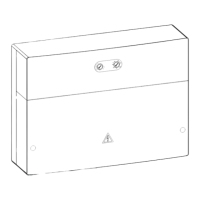ACS 653, ACS 663 Service Manual
SP00D00624 2021-04-08Robert Bosch GmbH
23
Introduction
For the N2H2 Manifold installation follow
instructions hereby:
1. Clear service hoses and remove them.
2. Switch o the machine.
3. Remove the 3 screws (1) either from left
and right side of the machine and the
2 screws (2) underneath the frontal panel
(see Figure 1-16).
4. Remove the front plastic cover.
5. Open the service rear door.
6. Remove the rear cover (above the service
door) by pushing it up and extract it by
pulling it out.
14
13
18. Remove the cap (13) and the visible screw
from the hole.
19. Remove the control panel (14).
20. Connect the USB cable to the connector
(9) of the refrigerant identifier (12) and
to the connector of the control board
(see Figure 1-14).
21. Re-x the control panel (14).
22. Screw back the screw and place the cap (13).
23. Insert the rear cover so that the 4 holes on
the sides the cover t into the 4 clips on the
machine. Push down to hook the rear cover.
24. Close the service rear door.
25. Reinstall the plastic frontal cover and
x it by 6 screws (1) and the 2 ones (2)
(see Figure 1-12).
26. Attach the outside high- (red) and low-side
(blue) service hoses. Tighten at 7.9 Nm
torque.
27. Switch on the machine.
28. Call up the Main Menu.
29. Select icon.
30. Select icon.
31. Select " "
and
32. Select " "
and .
33. Select "
and check if identifier field shown the
produce name and rmware.
34. Test the identier with a charge in service
hose and recovery.

