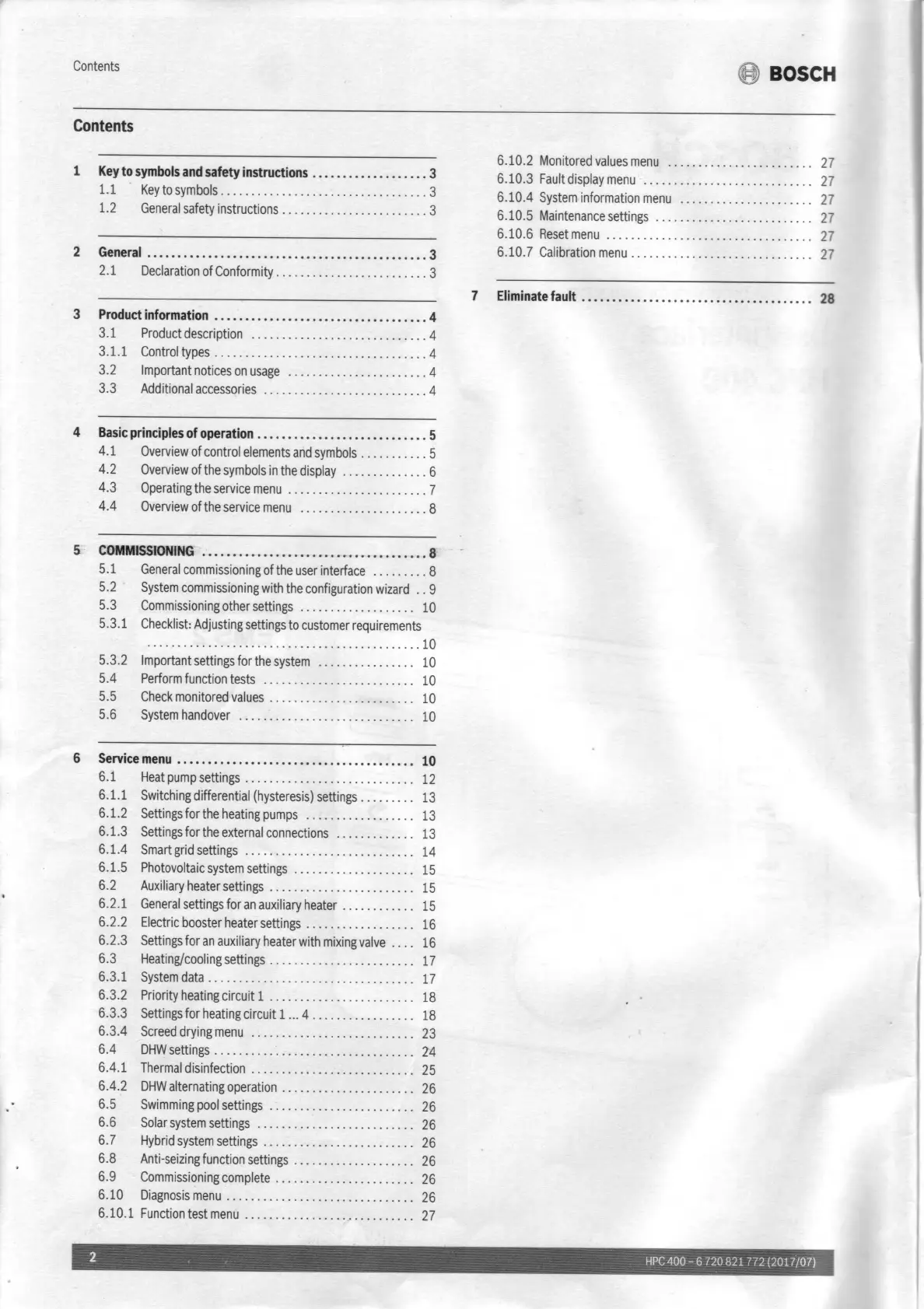Contents
Contents
1
Key
to
symbols
and
safety
instructions
...................
3
1.1
Key
to
symbols
.
...
.
...
...
..
..
..
.
..
..
..
.. .. .. .. .. 3
1.2
General
safety
instructions
...............
..
......
_ 3
2
General
...............................
...............
3
2.1
Declaration
of
Conformity
. .
..
.
.....
.. ...
..
.
.......
3
3
Product
information
...................................
4
3.1
Product
description
. .
...........................
4
3.
1.1
Control
types
...................................
4
3.2
Important
notices
on
usage
.
......
.
..
.
...
.
.....
.
..
4
3.3
Additional
accessories
...
. ..
.....................
4
4
Basic
principles
of
operation
...
.
........................
5
4.1
Overview
of
control
elements
and
symbols
....
.
.....
. 5
4.2
Overview
of
the
symbols
in
the
display
.....
.. ..
.
....
6
4.3
Operating
the
service
menu
. .. .
...
.....
..
...
..
..
.. 7
4.4
Overview
of
the
service
menu
..
.
.........
_
.....
.. _ 8
5
COMMISSIONING
.
....................................
8
5.1
General
commissioning
of
the
user
interface
.
.....
..
. 8
5.2
System
commissioning
with
the
configuration
wizard
..
9
5.3
Commissioning
other
settings
..
.
....
.. .
....
.
.. ..
10
5.3
.1
Checklist
:
Adjusting
settings
to
customer
requirements
.
...
..
....
.
....
....
..
....
.
..
...
. .
.....
.
......
10
5.3.2
Important
settings
for
the
system
.
...
..
....
...
. ..
10
5.4
Perform
fu
nction
tests
............
.
.......
.
..
. .
10
5.5
Check
monitored
values
. . . . . . . . . . . . . . . . . . . . . .
..
10
5.6
System
handover
.. ..
.........................
10
6
Service
menu
.......................................
10
6.1
Heat
pump
settings
. . . . . . . . . . . . . . . . . . . . . . . . . .
..
12
6.
1.1
Switching
differential
(hysteresis)
settings
. . . . . . .
..
13
6.1.2
Settings
for
the
heating
pumps
.
..
.
..
.. . .
..
..
...
.
13
6.1.3
Settings
for
the
external
connections
...
.
..
.
......
13
6.
1.4
Smart
grid
settings
.
....
.......
..
...
.
..
.. .
.....
14
6.1.5
Photovoltaic
system
settings
....................
15
6.2
Auxiliary
heater
settings
...
.. .
..................
15
6.2.1
General
settings
for
an
auxiliary
heater
. . . . . . . . . .
..
15
6.2.2
Electric
booster
heater
settings. . . . . . . . . . . . . . . .
..
16
6.2.3
Settings
for
an
auxiliary
heater
with
mixing
valve
...
.
16
6.3
Heating/cooling
settings. . . . . . . . . . . . . . . . . . . . . .
..
17
6.3.1
System
data
..
.............
.
..
_ .
.•........
.. _.
17
6.3.2
Priority
heating
circuit
1
........
.
.....
.
..
.
.....
.
18
6.
3.3
Settings
for
heating
circuit
1 .
..
4 . . . . . . . . . . . . . . .
..
18
6.
3.4
Screed
dry
i
ng
menu
.........
. .. .
.....
.
..
...
. . .
23
6.4
DHW
settings
. . . . . . . . . . . . . . . . . . . . . . . . . . . . . . .
..
24
6.4.1
Thermal
disinfection
..
..
.
......
.
.......
..
......
25
6.4
.2
DHW
alternating
operation. . . . . . . . . . . . . . . . . . . .
..
26
6.5
Swimming
pool
settings
...................
.
....
26
6.6
Solar
system
settings
........
.
...
.
.............
26
6.7
Hybrid
system
settings
.........
..
......
.. .
.....
26
6.8
Anti
-
seizing
function
settings
. . . . . . . . . . . . . . . . . .
..
26
6.9
Commissioning
complete
. . . . . . . . . . . . . . . . . . . . . . .
26
6.
10
Diagnosis
menu
. .
........
.
.....
..
....
.
...
.
....
26
6.
10
.1
Function
test
menu
........
.. . . . . . . . . . . . . . . . .
..
27
~
BOSCH
6.
10
.2
Monitored
values
menu
.....
.
.........
.. .
..
.. ..
27
6.
10
.3
Fault
display
menu
...
.
....................
.
...
27
6.10.4
System
information
menu
. .
....................
27
6.10
.5
Maintenance
settings
..........................
27
6.
10.6
Resetmenu
.........
.
...
.. .
..
.
..
.. . .
.........
27
6.
10.7
Calibrat
i
on
menu
..
.
................
.
...
.
......
27
7
Eliminate
fault
...
.
..................................
28
2
HPC400-6
720821772 (2017/0
7)
