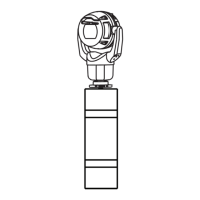M
Matthew WalkerJul 30, 2025
Why does my Bosch IP Camera reboot frequently?
- EErin RobinsonJul 30, 2025
Frequent or intermittent reboots of your Bosch IP Camera can occur due to an improper network connection. To resolve this, test the camera with another power supply. Also, check the Bosch website for a software update that might address the issue.