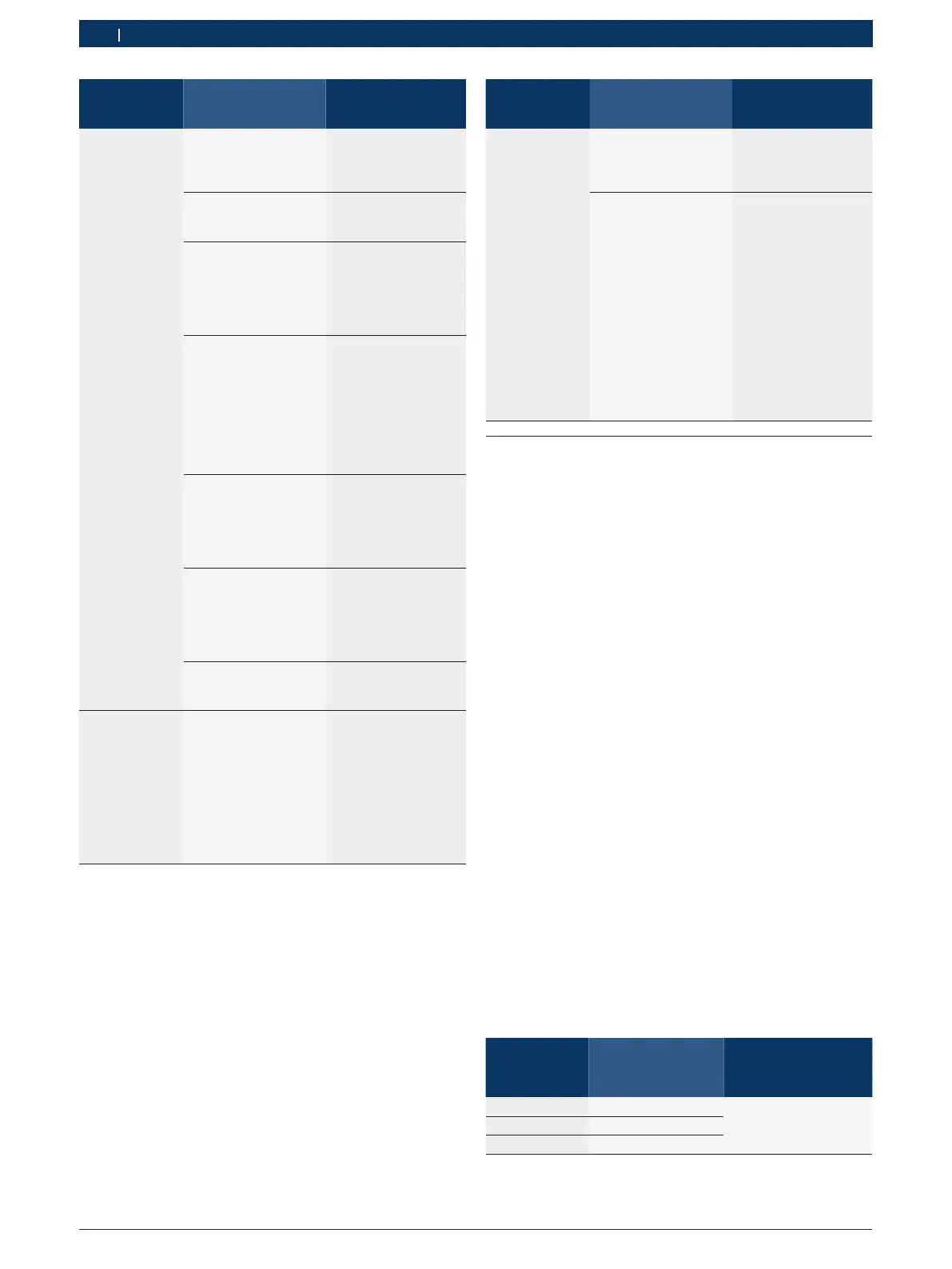F 002 DG9 H10 2018-08-21| Bosch Automotive Service Solutions GmbH
10 | RG8.0 / RG4.0 | Troubleshootingen
Symptom /
Problem
Checklist Cause/Action
RG8.0 / RG4.0
does not start
/ run when the
main switch is
in turned on.
Is the RG8.0 / RG4.0
plugged into the cor-
rect voltage and fre-
quency source?
Verify power to
RG8.0 / RG4.0
Is there power at the
outlet / mains source?
Verify power to
RG8.0 / RG4.0
Has the circuit
breaker tripped?
R Reset the
circuit breaker.
R If the circuit break-
er cannot be re-
set, replace the
circuit breaker.
Does the blue
gauge read 0 or
less pressure?
LP cut-out triggered.
R Clean or replace
the particle fil-
ter in inlet port of
RG8.0 / RG4.0 (re-
fer chapter 6.19).
R Raise inlet pres-
sure by opening
the inlet valve.
Does the red gauge
show a value great-
er than 38.5 bar?
HP cut-out trig-
gered. Release the
pressure carefully.
The RG8.0 / RG4.0
should restart after
relieving pressure.
Check for physical
damage or loose con-
tacts in
internal wiring.
Refer to the electrical
diagrams in chapter 7.
Open the LH and RH
enclosure. Rectify the
loose connections.
Or
Replace the wir-
ing harness.
Perform test to locate
defective component
Refer chapter 5.2.
Replace the defec-
tive component.
The
RG8.0 / RG4.0
does not
pull down in-
to vacuum.
Perform internal leak
test as described
in chapter 5.3.
If the leak test
fails, rectify the
leak or replace the
faulty tubing.
or
Replace the seals
in the manifold.
or
Replace the
manifold assembly.
Symptom /
Problem
Checklist Cause/Action
Poor
recovery rate
or
The
RG8.0 / RG4.0
does not pump
up to 38.5 bar.
Check if the parti-
cle filter in inlet port
of the RG8.0 / RG4.0
is clogged.
Clean or replace the
clogged particle filter.
Refer chapter 6.19.
Perform internal leak
test as described
in chapter 5.3.
If leak test fails, recti-
fy the leak or replace
the faulty tubing.
or
Replace the seals
in the manifold.
or
Replace the man-
ifold assembly.
or
Compressor seals
worn out: In-
stall a new com-
pressor kit or re-
place compressor.
5.2 Diagnosing component failure
5.2.1 Of circuit breaker
1. Execute the steps listed in chapter 3.1.
2. Unfasten the screws of the LH and RH enclosures
(Fig. 3, Pos. 6, 18) / (Fig. 4, Pos. 6, 19).
3. Disconnect the electrical connections to the circuit
breaker.
4. Using a multimeter, check the continuity between
the terminals of the circuit breaker.
5. If continuity exists, the circuit breaker is functional.
Else, replace the circuit breaker.
5.2.2 Of HP / LP switch
1. Execute the steps listed in chapter 3.1.
2. Unfasten the screws of the LH and RH enclosures
(Fig. 3, Pos. 6, 18) / (Fig. 4, Pos. 6, 19).
3. Disconnect the electrical connections to the HP / LP
switch.
4. Using a multimeter, check the continuity between
the terminals of the HP / LP switch.
5. If continuity exists, the HP / LP switch is functional.
5.2.3 Of start relay (for RG8.0)
1. Execute the steps listed in chapter 3.1.
2. Unfasten the screws of the LH and RH enclosures
(Fig. 3, Pos. 6, 18) / (Fig. 4, Pos. 6, 19).
3. Disconnect the electrical connections to the relay.
4. Check the continuity and execute action as listed in
the following table:
Continuity
between
terminals...
Result Action
4 and 3 No continuity
Replace relay4 and 2 Continuity observed
3 and 2 Continuity observed
