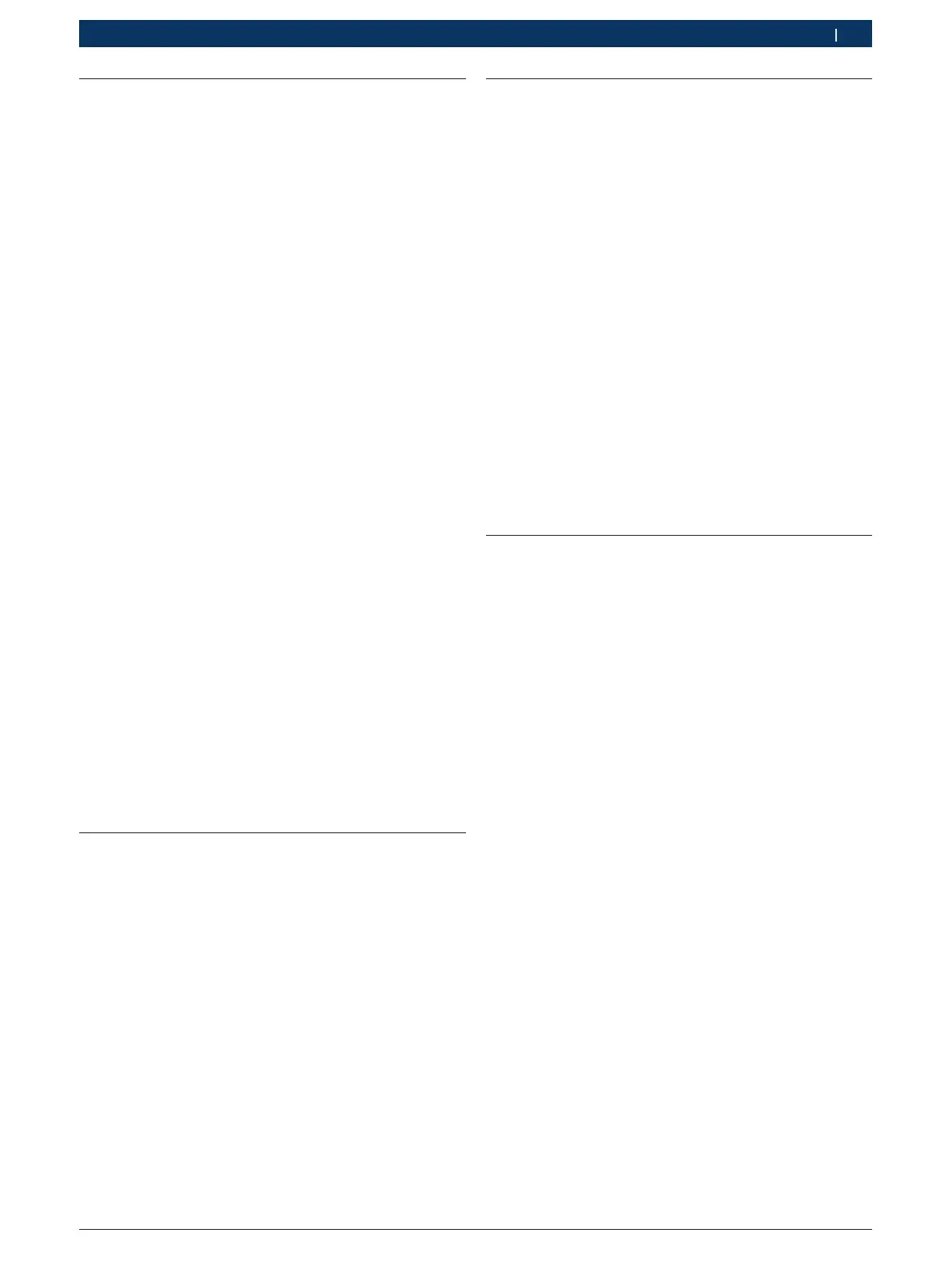F 002 DG9 H10 2018-08-21| Bosch Automotive Service Solutions GmbH
Repair | RG8.0 / RG4.0 | 15
en
6.10 Replacing the fan
6.10.1 For RG8.0
1. Execute the steps listed in chapter 3.1.
2. Open the LH and RH enclosures.
3. Remove the fan blade housing (Fig. 3, Pos. 7).
4. Immobilize the shaft of the motor.
5. Unfasten the mounting screw of the fan.
6. Slide the fan from the motor shaft.
7. Mount the new fan and replace the screw.
8. Replace the fan blade housing.
9. Restore the electrical connections to the fan.
10. Close the LH and RH enclosures.
11. Perform the basic operational test as outlined in
chapter 5.1.
"If the basic operational test passes, you have suc-
cessfully replaced the fan.
6.10.2 For RG4.0
1. Execute the steps listed in chapter 3.1.
2. Open the LH and RH enclosures.
3. Disconnect the electrical connections to the fan.
i The direction of air flow is etched on the electri-
cal fan near the earthing connection. Observe the
direction indicator and ensure that it points towards
the compressor. Refer to the hydraulic connection
diagram in chapter 8.2 for the air flow direction.
4. Dismount the fan from the condenser.
5. Mount the new fan to the condenser.
6. Restore the electrical connections to the fan.
7. Close the LH and RH enclosures.
8. Perform the basic operational test as outlined in
chapter 5.1.
"If the basic operational test passes, you have suc-
cessfully replaced the fan.
6.11 Replacing the power switch
1. Execute the steps listed in chapter 3.1.
2. Open the LH enclosure.
3. Unfasten the knob (Fig. 3, Pos. 8) / (Fig. 4, Pos. 7) of
the power switch.
4. Unfasten the power switch (Fig. 3, 4, Pos. 9) from
the LH enclosure.
5. Unfasten the electrical connections to the switch.
6. Insert and fasten the switch into the slot on the LH
panel.
7. Restore the electrical connections to the new switch.
8. Close the LH panel.
9. Replace the knob of the power switch.
10. Perform the basic operational test as outlined in
chapter 5.1.
"If the basic operational test passes, you have suc-
cessfully replaced the power switch.
6.12 Replacing the capacitors
1. Execute the steps listed in chapter 3.1.
2. Open the LH and RH enclosures.
3. Disconnect the electrical connections to the capaci-
tor (Fig. 3, Pos. 19, 21) / (Fig. 4, Pos. 3).
! Do not touch the terminals of the capacitor with
bare hands. Use proper PPE during repair.
4. Remove the capacitor from the mounting bracket
(Fig. 3, Pos. 20) / (Fig. 4, Pos. 5).
5. Insert the new capacitor into the mounting bracket.
i Refer to the electrical connection diagram for com-
pleting the electrical connections.
6. Restore the electrical connections to the capacitor.
7. Close the LH and RH enclosures.
8. Perform the basic operational test as outlined in
chapter 5.1.
"If the basic operational test passes, you have suc-
cessfully replaced the capacitor.
6.13 Replacing the motor
1. Execute the steps listed in chapter 3.1.
2. Open the LH and RH enclosures.
3. Disconnect the electrical connections to the motor
(Fig. 3, Pos. 2) / (Fig. 4, Pos. 4).
4. Disconnect the copper tubings from manifold to
compressor.
5. Remove the motor mounting brackets.
6. Remove the motor and compressor assembly from
its position.
7. Unfasten the spacers between the motor and the
compressor.
! Ensure that there is no damage to the connectors of
the compressor.
8. Unfasten the screws fastened to the coupler
between the compressor and the motor.
9. Assemble the new motor to the compressor.
10. Assemble the motor and compressor assembly to
the bottom panel.
11. Fix the motor mounting brackets.
12. Fasten the copper tubings from the manifold to the
compressor.
13. Restore the electrical connections to the motor.
14. Perform the basic operational test as outlined in
chapter 5.1.
"If the basic operational test passes, you have suc-
cessfully replaced the motor.
