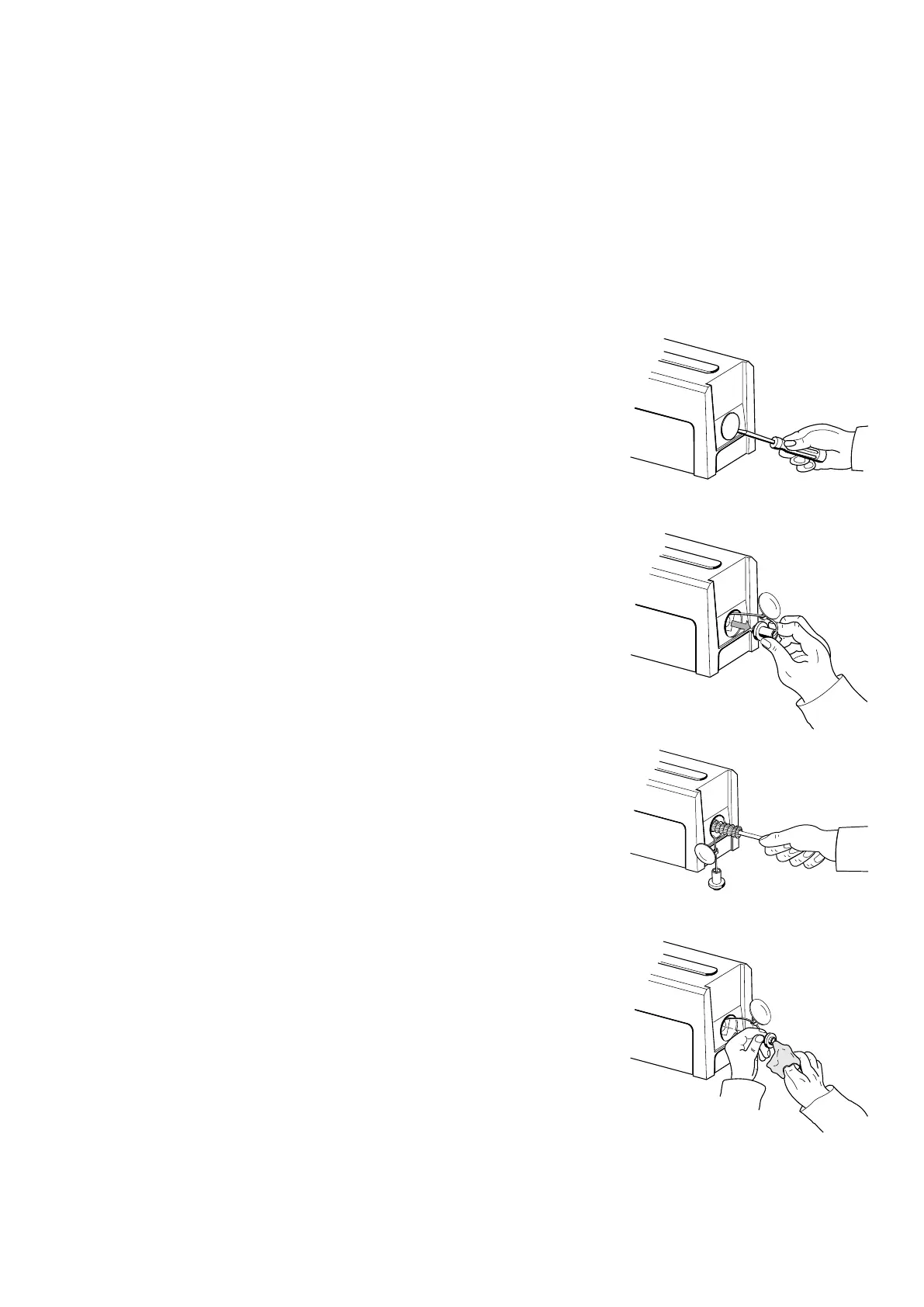51
4. Maintenance
4.1 Cleaning the optical heads and
measurement chamber
Cleaning is necessary if you see error message DEVICE NOT READY! PLEASE
CLEAN on the monitor of the emission system analyzer and error message 2000 or 2001
on the emission analysis measuring instrument.
i regardless of the error messages, we recommend that maintenance be carried out
every month or every two months depending on the extent to which the unit is used.
The procedure for cleaning described below applies to both the emitter and the
receiver end.
459597/2P
Procedure
– Remove the closing covers on the side
panels with a suitable tool (e.g. a scre-
wdriver).
– Pull out the optical heads by hand.
! Please ensure that both optical
heads are removed from the measu-
rement chamber tube!
– Clean the measurement chamber tube
using the supplied brush. In order to do
this, slide the brush into the tube so that
it is visible at the opposite side.
– Clean the glass surfaces of the optical
heads using a clean cloth, wiping in a
circular movement.
! Do not use solvents or cleaning
agents!
– Reinsert both optical heads and attach
the closing covers to the side panels.