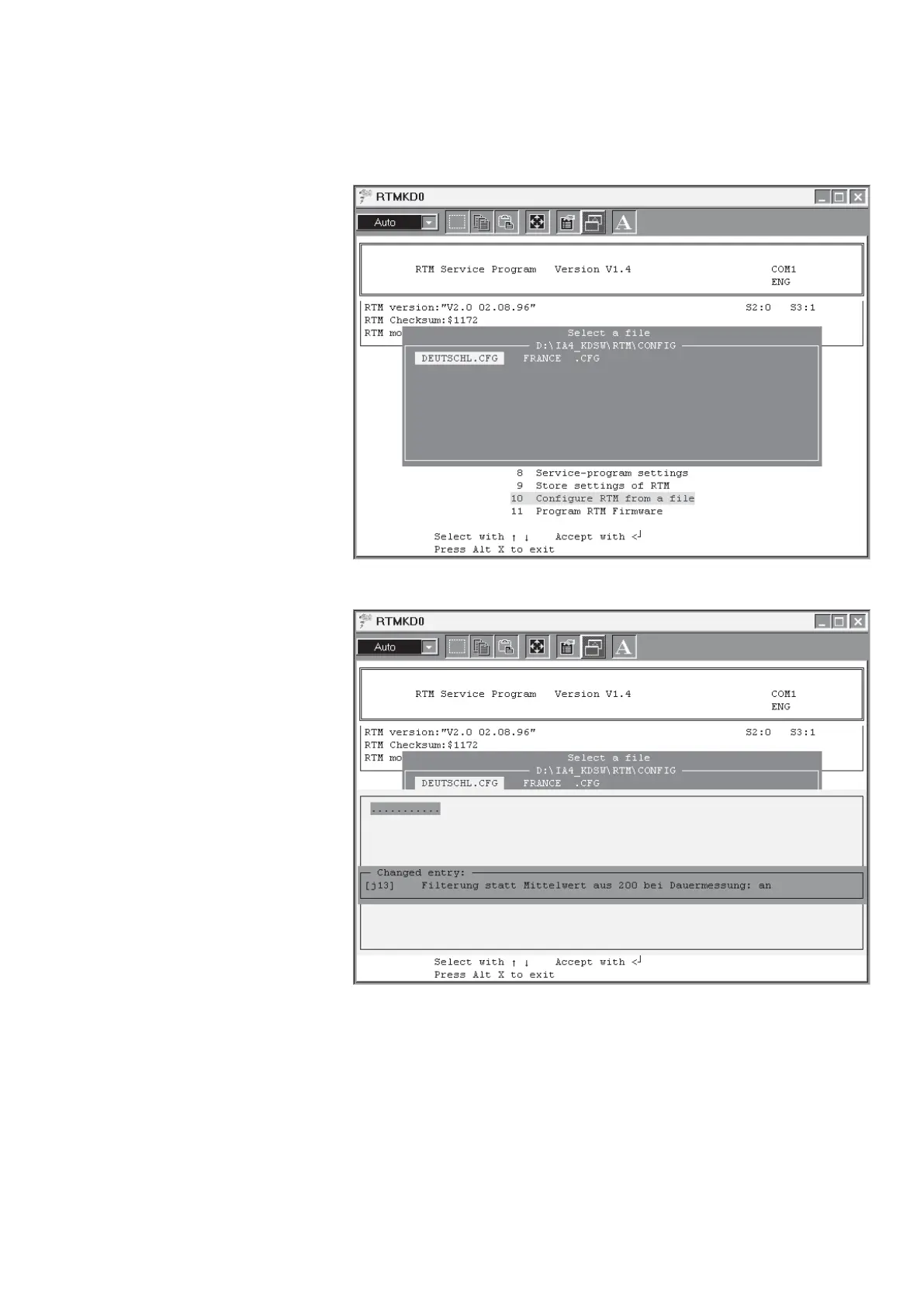81
6.10 Configure RTM from a file This menu allows you to read country-specific configurations into the RTM’s EEPROM.
i You must set the service switch S3 and then trigger a reset (see Chapter 6.2) in order
to change the settings.
⇓⇓
⇓⇓
⇓
The changed entries are displayed briefly on the display. After configuration, you return
to the basic menu.
i If the service switch S3 has not been set, you will see a red-highlighted bar on the
display consecutively showing the adjustment data which cannot be changed.
Entry of the parameter data is independent of switch setting S3. This data is
displayed consecutively in a green bar.