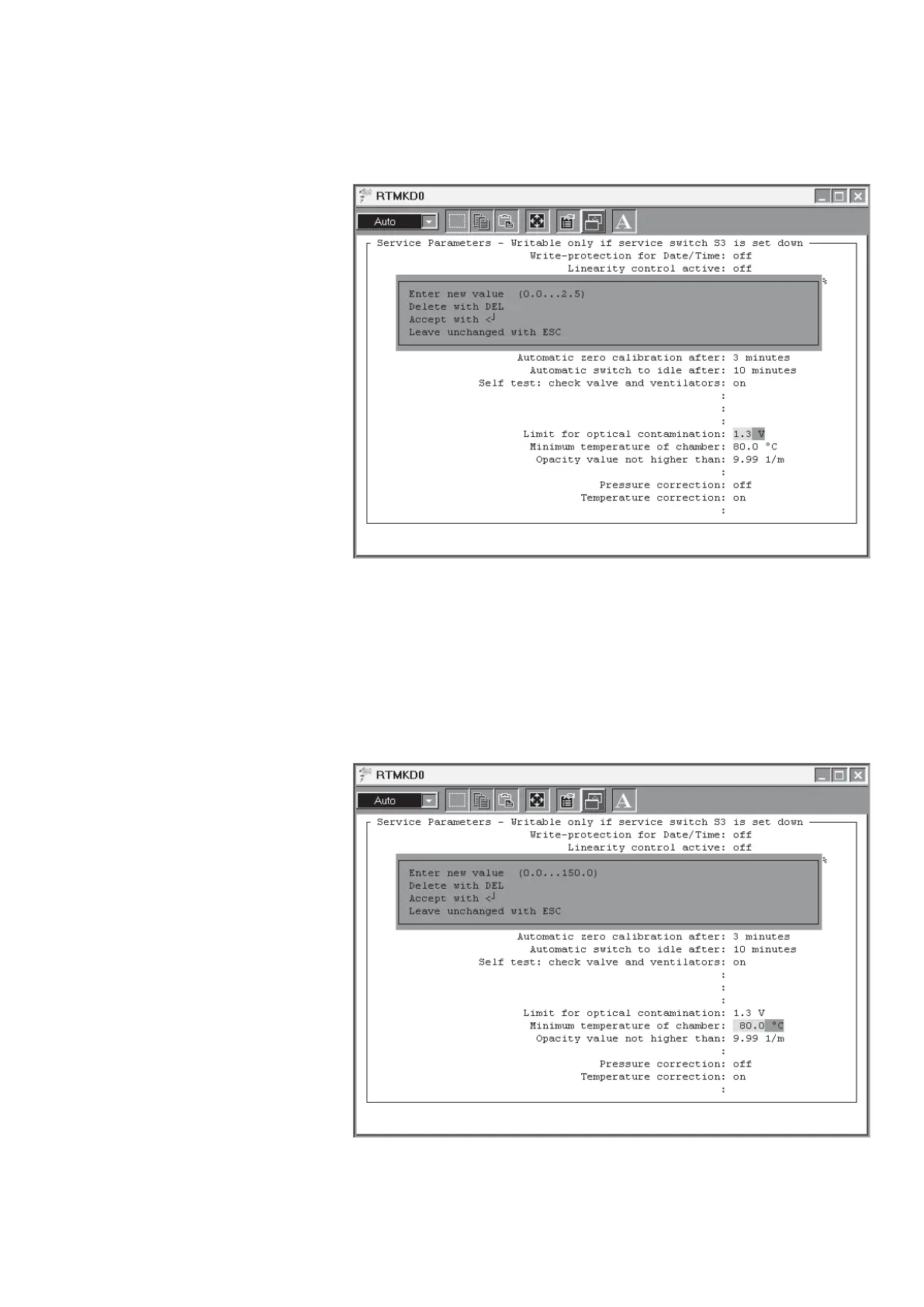69
6.2.12 Limit for optical contaminati-
on setting
6.2.13 Minimum temperature of
chamber setting
This menu allows you to set the lower voltage limit at which error message DEVICE NOT
READY! PLEASE CLEAN is to be shown.
Setpoint = 1.3 V
This menu allows you to set the measurement chamber temperature required for
complying with the measuring accuracy.
After heating of the measurement chamber to the set measurement chamber tempera-
ture, the RTM 430 reverts to Standby mode.
Setpoint = 80 °C