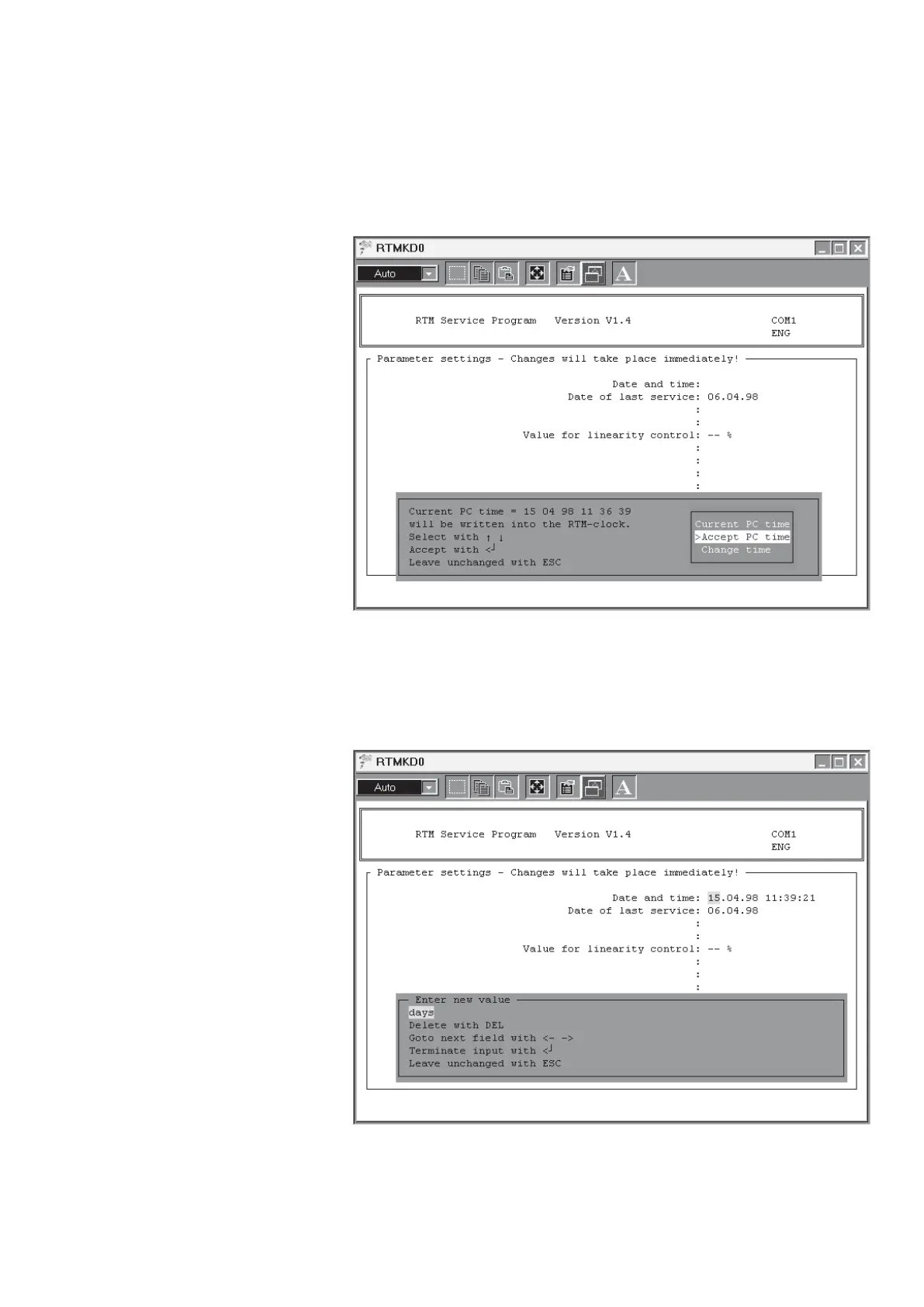61
6.1.1 Date and time Accepting the PC’s date and time:
Move the cursor to Accept and confirm with key Enter
EE
EE
E. The PC’s set date and time
are accepted automatically
i Before accepting the date and time, please check the PC’s date and time and
readjust if necessary.
Manually entering the date and time:
Move the cursor to Change time and confirm with key Enter
EE
EE
E.
You can enter the day, month, year, hour, minute and second block-by-block. Confirm
the entry with key Enter
EE
EE
E.