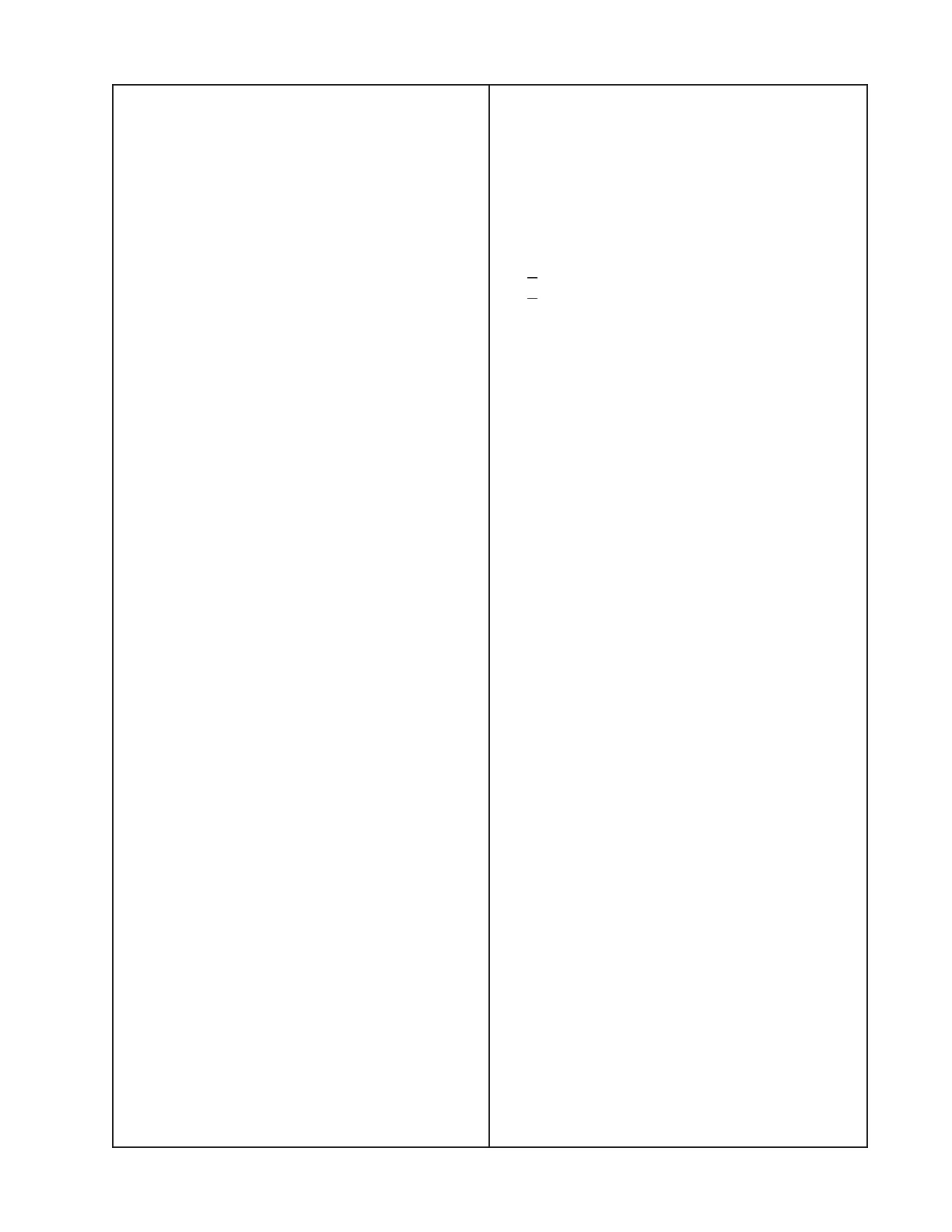105
TEST PROCEDURES
4.7 Measure the output level at the channel
1 and 2 output jacks. It should be +19 dBV
+/- 1 dBV.
5. THD+N Test
5.1 Set the Output 1 and 2 DIP switches to
Hi-Z mode (left). Set the GLOBAL OUT DIP
switch to 100V (right). Set the SENSITIVITY
DIP switch to 4 dBu (left).
5.2 Connect 32 Ohm, 300 W loads to the
channel 1 and 2 outputs.
5.3 Apply a 1 kHz, -19.3 dBV input to the
channel 1 and 2 EURO BLOCK input jacks.
5.4 Measure the output level at the channel
1 and 2 output jacks. Adjust the input level to
attain an output of 100W from both channels.
5.5 Measure the THD+N level at the channel
1 and 2 outputs. It should be < 0.1%.
6. Frequency Response and Noise Test
6.1 Set the Output 1 and 2 DIP switches to
Low-Z mode (right). Set the GLOBAL OUT
DIP switch to 70V (left). Set the SENSITIVITY
DIP switch to 4 dBu (left).
6.2 Connect 4 Ohm, 300 W loads to the
channel 1 and 2 outputs.
6.3 Apply a 1 kHz, -19.3 dBV input to the
channel 1 and 2 EURO BLOCK input jacks.
6.4 Measure the output level at the channel
1 and 2 output jacks. Decrease the input
level to attain an output of 1W from both
channels. Reference a dB meter to the
output level.
6.5 Change the input frequency to 20 Hz.
Measure the output level. It should be 0 dBr
+/- 1.0 dB.
6.6 Change the input frequency to 20 kHz.
Measure the output level. It should be 0 dBr
+/- 1.0 dB.
6.7 Turn off the signal generator.
6.8 Set the Output 1 and 2 DIP switches to
Hi-Z mode (left). Set the GLOBAL OUT DIP
switch to 100V (right).
6.9 Measure the output noise level using a
20 kHz filter and A-weighting. It should be
< -57 dBA for the Euro Block inputs and
< -62 dBA for the RCA inputs.
7. Signal LED Test
7.1 Apply a -50.2 dBV +/- 2 dBV, 1 kHz sine
wave to the channel 1 and 2 EURO BLOCK
connectors. Verify that the SIGNAL LED
lights GREEN.
7.2 Change the input level to +6.8 dBV +/- 2
dBV. Verify that the SIGNAL LED lights
AMBER.
7.3 Change the input level to +9.8 dBV +/- 2
dBV. Verify that the SIGNAL LED lights RED.
8. Limit LED Test
8.1 Apply a +2.0 dBV +/- 2 dBV, 1 kHz sine
wave to the channel 1 and 2 EURO BLOCK
connectors. Verify that the LIMIT LED lights
AMBER.
9. Crosstalk Test
9.1 Set the Output 1 and 2 DIP switches to
Hi-Z mode (left). Set the GLOBAL OUT DIP
switch to 100V (right). Set the SENSITIVITY
DIP switch to 4 dBu (left). All other DIP
switches should be set to the left.
9.2 Connect 32 Ohm, 300 W loads to the
channel 1 and 2 outputs.
9.3 Using a 20 Hz to 20 kHz filter, apply a
1 kHz, -19.3 dBV input to the channel 1 RCA
input jack.
9.4 Adjust the input signal level to get a
100 W output at the channel 1 output.
