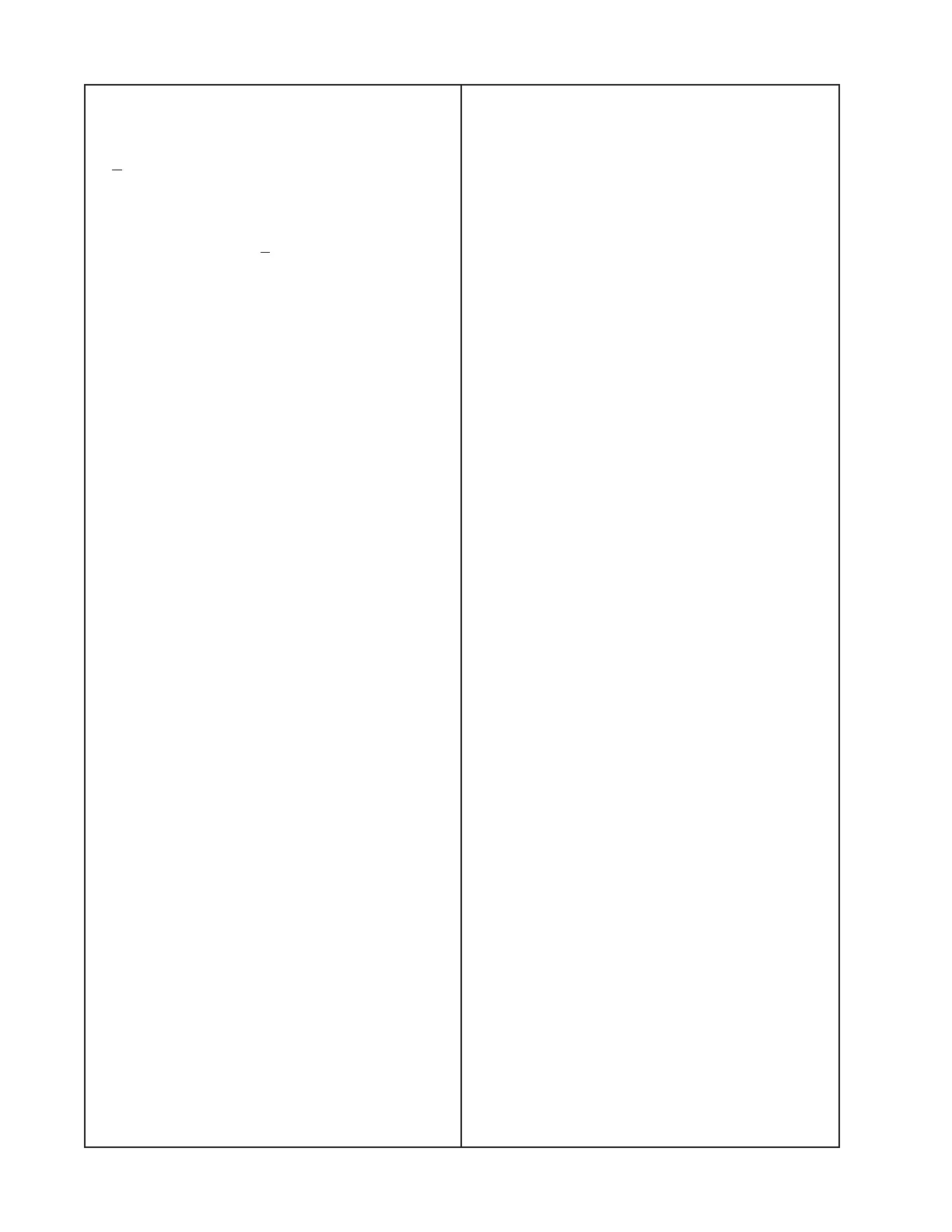106
9.5 With the above input applied to the
channel 1 RCA input, measure the output
level at the channel 2 output. It should be
> -70 dB.
9.6 Change the input frequency to 20 kHz.
Measure the output level at the channel 2
output. It should be
> -55 dB.
9.7 Repeat steps 9.3 to 9.6 for the channel 2
RCA input jack and also the channel 1 and 2
EURO BLOCK inputs.
10. Output Gain Control Range Test
10.1 Set the Output 1 and 2 DIP switches to
Hi-Z mode (left). Set the GLOBAL OUT DIP
switch to 100V (right). Set the SENSITIVITY
DIP switch to 4 dBu (left).
10.2 Connect 32 Ohm, 300 W loads to the
channel 1 and 2 outputs.
10.3 Apply a 1 kHz, -19.3 dBV input to the
channel 1 and 2 Euro Block input jacks.
10.4 Measure the output level. It shoudl be
19dBV +/- 1 dBV. Change the dB meter
scale to dBr. Reference a dB meter to the
output level.
10.5 With the above signal applied, rotate
the channel 1 OUTPUT ATTEN control from
zero to - infinity. Verify that the output level
decreases from 0 dBr to - infinity.
11. Remote Control Test
11.1 Using a CAT-5 cable, connect a Bose
®
CC-1 ControlCenter Zone Controller to the
ControlCenter RJ-45 jack on the rear panel.
Refer to the table on page 12 for part num-
bers for the CC-1 controller.
11.2 Set the Output 1 and 2 DIP switches to
Hi-Z mode (left). Set the GLOBAL OUT DIP
switch to 100V (right).
11.3 Connect 32 Ohm, 300 W loads to the
channel 1 and 2 outputs.
TEST PROCEDURES
11.4 Apply a 1 kHz, -19.3 dBV input to the
channel 1 and 2 RCA input jacks.
11.5 Measure the output level at the channel
1 and 2 output jacks. It should be +31 dBV
+/- 1 dBV.
11.6 With the above signal applied, rotate
the CC-1 volume control from maximum
volume (fully CW) to minimum (fully CCW).
Verify that the output level decreases from
+ 31 dBV to 0 dBV.
12. Mute Control Test
12.1 Connect the black 2-pin mute conn-
ector to a SPST toggle switch. Plug the
mute connector into the MUTE jack on the
amplifier rear panel.
12.2 Set the Output 1 and 2 DIP switches to
Hi-Z mode (left). Set the GLOBAL OUT DIP
switch to 100V (right).
12.3 Connect 32 Ohm, 300 W loads to the
channel 1 and 2 outputs.
12.4 Apply a 1 kHz, -19.3 dBV input to the
channel 1 and 2 RCA input jacks.
12.5 Measure the output level at the channel
1 and 2 output jacks. It should be +31 dBV
+/- 1 dBV.
12.6 With the above signal applied, close the
SPST toggle switch. Verify that the output
level immediately decreases from +31 dBV
to 0 dBV. Open the switch and verify that the
output level returns to +31 dBV.
13. Auto Standby Test
13.1 Set the AUTO STANDBY DIP switch on
the rear panel to the ON position. Set the
Output 1 and 2 DIP switches to Hi-Z mode
(left). Set the GLOBAL OUT DIP switch to
100V (right).
13.2 Connect 32 Ohm, 300 W loads to the
channel 1 and 2 outputs.
