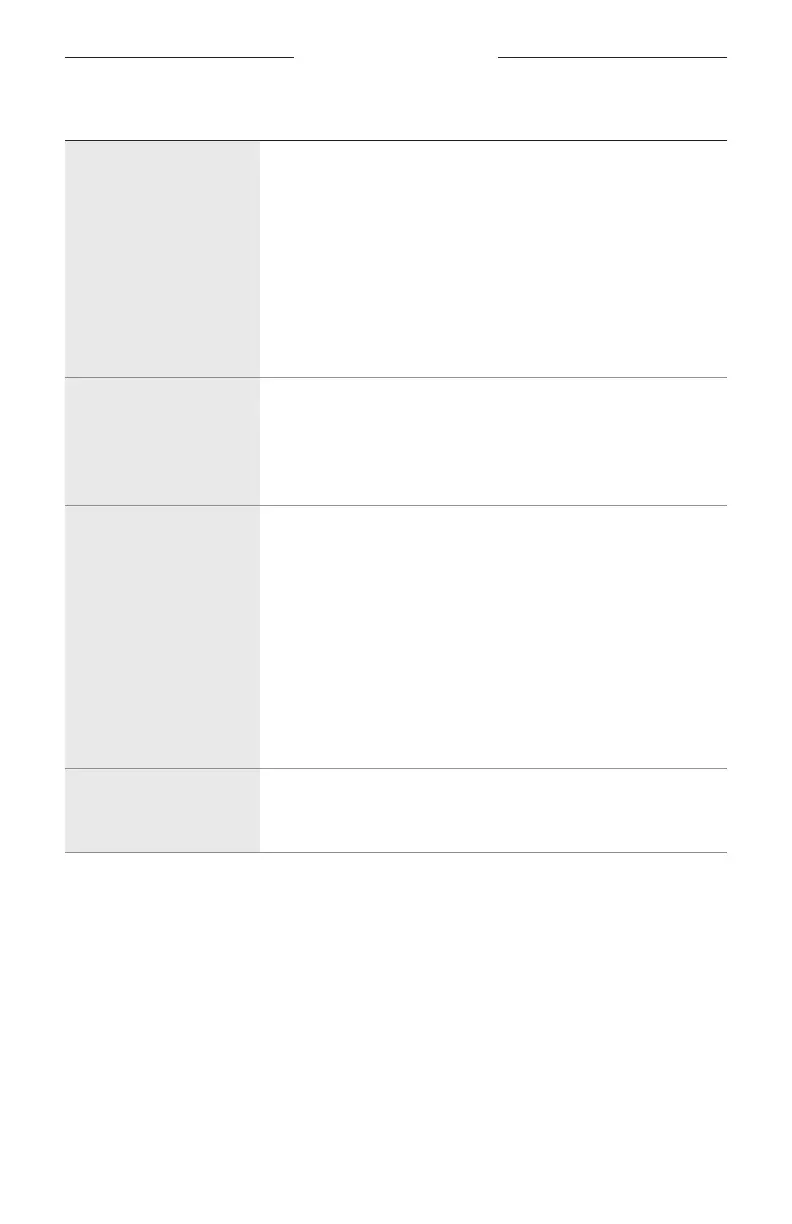TROUBLESHOOTING
71
|
ENG
SYMPTOM SOLUTION
Distorted audio from an
instrument or
audio source
Turn the volume down on the source. If your audio source volume
can’t be adjusted, you can purchase input pads from your local
music retailer.
Try a dierent source or instrument.
If you’re playing audio from a mobile device connected to
the Channel 3 AUX input, make sure that the device isn’t also
connected to the USB POWER port for charging. This can create
noise during audio playback.
Make sure the Expanders setting for that channel is set to On, not
O (see page 75).
Humming or buzzing
when nothing is plugged
into the system
Using an AC (mains) outlet tester, test the outlet that the system
is plugged into for any reversed or open (hot, neutral, and/or
ground) contacts.
If the system is plugged into an extension cord, plug the system
directly into the AC (mains) wall outlet instead.
Feedback from a
microphone connected
to the system
Turn the channel volume down.
Orient the microphone so that it’s not pointing directly at
the system.
Try a dierent microphone.
Try a dierent position for the system and/or vocalist.
Increase the distance from the microphone to the system.
If using a vocal eects processor, try bypassing it to determine if
the processor settings are contributing to feedback.
Make sure the Expanders setting for that channel is set to On, not
O (see page 75).
Excessive hum when
daisy-chaining together
multiple systems
Reduce the volume on the daisy-chained unit(s).