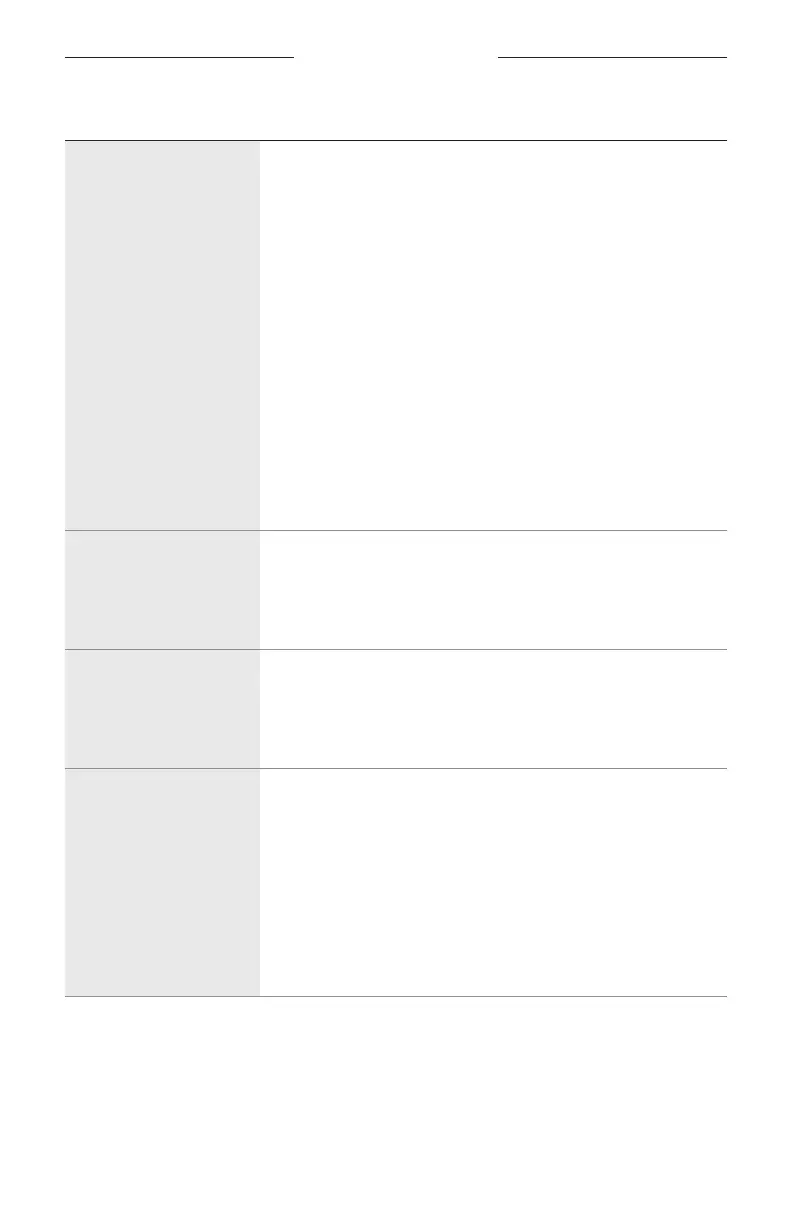TROUBLESHOOTING
74
|
ENG
SYMPTOM SOLUTION
Intermittent or no audio
from a source connected
to a wireless transmitter
Make sure the transmitter is securely connected to the source.
Check the connection light to make sure the transmitter is
connected to the system (see page 63). If the light is turned
o, see “Wireless transmitter doesn’t connect to system” on
page 73.
Check the power light to make sure the transmitter is powered on
(see page 62).
Check the connection light to make sure the transmitter isn’t
muted (see page 63). If it is, unmute the transmitter
(see page 39).
Move the transmitter and source closer to the system (within
20 ft or 6 m) and away from any interference or obstructions.
See “Intermittent or no audio from an instrument or audio source
connected by an input cable” on page 70.
Reset the transmitter (see page 77). Pair the transmitter to
the channel again (see page 37). Power on and connect the
transmitter to the source, then test for audio.
Unusually quiet or loud
audio from a source
connected to a Bose
Wireless Mic/Line
Transmitter
Make sure that the transmitter is set to the appropriate input
setting for your source (mic or line input). See “Change between
mic and line input” on page 40.
No audio from a source
connected to a channel
input with an insert
cable while a wireless
transmitter is connected
Make sure that the Insert setting for that channel is set to Auto,
not O (see page 41).
Humming or feedback
from an eects unit
connected to a
channel input with
an insert cable
On the wireless transmitter for that channel, check the power
light and connection light to make sure the transmitter is
powered on and connected to the system (see page 62 and
page 63). If it isn’t, the system treats the eects unit as an
input, which can create humming or feedback.
Make sure the Expanders setting for that channel is set to On, not
O (see page 75).
Any remaining ground hum may be due to your eects unit.
To help, you can purchase a hum eliminator at your local
music retailer.