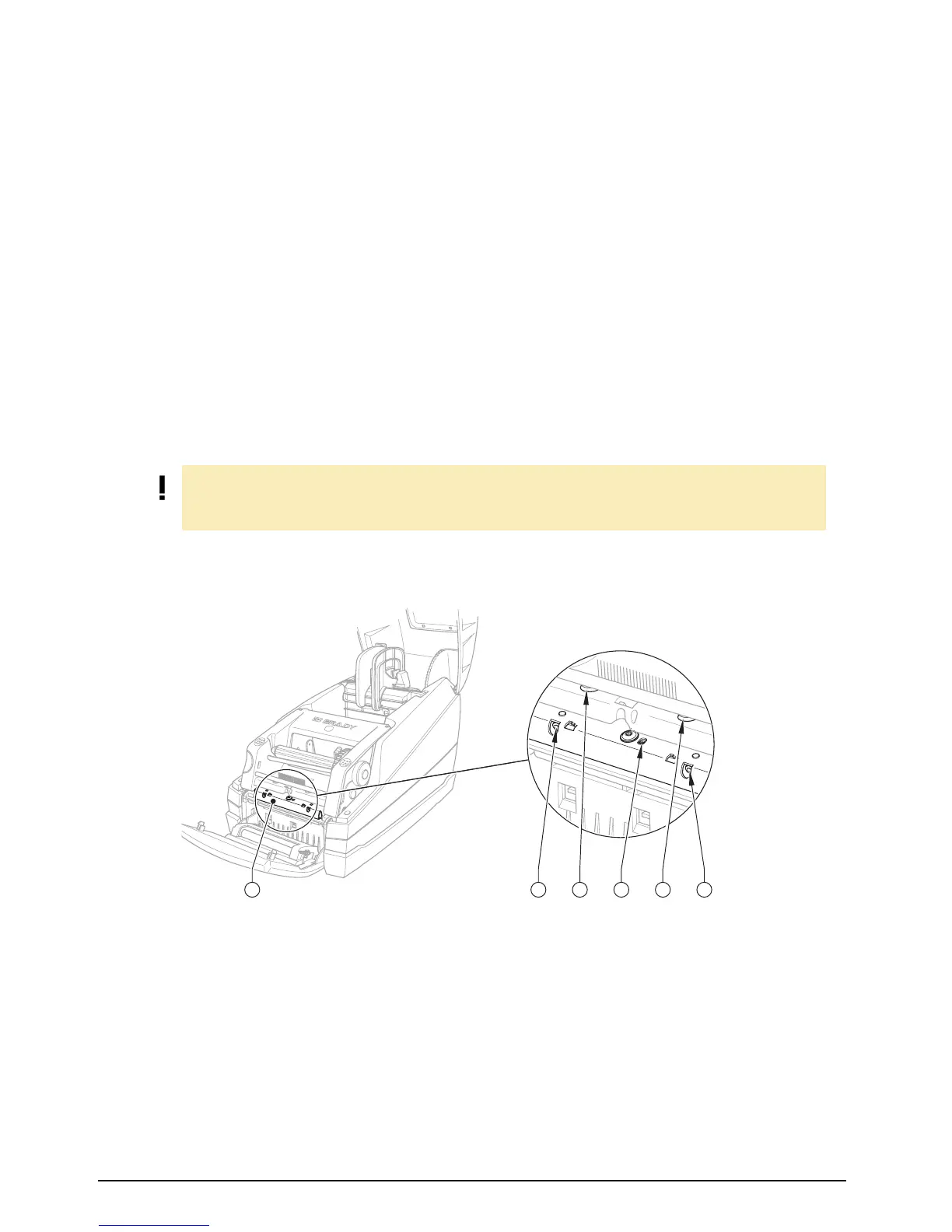24 Service Manual Edition 12/07
Settings and Adjustments
Brady IP Series Printer
3.3 Adjusting the print mechanism
Major adjustment of the print mechanism beyond format-based settings is only required if the printhead
assembly has been removed or parts in this area have been replaced. Excluded from this is the replace-
ment of the printhead, after which readjustment is generally not required.
The following print quality imperfections may require a correction of the print mechanism adjustment:
− Print image too light
− Print image is spotty
− Print image lighter on one side
− Horizontal lines not parallel to the horizontal label edges
− Clear lateral drift of the transfer ribbon
3.3.1 Adjusting elements
Fig. 16: Printhead adjusting elements
NOTE!
Print image errors can also arise from wrinkling of the transfer ribbon. Check the transfer ribbon feed
path.
1
Printhead
2 Screws for horizontal alignment
3 Screws for adjusting the printhead pressure
4 Screw for adjusting the printhead bend
1
2 4 23 3