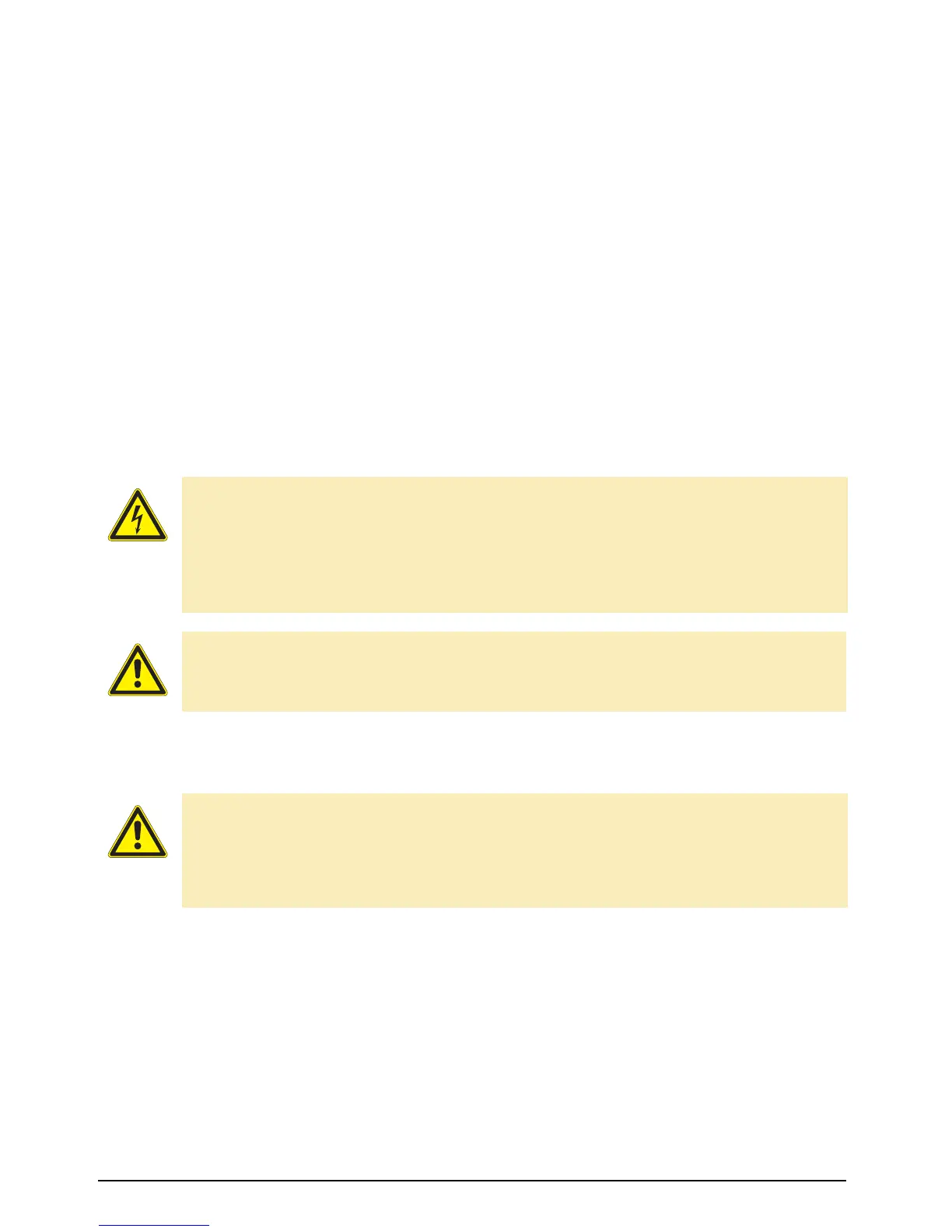4 Service Manual Edition 12/07
Important Information
Brady IP Series Printer
1 Important Information
1.1 General safety instructions
This service manual is intended for use by qualified service and maintenance personnel. For more op-
eration and configuration information, refer to the user or configuration manual.
Follow the general safety rules below:
• Keep the area around the device clean at all times!
• Work with safety in mind.
• Parts of device that are removed during the maintenance work must be put in a safe place.
• Avoid risks of tripping over.
1.2 Protective devices
Wear protective goggles for:
• Knocking pins or similar parts in or out with a hammer.
• Using spring hooks.
• Inserting or removing springs, retaining rings or grip rings.
• Using solvents, cleansers or other chemicals.
DANGER!
Danger to life and limb from increased current flow through metal parts in contact with the
device.
⇒ Do not wear clothing with metal parts.
⇒ Do not wear jewelry.
⇒ Do not wear spectacles with metal frames.
CAUTION!
Items of clothing drawn into the device by moving parts can lead to injuries.
⇒ Do not wear any items of clothing which could get caught by moving parts.
WARNING!
There is a risk of injury if protective devices are missing or defective.
⇒ Replace all protective devices (covers, safety notices, grounding cables etc) after mainte-
nance work has been completed.
⇒ Replace parts that have become defective or unusable.
