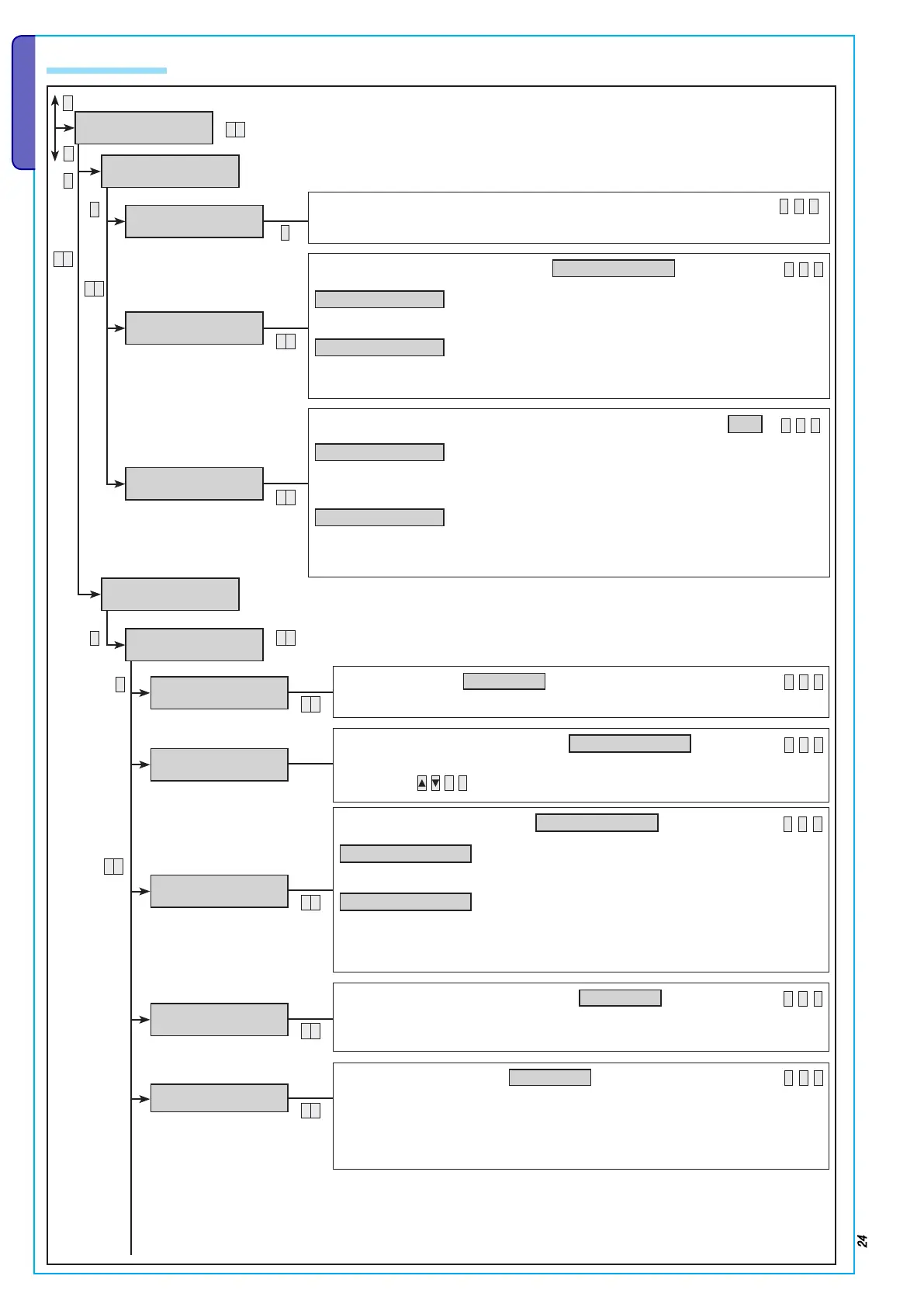Page 24 - Programming Manual 24805480/14-11-2012 319F92C ver. 1.2 -The data and information in this manual may be changed at any time with no obligation on BRAHMS’s part to notify anyone of this.
ENGLISH
2.12 Codes
CODES 16
*
TECHNICAL CODE
INSTALLER
CHANGE
TECHNICAL CODE
Edit technical code:
F
S
A
For editing the technical code (default 222222).
*
TECH MENU ACCESS
FROM CTL-U OFF
Accessing the technical menu: (Default:
FROM CTRL-U OFF
)
A
FROM CTL-U OFF
Access to the technical menu is allowed only when the
control unit is completely switched off (no area switched on).
AFTER USER CODE
Access to the technical menu is allowed only when the
control unit is completely switched off (no area switched on)
and the after entering the User code.
*
PROGRAM. FROM PC
FROM CTL-U OFF
Enabling control unit programming from PC: (Default: FROM CONTROL UNIT
OFF
)
A
FROM CTL-U OFF
Programming the control unit from a PC is only allowed when
the control unit is completely switched off (i.e. no areas are
switched on).
AFTER USER CODE
Programming the control unit from a PC is only allowed when
the control unit is completely switched off (i.e. no areas are
switched on) and the User code has been entered.
USER CODES
CODE 001
USER 001
*
STATUS 001
ENABLED
Clear code: (Default:
ENABLED
)
F
S
A
If you want to use a code it must be activated.
*
AREAS. ASSOC. 001
###
Areas associated to the code (Default:
###
)
S
A
For assigning areas of competence to the User code.
Use the keys
+
-
to set the areas to associate.
AUTHORIZAT. 001
SWITCH-ON + OFF
User code authorisation:
(Default:
SWITCH ON + OFF
)
S
A
SWITCH ON + OFF
The code is activated to switch on and off the areas
assigned to it .
ONLY TURN ON
The code is only authorised to switch on the areas
assigned to it.
Example: for assigning a switch on code to cleaning crew.
REMOTE CTRL 001
ENABLED
VISIBILITY
PUBLIC
Activate for remote telecontrol:
(Default:
ENABLED
)
S
A
Makes it possible for Users to remotely access the system to tele-manage it via
SMSs or voice guide.
User code visibility:
(Default:
PUBLIC
)
S
A
Setting a User code to public mode, allows other codes, that are activated to access
the “manage other codes” in user menu, to edit/activate said code.
Example: for systems in a small company, the owner's code is normally set to private so that it
remains hidden from employee codes.