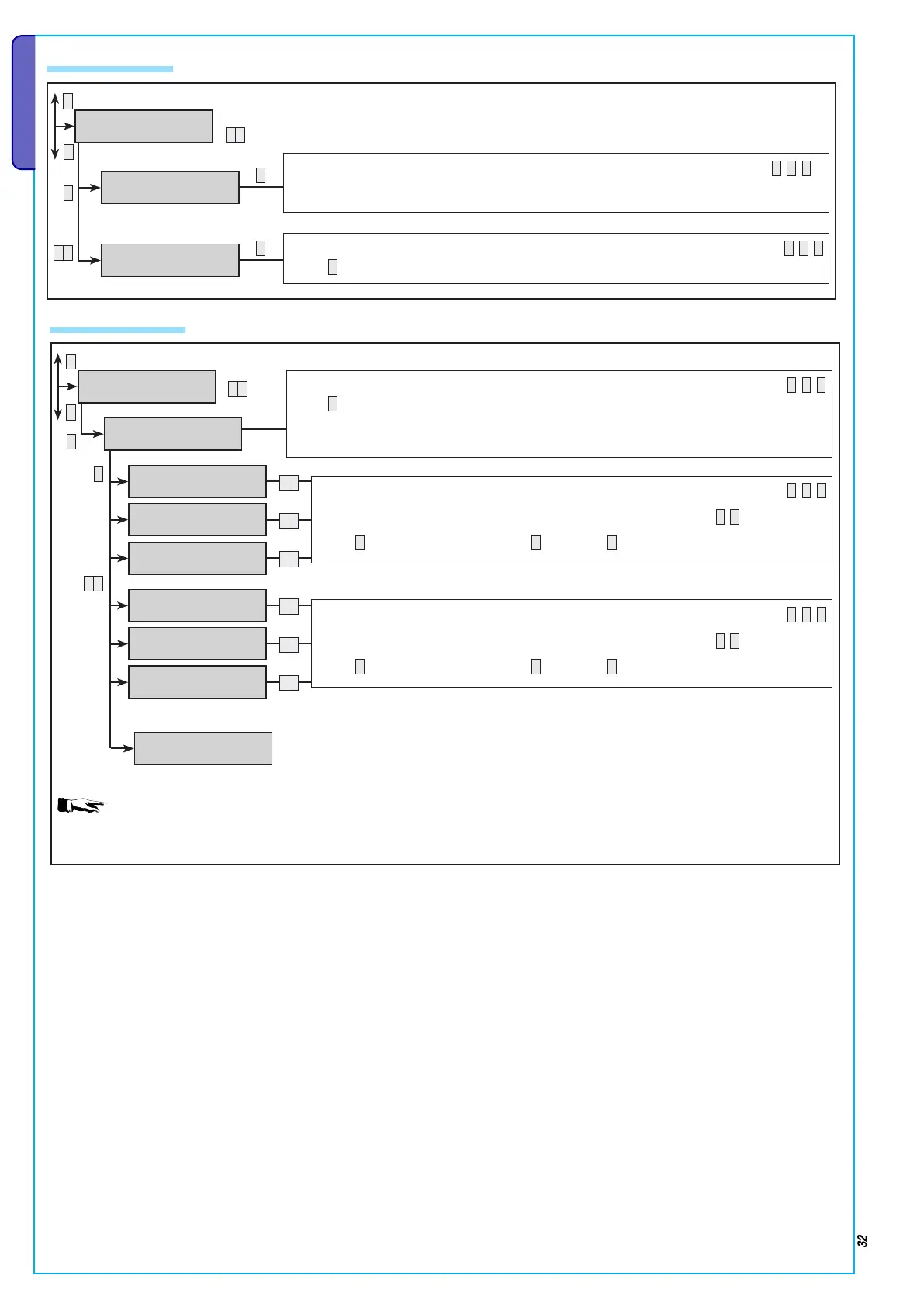Page 32 - Programming Manual 24805480/14-11-2012 319F92C ver. 1.2 -The data and information in this manual may be changed at any time with no obligation on BRAHMS’s part to notify anyone of this.
ENGLISH
Event menu:
F
S
A
For viewing events as in the user menu. See user’s manual for event viewing.
2.18 Events
EVENTS 24
*
MENU
EVENTS
*
Event printout:
A
Press
*
to start print out of events on control unit RS-232.
PRINT EVENTS
*= RUN PRINT
*
2.19 Clock
CLOCK 25
*
14:34 05/07/10
A=CHANGE #=NO
Date and time:
F
S
A
Press
A
to modify the clock’s date and time.
Changing from daylight savings to solar time is done automatically according to the Italian
national rule.
03:46 01/01/10
YEAR: 10
Set date:
F
S
A
Use the arrow key to select the parameters to edit and with the keys
+
–
edit the value.
Press
#
to end: subsequently press
#
to save or
#
to cancel.
03:46 01/01/10
MONTH: 01
03:46 01/01/10
DAY: 01
03:46 01/01/10
HOURS: 03
Set time:
F
S
A
Use the arrow key to select the parameters to edit and with the keys
+
–
edit the value.
Press
#
to end: subsequently press
#
to save or
#
to cancel.
03:46 01/01/10
MINUTES: 46
03:46 01/01/10
SECONDS: 00
CONFIRM OUTPUT
*=SAVE #=EXIT ..
A
If internal clock is not initialised, the key pad displays the message "INITIALISE DATE AND TIME" and the breakdown Led is
on. Once the clock has been initialised, the Led switches off and the message will be cleared from the key pad.