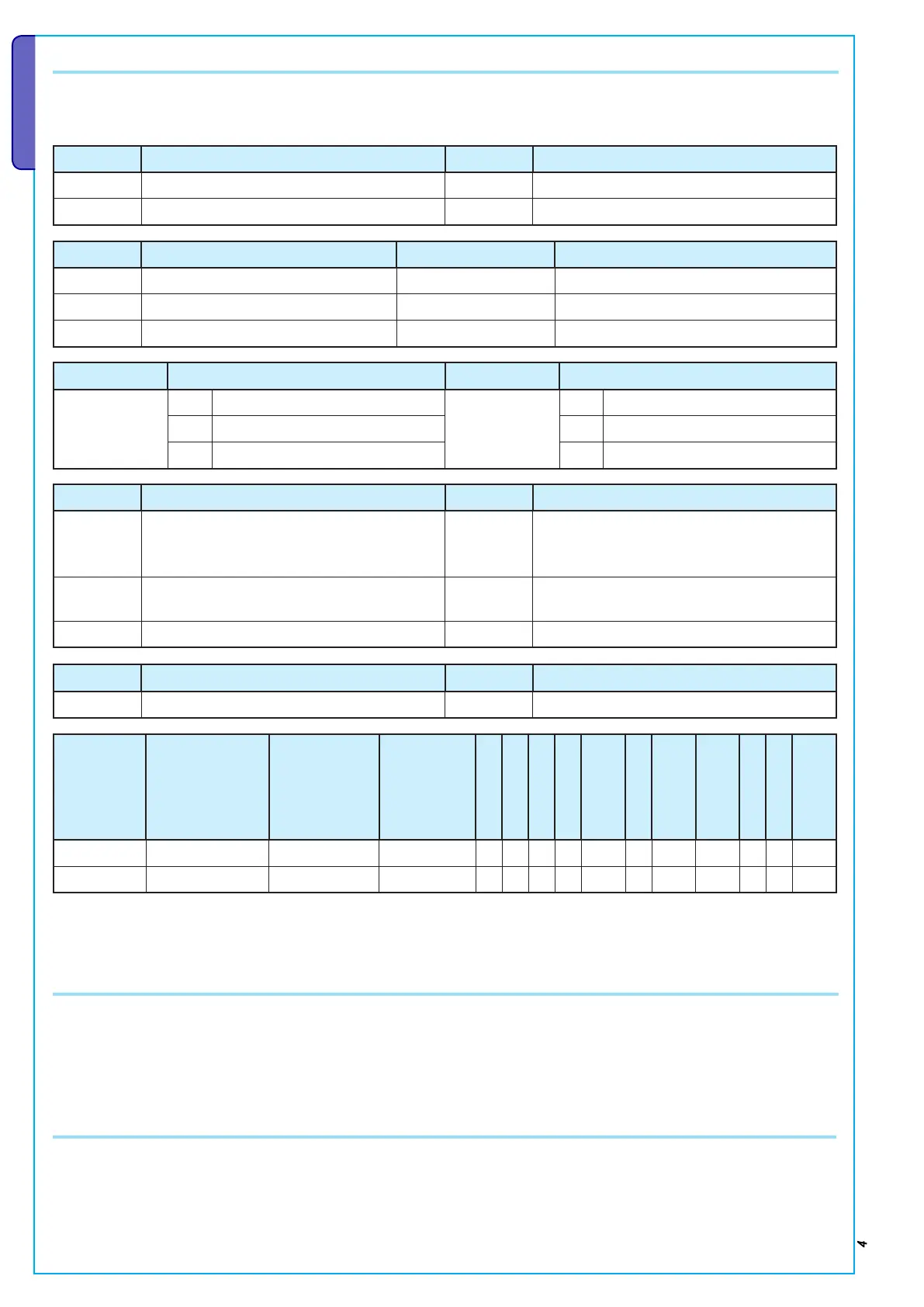Page 4 - Programming Manual 24805480/14-11-2012 319F92C ver. 1.2 -The data and information in this manual may be changed at any time with no obligation on BRAHMS’s part to notify anyone of this.
ENGLISH
EASY MODE
The EASY programming mode lets you quickly and simply start up low-complexity systems or is used by non highly skilled installing
technicians.
The pre-configured settings are the following:
INDEX AREA DESCRIPTION INDEX AREA DESCRIPTION
1 DAY AREA 3 PERIMETER AREA
2 NIGHT AREA
INDEX SCENARIO DESCRIPTION ASSOCIATED AREAS PROPERTIES
1 GOING OUT 1, 2, 3 TURN ON+OFF.EXACT
2 GOING TO BED 1, 3 TURN ON+OFF.EXACT
3 STAYING INDOORS 3 TURN ON+OFF.EXACT
KEYPADS ASSOCIATED SCENARIOS INSERTERS ASSOCIATED SCENARIOS
ALL KEYPADS
A GOING OUT
ALL INSERTERS
L1 GOING OUT
B GOING TO BED L2 GOING TO BED
C STAYING INDOORS L3 STAYING INDOORS
INDEX OUTPUT DESCRIPTION INDEX OUTPUT DESCRIPTION
U1
TC output to disinhibit the detectors’ microwave
when system is off (associated to the NIGHT TIME
area). From a positive with NIGHT area switched off.
U3 Fault , yields a negative if faults are detected.
U2
System status, yields a negative if at least one
area is switched on.
U4
Technical Yields a negative when at least one
technical alarm is active.
RELAY Relay 1, is activated during the alarm time.
CODES CODE PROPERTIES KEYS DESCRIPTION OF PROPERTIES
all TURNING ON + TURNING OFF of all areas. all TURNING ON + TURNING OFF of all areas.
TEL.
NUMBER
DESCRIPTION TYPE ATTEMPTS
ALARM
SABOTAGE
TECHNICAL
BURGLARY
SWITCHING ON
SWITCHING OFF
OUT OF ORDER
CODE
ENTERING
KEY ENTERING
HELP
AUTO TEST
RESIDUAL
CREDIT
1..7 Telephone 1..7 VOICE 2 x x x x x
8 Technical SMS 1 x x x x x x x
STANDARD MODE
Same setting of the EASY mode plus:
• Customisedscenarios.
• Customisedkeypads,inserters,codes,keys,...
• Customisedtelephonecalls.
• Restoredefaultparametersandcodesseparately.
ADVANCED MODE
The same settings of the EASY and STANDARD modes plus:
• Customisedkeypad-specificvoicemessages.
• Advancedprogramming,inputs,codes,keys,telephones,telephoneoptions,specialfunctions.
• Advancedprogrammingoftelephonefunctions.
• Time,calendarscheduler.
• PastEventsprint-out.