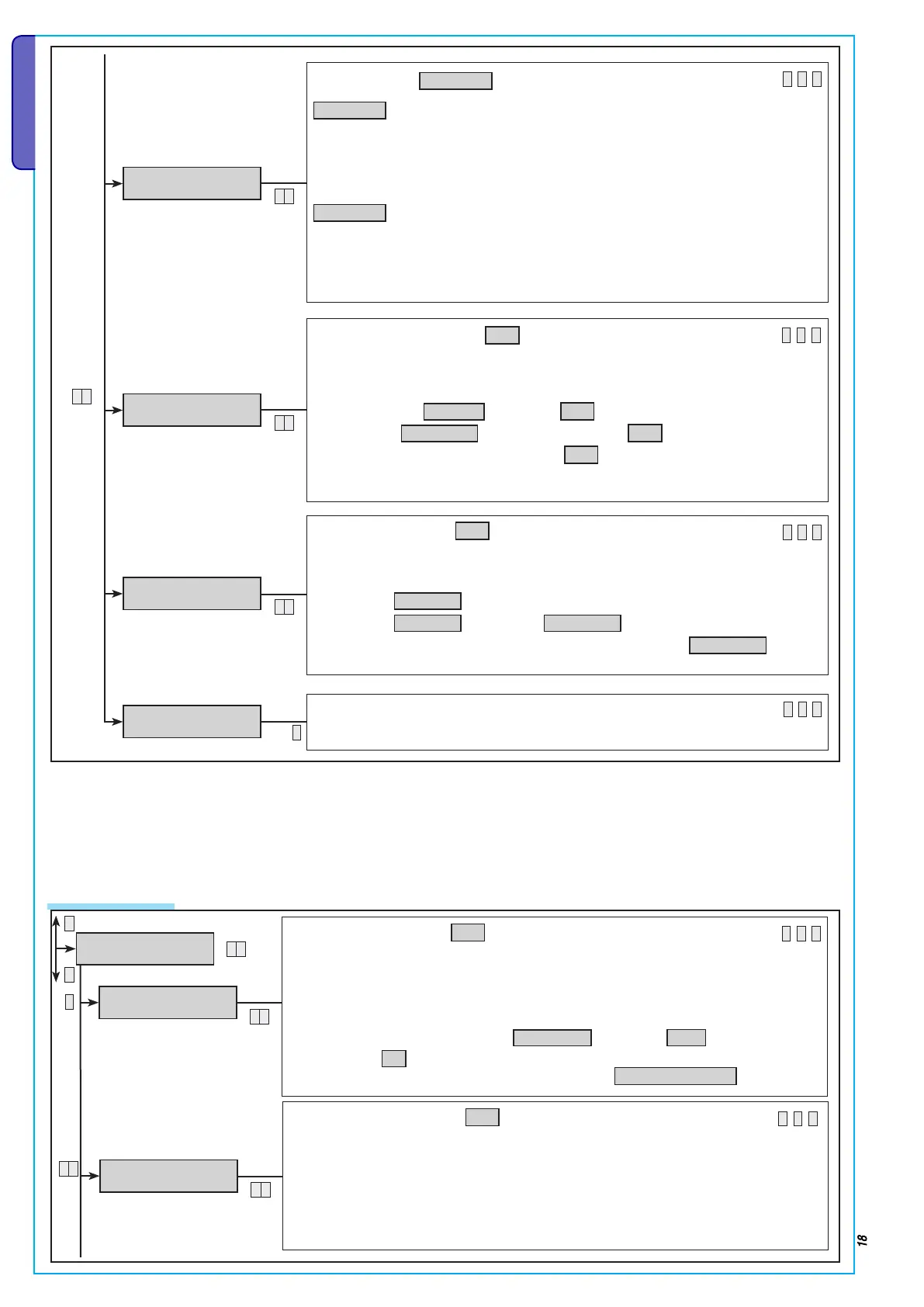Page 18 - Programming Manual 24805480/14-11-2012 319F92C ver. 1.2 -The data and information in this manual may be changed at any time with no obligation on BRAHMS’s part to notify anyone of this.
ENGLISH
SECURITY 001
NEGATIVE
Security: (Default:
NEGATIVE
)
S
A
NEGATIVE
The output is normally deactivated and is activated when it is
commanded.
Example: connecting a relay to an open collector output to SECURITY
NEGATIVE, the relay will be normally de-energised and will energise only
when the output is closed.
POSITIVE
The output is normally active and is deactivated when it is
commanded.
Example: connecting a relay to an open collector output to SECURITY
POSITIVE, the relay will be normally energised and will de-energise only
when the output is closed.
DESCRIPTION 001
OUTPUT 01
*
REM. ACTIV 001
NO
Remote activation: (Default:
NO
)
S
A
if activated (YES) it lets you remotely activate the output via voice guide or sms or…
Example: we want to activate an impulsive-type output via SMS to send a start
command to heating.
Code 1: password
123456
; telecontrol
YES
.
Output 2: type
IMPULSIVE
; activating from remote
YES
.
Telephone options: telecontrol from SMS
YES
.
SMS to send: activate heating.CRSMS.123456.6002.
FOLLOWS OUTP. 001
NO
Output follows: (Default:
NO
)
S
A
For binding the activation status of one output as a function of another output.
Example: we want two outputs on the general alarm bus.
Output 10: type
STABLE
Output 21: type
STABLE
; follows output
OUTPUT 10
.
In the outputs Association menu, assign general alarm status of the areas
OUTPUT 10
.
Output description:
S
A
For editing the output description.
2.9 Times
TIMES 13
*
AUTOTEST INTERV.
[0..255] HRS 000
Autotest intervals:
(Default:
000
)
S
A
It determines every how many hours the control unit should automatically perform a
functional test. The first auto-test after switching on the control unit is done after the time
defined by AUTOTEST INTERVAL.
If the value is set to 000, the autotest is not performed.
Example: this function is generally employed by surveillance as system survival.
Telephone 15: security firm number; format
CONTACT-ID
; system code
XXXX
.
Autotest interval
24
hours.
In telephone notifications: telephones for autotest notifications
--------------#-
.
BATTER TEST INT.
[0..255] MIN 060
Battery test interval:
(Default:
060
)
S
A
It determines every how many minutes the control unit should automatically perform a
BATTERY DYNAMIC TEST. If the value is set to 0 the test is deactivated. In case the battery
is rundown, the breakdown led indicator light flashes and keeps flashing until the next
test; also, you can also either associate an output or a remote communication.
Note: the breakdown status remains active until the next “BATTERY TEST”. To remove the
breakdown status following battery replacement, perform a manual “BATTERY TEST” from
the technical menu.