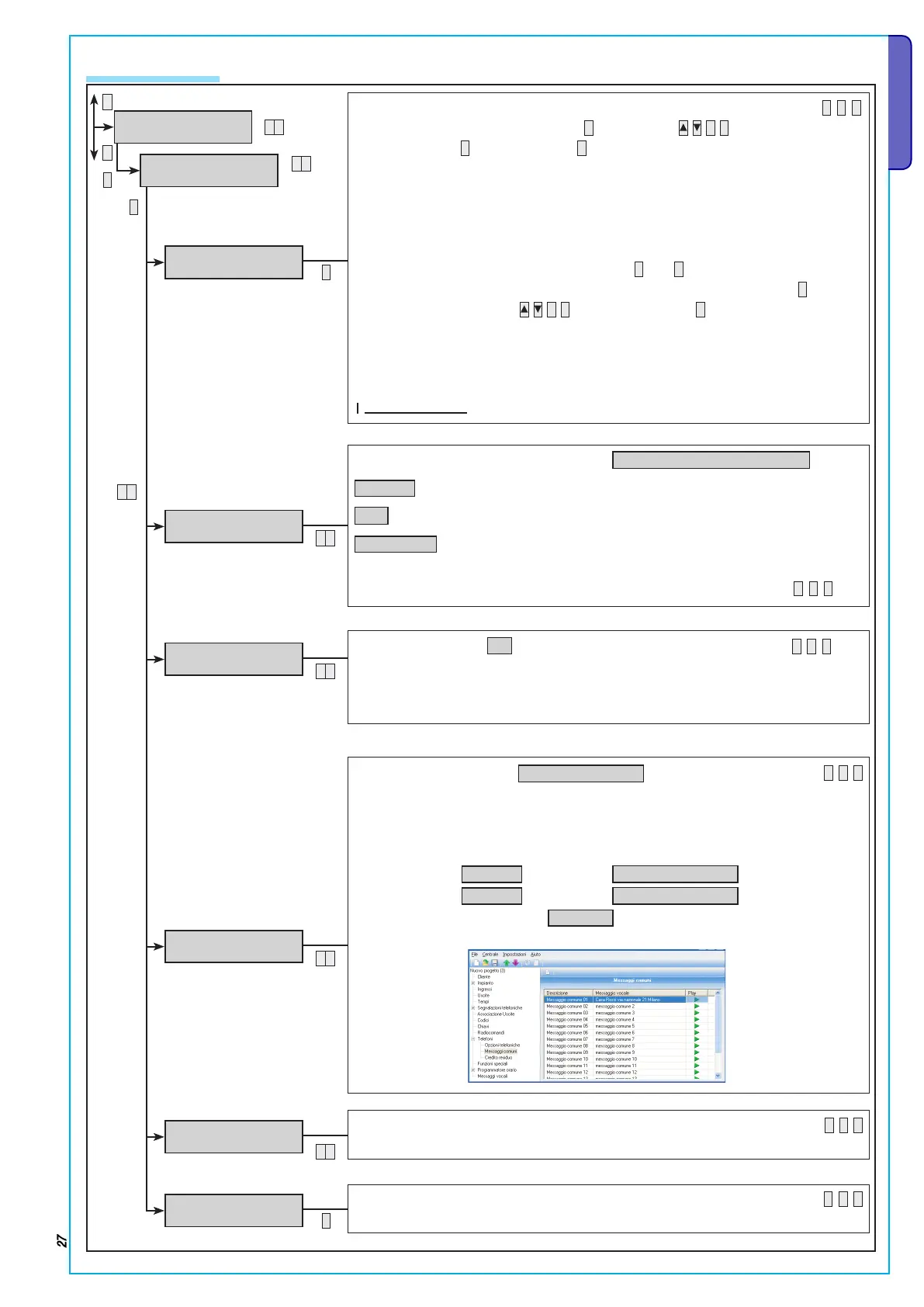Page 27 - Programming Manual 24805480/14-11-2012 319F92C ver. 1.2 -The data and information in this manual may be changed at any time with no obligation on BRAHMS’s part to notify anyone of this.
ENGLISH
2.14 Telephones
TELEPHONES 19
*
PHONE 01
PHONE 01
PHONE NUMBER 01
XXXXXXXXX
*
Telephone number
F
S
A
Edit telephone number. Pressed the key
*
, with the keys
+
-
you write the numbers
and confirm with
*
and cancel with
#
keys. To deactivate the number just cancel it
completely.
Besides the numbers you can also enter the letters C (PBX) and P (pause when dialling),
which are respectively used for the following functions:
C
In case of GSM calls, all numbers prior to C will not be dialled
P to insert a pause during the dialling
The C and P are respectively selected using the
C
and
A
keys.
To insert a telephone number first select the number to insert, press the key
*
and digit
the numbers using the keys
+
-
. Then finish with the
*
key.
Example: PSTN line connected to a control unit with GSM calling function.
| |______________|_
| _________________
0 C 0 4 5 6 7 8 9 0 1 2
Telephone number
Means the pbx is on line
Number to request the line from the pbx
*
FORMAT 01
VOICE
Telephone communication format:
(Default:
see table at start
)
VOICE
The telephone communications will be of the voice type.
SMS
The telephone communications will be of the SMS type.
CONTACT-ID
Telephone communications will be of digital CONTACT-ID type
(only with PSTN line).
Example: notification to security firms.
F
S
A
ATTEMPTS 01
[0..10] RETRY. 02
Call attempts:
(Default:
02
)
F
S
A
Used in VOCAL and CONTACT-ID communication formats. It defines the number of
telephone call attempts to the number. To interrupt press either 0 or 5 on the telephones
keypad.
COMMON MSG 01
MESSAGE 00
Common message:
(Default:
MESSAGE 01
)
S
A
A voice message can be associated to each telephone number, which is then sent with
each voice call.
Example: we have 2 phone numbers where to send system status. For both,
the home street number
must be quickly given.
Telephone 1: Format
VOICE
; standard Msg. :
MESSAGE 01
.
Telephone 2: Format
VOICE
; standard Msg. :
MESSAGE 01
.
Telephone notifications: Act syst sbtg
##------
.
Common message: Rossi Family 21 National Street, Milan. (auto-config on PC software).
DESCRIPTION 001
TELEPHONE 01
LIS.TO TELEPH.LINE 001
ENABLED
Tel. Description:
F
S
A
For editing the telephone description.
Listen to Telephone Line:
F
S
A
Activate/Deactivate Listen to Telephone Line
*