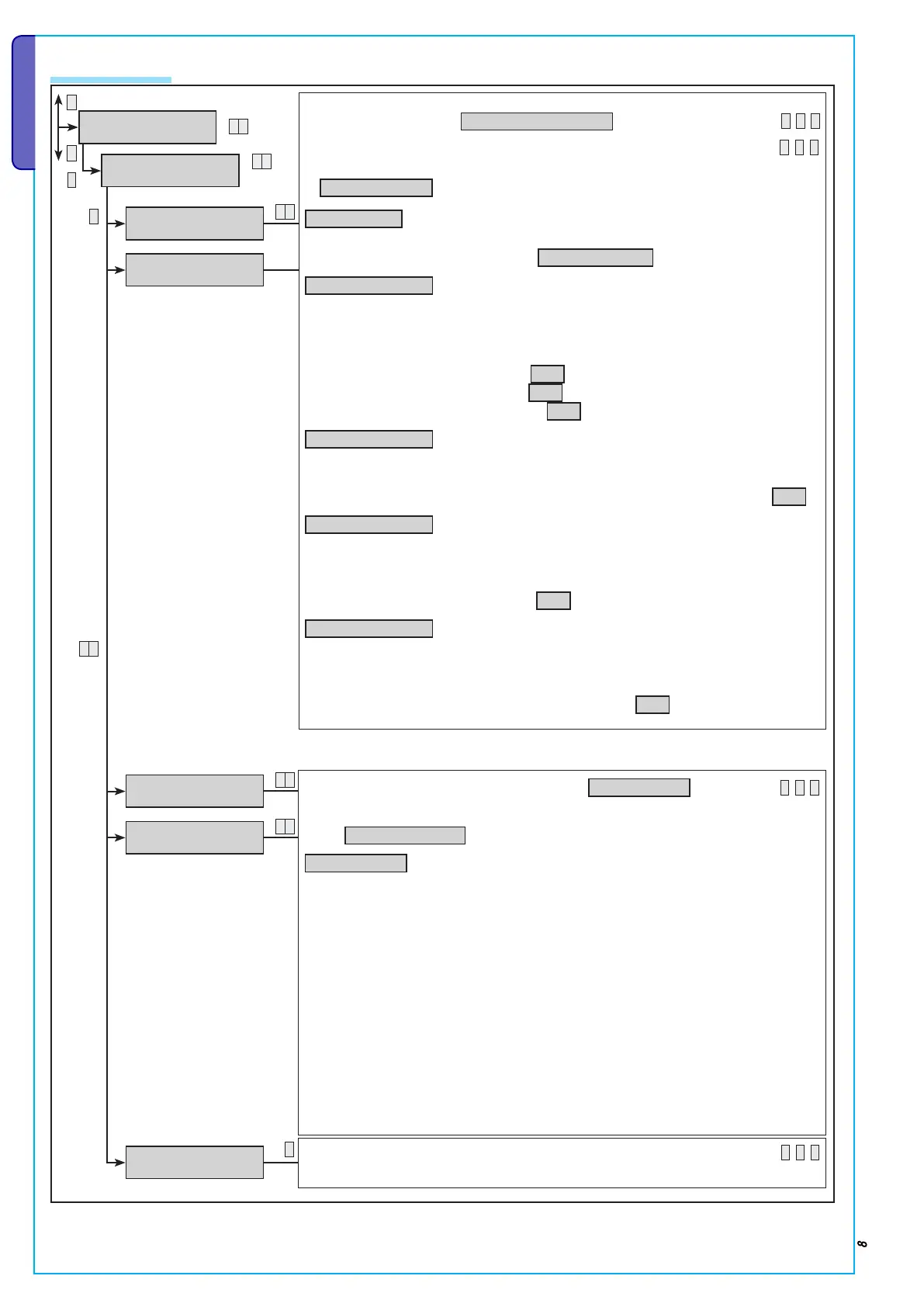Page 8 - Programming Manual 24805480/14-11-2012 319F92C ver. 1.2 -The data and information in this manual may be changed at any time with no obligation on BRAHMS’s part to notify anyone of this.
ENGLISH
2.3 Scenarios
SCENARIOS 03
*
CHANGE SCENAR. 01
GOING OUT
AREA ACTIONS 01
EXACT ON+OFF
Actions on areas: (Default:
EXACT ON+OFF
)
S
A
Associated areas:
F
S
A
The parameter defines the action that the scenario is to carry out in the areas specified
in
AREAS ASSOCC.
.
DISABLED
The scenario does not alter the switched on status of the areas.
Example: scenario that is disabled or managed only for the associated
output defined in
OUTPUT ASSOC
.
EXACT ON+OFF
The selected areas will switch on and those
deselected will
switch off in forced manner in the exact defined configuration.
Example: it is the one most commonly used and allows the User to set the
switch-on status of the areas by selecting a scenario independent from
the previous configuration.
LEAVING HOME
###
; day, night, perimetral areas are on;
GOING TO BED
#-#
; only day and perimetral are on and night is off;
STAYING INDOORS
--#
; only perimetral is on.
ON SEL.AREAS
Only the selected areas switch on, nothing changes about the
status
of the non selected areas.
Example: used when the user wishes to turn on some areas in a specific mode;
for example, a scenario that enables only perimetral (PERIMETER ON
--#
).
OFF SEL.AREAS
Only the selected areas switch off, nothing changes about the
status
of the non selected areas.
Example: used when the user wants to switch off some areas in a
specific way; for example, a scenario that switches off only perimeter
(PERIMETER OFF
--#
).
SWITCH SEL. AREAS
The selected areas change status: if on they switch off and if
off they switch on.
Example: used to group into a single scenario switch on and off actions
of several areas. For example a scenario that switches on/off only the
perimeter area (SWITCH PERIMETER
--#
).
*
AREAS ASSOCC. 01
###
OUTPUT ACTION 01
DISABLED
Output action and output association: (Default:
DISABLED
)
S
A
If activated, it lets command an output from a scenario. Select the output to command
in the
OUTPUT ASSOC
.
DISABLED
The scenario does not command any output.
scenario disabled or scenario to manage areas only.
The scenario activates the selected output.
scenario that opens a lock controlled by a timed exit. Or a scenario that
switches on a light commanded by a stable-type output.
The scenario deactivates the selected output.
scenario that allows to switch-off a light controlled by a stable-type
output.
The scenario exchanges the status of the selected output (if on
it becomes off, if off it becomes on).
scenario that groups on and off for a light controlled by a stable-type
output.
OUTPUT ASSOC. 01
NO
Scenario description:
F
S
A
For editing the scenario description.
DESCRIPTION 01
GOING OUT
*