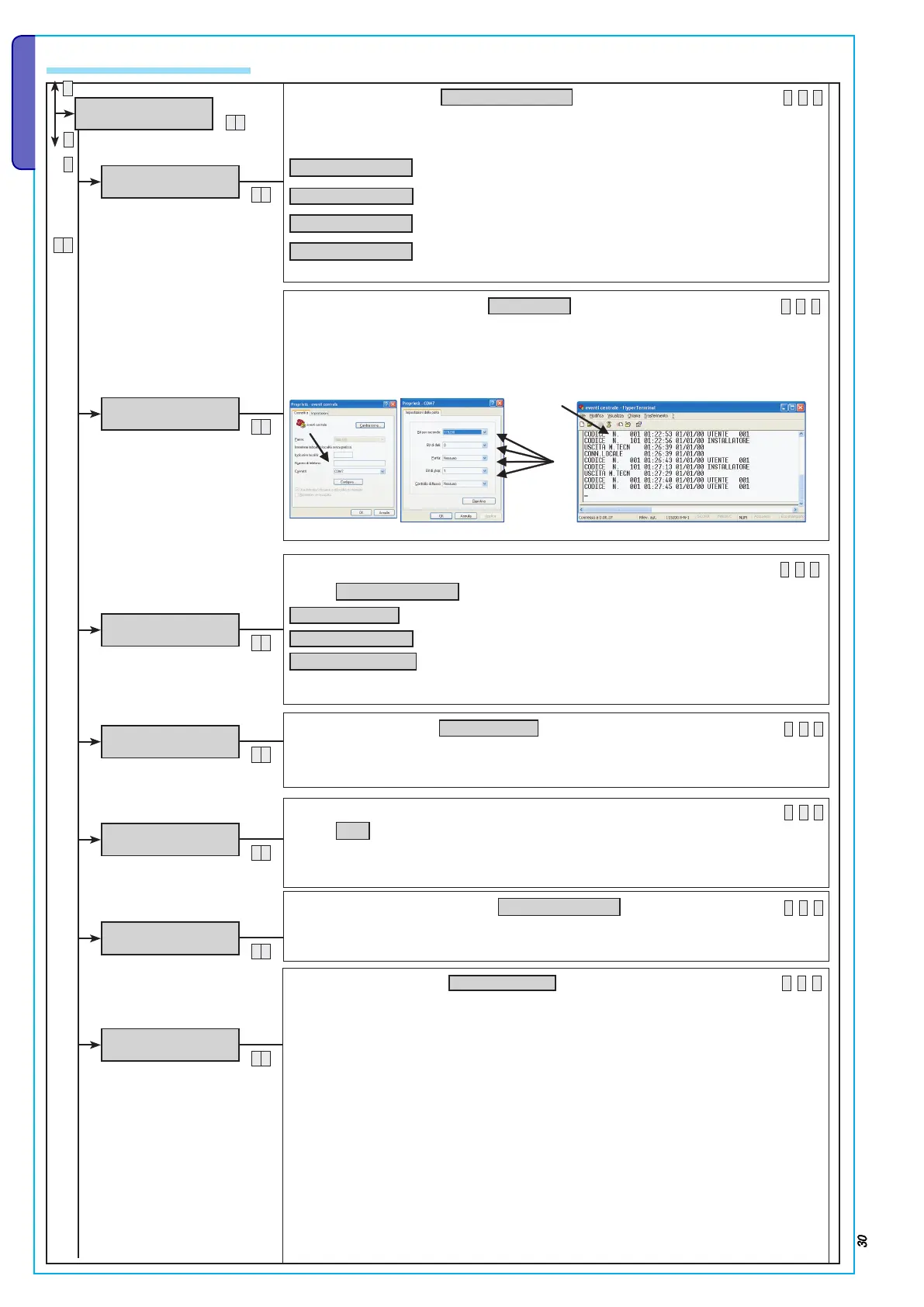Page 30 - Programming Manual 24805480/14-11-2012 319F92C ver. 1.2 -The data and information in this manual may be changed at any time with no obligation on BRAHMS’s part to notify anyone of this.
ENGLISH
Display keypads:
(Default:
AREAS STATUS
)
F
S
A
The keypads are made up of two 16-character lines. The date appears in the first, and in the
second you can choose to view among the following information:
KEYPAD NAME
Keypad name.
AREAS STATUS
Switched on status of the single areas..
SYSTEM STATUS
System switched on status: OFF, COMPLETELY ON, PARTIALISED.
KEY IN CODE
ENTER CODE fixed message.
2.16 Special functions
SPECIAL 21
FUNCTIONS
*
KEYPADS DISPLAY
AREAS STATUS
Printer output activated:
(Default:
ARMED
)
A
For activating the printer output for the continuous print outs of events on the RS-232.
The serial setting is: Bits per second 9600; Data bits 8; Parity N; Bit stop 1.
Example: connecting the PC and control unit with a rs-232 cable (male-female). Open a reception
programme from serial (Hyper Terminal for example) and set COM and serial ports.
PRINTER OUTPUT
ARMED
Control unit switched on status after powering up the system (restarting it):
A
(Default:
PREVIOUS ARMING
)
TOTAL ARMING
All of the areas switch on.
TOTAL DISARMING
All of the areas switch off.
PREVIOUS STATUS
The switching on status of the areas returns to that before the
power off was given.
POWER ON CTR-U
PREVIOUS STATUS
Quick switch on:
(Default:
DISARMED
)
A
If activated it lets you start scenarios from the keypads without having to enter a code.
Warning
!
When activated, prevents exclusion of open inputs during the start up phase.
QUICK TURN ON
DISARMED
Screening the status of the control unit from keypads and inserters:
A
(Default:
00
)
If switching on / off state of the areas is set to greater than 0, it is (hidden) after a preset
amount of time.
SEE AREAS STATUS
[0..30] SEC 000
Buzzer on keypad output:
(Default:
----
)
A
If you activate the inputs to have buzzer properties, you can select the keypads
that have to
sound during the buzzer time.
Example: shop entrance doorbell.
KYPD BUZZ OUTPUT
-----
Pre-insertion Test:
(Default:
DISARMED
)
F
S
A
PRE-INSERTION TEST ACTIVATED: the system can be forced activated when the system is
activated and one of the following anomalies is present. The breakdown led blinks and the
anomaly is stored in the event log. If this operation is performed by inserter, the same shall
emit a beep and cancel the insertion.
Breakdown messages:
- BUS TAMPER: if one of the elements connected to the bus RS485 fails to communicate;
- BOX TAMPER: if a control unit or inserter tamper is in alarm mode;
-ANOMALY/BREAKDOWN: if one of the inputs defined as BREAKDOWN is open;
- INPUT TAMPER: if an input is in tamper mode;
- NO PSTN LINE: if line was activated but missing;
- NO GSM LINE: if line was activated but not registered;
- NO NETWORK: no network power available;
- BATTERY BREAKDOWN: if the control unit battery is down;
- FUSE BREAKDOWN: if fuses are out of order.
PRE ENTER TEST
DISARMED