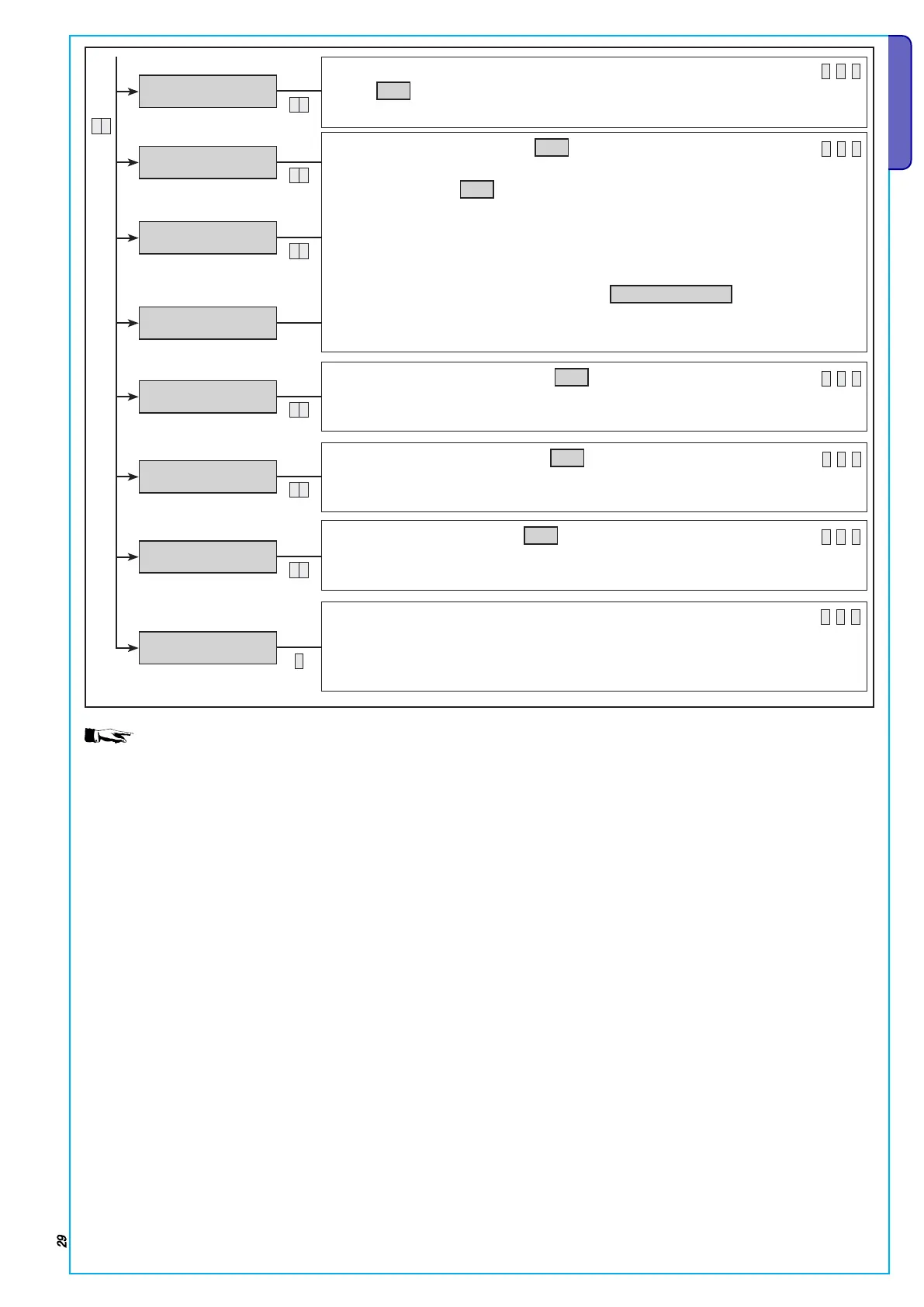Page 29 - Programming Manual 24805480/14-11-2012 319F92C ver. 1.2 -The data and information in this manual may be changed at any time with no obligation on BRAHMS’s part to notify anyone of this.
ENGLISH
Activate PSTN telecontrol by the INSTALLER:
A
(Default:
YES
)
For activating remote access to the programming via PC on the PSTN line.
PSTN REM. ASSIST.
YES
Activate GSM telecontrol:
(Default:
YES
)
A
For activating access to the voice-guide via GSM line.
Secure GSM :
(Default:
YES
)
By activating the GSM telecontrol you can create a filter which checks any incoming
telephone numbers
with those in your contacts list. Or you can activate access to all the
telephones (the password will in any case be required, regardless of whether the secure
GSM is cleared or not).
Telephones activated for secure GSM :
(Default:
####
)
By activating GSM and secure GSM telecontrol you can select the telephone numbers
to
which the combiner will respond.
GSM RMT-CTRL
YES
GSM SECURE
YES
ENABLE PHONES
####
Activate control of PSTN line:
(Default:
NO
)
A
If activated it checks control of the PSTN line, if the line is down a breakdown notifications
issued.
PSTN LINE CTRL.
NO
Activate control of GSM line:
(Default:
NO
)
A
If activated it checks control of the GSM telephone line (field, SIM registration),
and if
incorrect, a breakdown notification is issued.
GSM LINE CTRL.
NO
LIS.TO TELEPH.LINE
NO
System description:
A
The system description is the text to send along with the SMS communications.
Example: the following message appears if an alarm is triggered and an sms sent:
MR ROSSI’S HOME SYSTEM ALARM …
SYSTEM DESCR
MR ROSSI’S HOME
Listen to telephone line:
(Default:
NO
)
A
If activated before making a PSTN telephone call, it waits for the free dial tone. To be
activated only when necessary.
*
When system is engaged, activating a delay-type input will initiate input time (max 45 sec as compliant to Standard EN50131).
If an alarm is activated during input time, sirens will sound and telephone calls will be blocked, and will be sent after 30 sec or when
input time has expired.