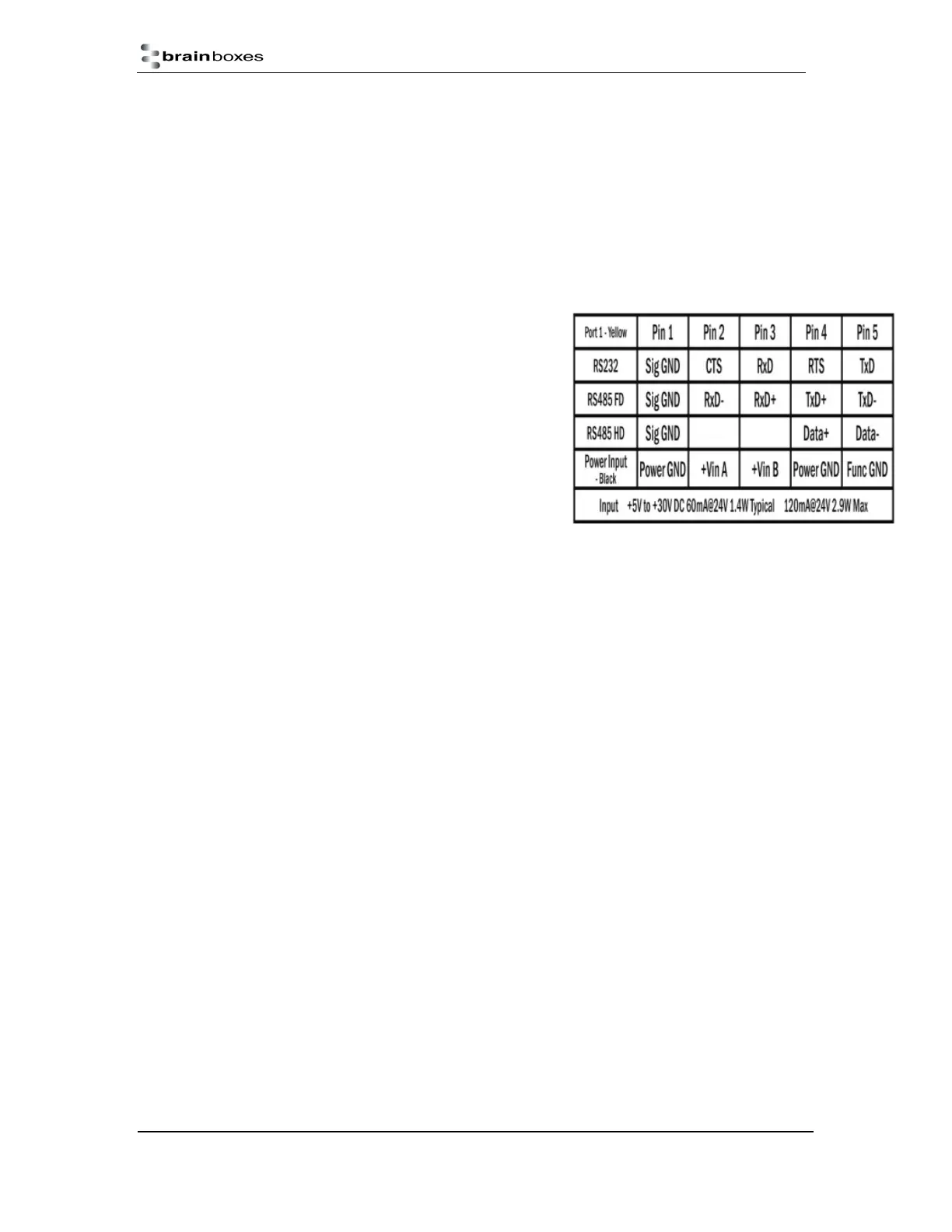ES Industrial Range
Product Manual V3.3
© Copyright Brainboxes Ltd Page 9 of 53
4. Hardware Features
Technical Specifications
Network connection
- 10Base-T or 100Base-TX Ethernet connection
- Standard 8P8C (“RJ45”) socket connector
- TCP/IP protocol stack
- DHCP or static IP address
- Automatic transmit/receive crossover detection
- 1500V magnetic isolation
RS-232 Serial Port
- Baud rates up to 1M Baud
- 5, 6, 7 or 8 data bits
- 1, 1.5 or 2 stop bits
- Odd, even, mark, space or no parity bit
- Line-break generation and detection
- RTS/CTS or XON/XOFF flow control option
- ESD protection to 15kV human body model
- Can be connected to as a Windows COM port, as a
Raw TCP socket, or using the RFC2217 standard
- Serial cable length: 10m / 30 feet maximum
RS-422/485 Full Duplex Serial Port
The factory default setting for the ES devices is RS-422 full duplex.
Background Information:
DTR/DSR and CTS/RTS Handshaking is not available.
This mode is generally used between one transmitter / receiver to only one other transmitter /
receiver, but it is possible for each output to drive up to 10 receivers.
Generally, in RS-422 systems, all 4 signal lines from the 5 pin terminal block participate in the data
transfer sequence. Thus 2 twisted pair cables are used. One twisted pair carries the TXD data
outwards, one pair brings the RXD data inward.
- Baud rates up to 1M Baud
- 5, 6, 7 or 8 data bits
- 1, 1.5 or 2 stop bits
- Odd, even, mark, space or no parity bit
- Line-break generation and detection
- XON/XOFF flow control option
- Built-in termination and biasing at receiver inputs
- Can be connected to as a Windows COM port, as a Raw TCP socket, or using the RFC2217
standard
- Serial cable length: 1200 meters / 4000 feet maximum
