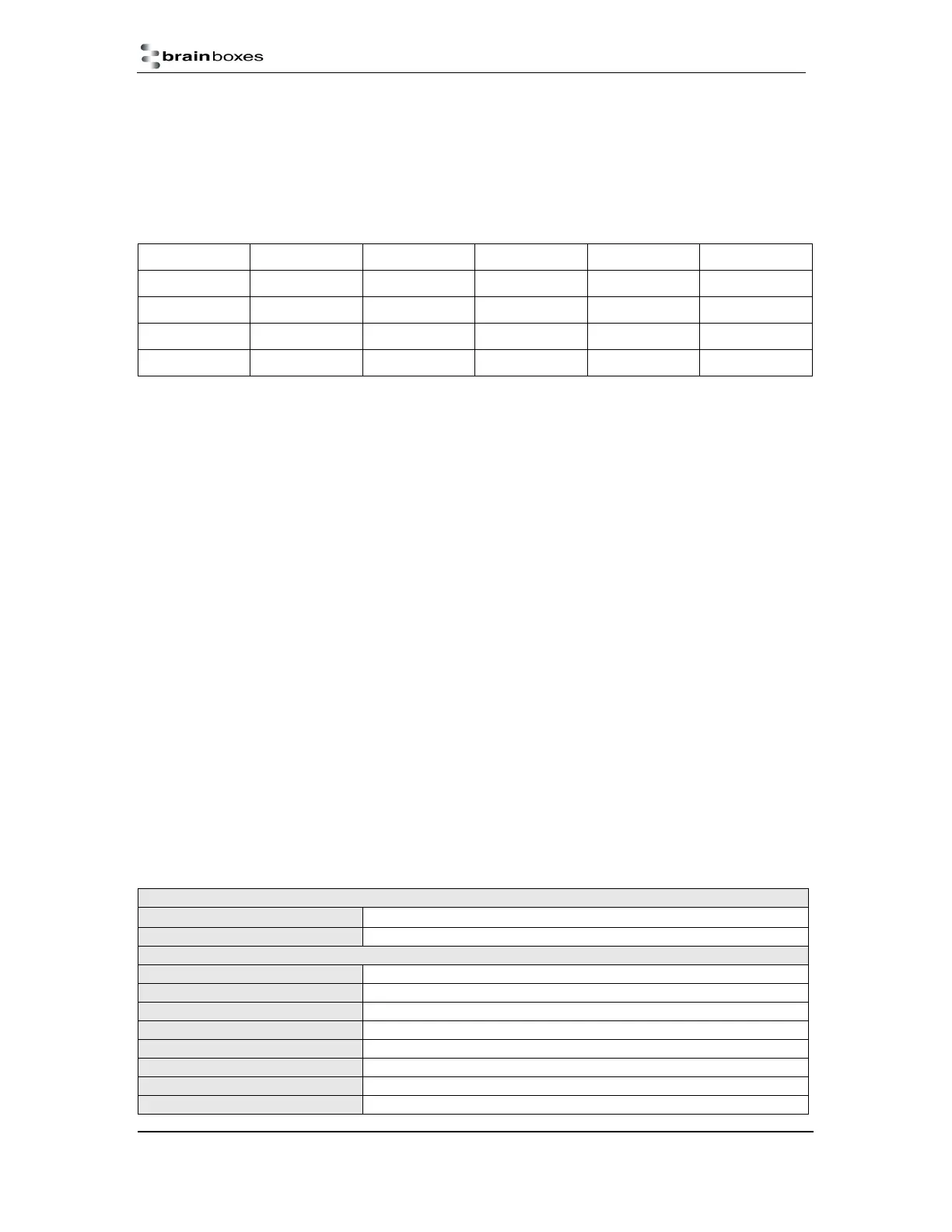ES Industrial Range
Product Manual V3.3
© Copyright Brainboxes Ltd Page 11 of 53
Terminal Block Connector Pin out
A second power supply +VinB can be fitted as a back-up to the main power supply +VinA to prevent
down time should one power source fail.
*Func Ground – Functional ground is a connection to the ground from the DIN rail.
Reset Button
Manual Reboot
1) Press the reset button once.
2) The status LED will flash and after 5 seconds the device will reboot.
3) When the device is restarted, any connections you have had to the COM ports will need to be
re-established.
Manual Hard Restore
1) Press and hold the reset button on the device for 5 seconds.
2) The status LED will flash red/green and the device will be restored to factory default settings.
For the factory settings, see Factory Default Settings section.
Storage and Operating Environment Guidelines
Operating Temperature: -30
o
C to +80
o
C
Storage Temperature: -50
o
C to +150
o
C
Humidity: 5% to 95% non-condensing
Housing: IP-30 rated non-conducting polyamide case with integrated DIN rail mount
Factory Default Settings
DHCP Mode
80
RS-422
115200
8
N
1
None
Full Duplex
Telnet Mode (Server)
Sig GND CTS RxD RTS TxD
Sig GND RxD- RxD+ TxD+ TxD-
Sig GND Data+ Data-
Power GND +Vin A +Vin B Power GND Func GND*
