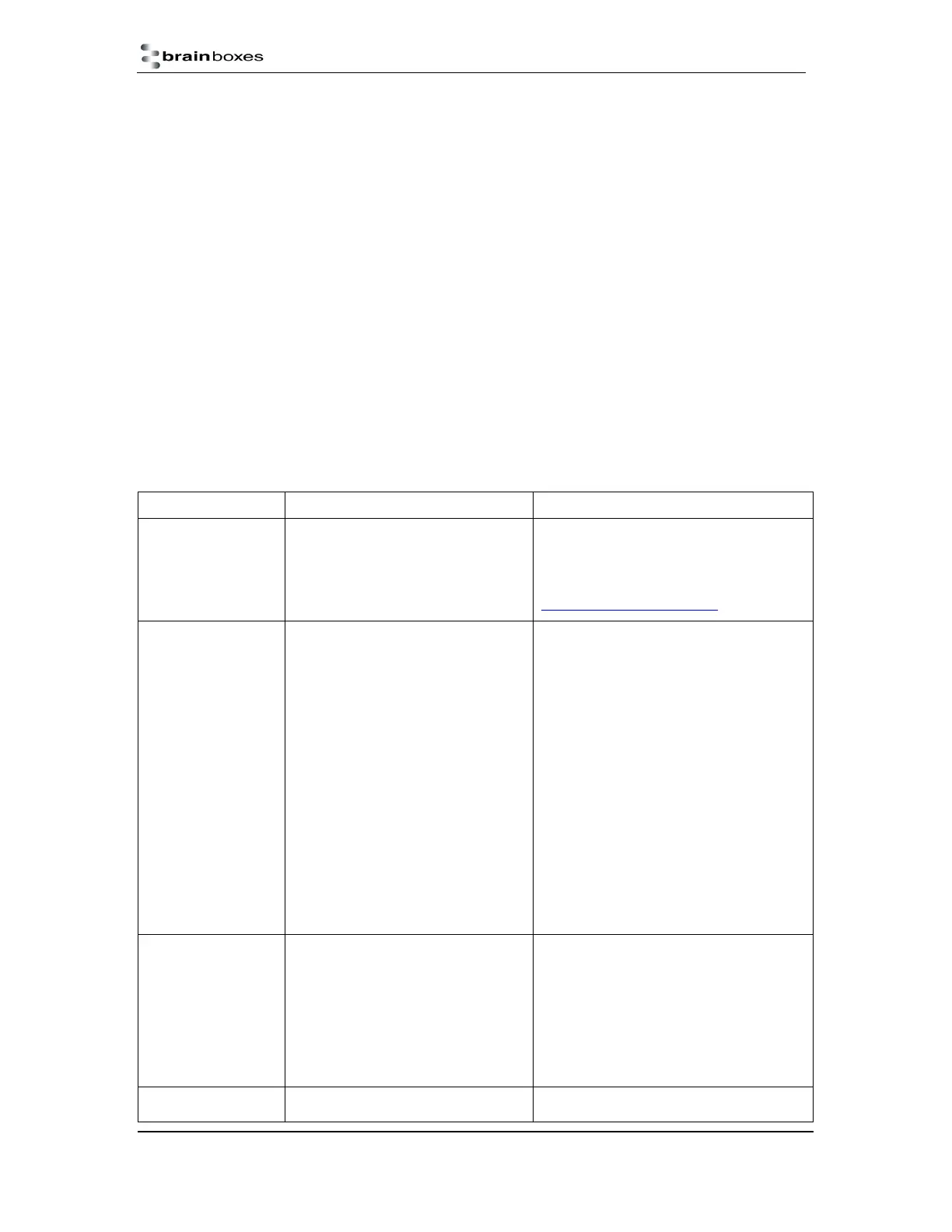ES Industrial Range
Product Manual V3.3
© Copyright Brainboxes Ltd Page 47 of 53
10. Troubleshooting and Testing
Common problems
One of the most common problems that users find is that the serial interface standards do not match.
A simple way around this problem is to use an ES-511 or ES-522 which have interchangeable
standards so that the user can use either RS-232/422/485, half or full duplex.
Another problem which users can often encounter is that their old equipment or hardware has
demanding time and flow requirements and may have no buffers. There is an easy solution for this;
use a Brainboxes 16C950+ UART as it meets the most stringent demands. It has very tight timing
characteristics implemented in the hardware. It supports between 60 baud and 1,000,000 baud (1Mb).
Also supports any custom baud rate as standard. It has a 2 kilobyte FIFO on Rx and Tx.
Grounding the device; though the twisted pair carries the data, a ground connection is also required to
provide a return path for induced common mode noise and receiver current. Otherwise radiated
emissions occur. To fix this, Brainboxes products have a Signal Ground connection on each serial
port. Connect the Ground wire to this; optionally add a 120Ω 1Watt resistor in series at one end of the
bus.
The most common problems and frequently asked questions for the ES range of devices is listed in
the table below along with descriptions and suggestions for corrective actions.
Problems installing
Boost.LAN Device
Manager
Boost.LAN installation wizard has
not completed or shows an error
Restart the PC and try installing
Boost.LAN again.
Check if there is an updated driver
package online at
http://www.Brainboxes.com
Can’t find ES
device in
Boost.LAN Device
Manager
When the ‘Find Devices’ button is
clicked the device isn’t displayed in
Boost.LAN manager.
Check that the device is correctly
powered up and plugged into the
network.
Check the Ethernet and status LED
behaviour (see Section 3 Hardware
Features)
Ensure Brainboxes Boost.LAN Suite is
set as an exception in Windows Firewall
if it is enabled, and any other custom
firewall that you have installed.
If you have a proxy server installed
check Boost.LAN is on the exceptions
list.
If you are connecting through a router
check that port forwarding is enabled on
the router.
Problems installing
Boost.LAN COM
port driver
Can’t install the ES device COM
ports.
If device manager shows error
messages for the Ethernet to serial
device and ports (errors are indicated by
a yellow exclamation mark), it is
recommended to uninstall and re-install.
If the problem is still present after trying
the above, try another computer to
narrow down the problem.
Code 10 Error in Device Manager reports “This In the device Properties dialog box, click
the Driver tab, and then click Update
