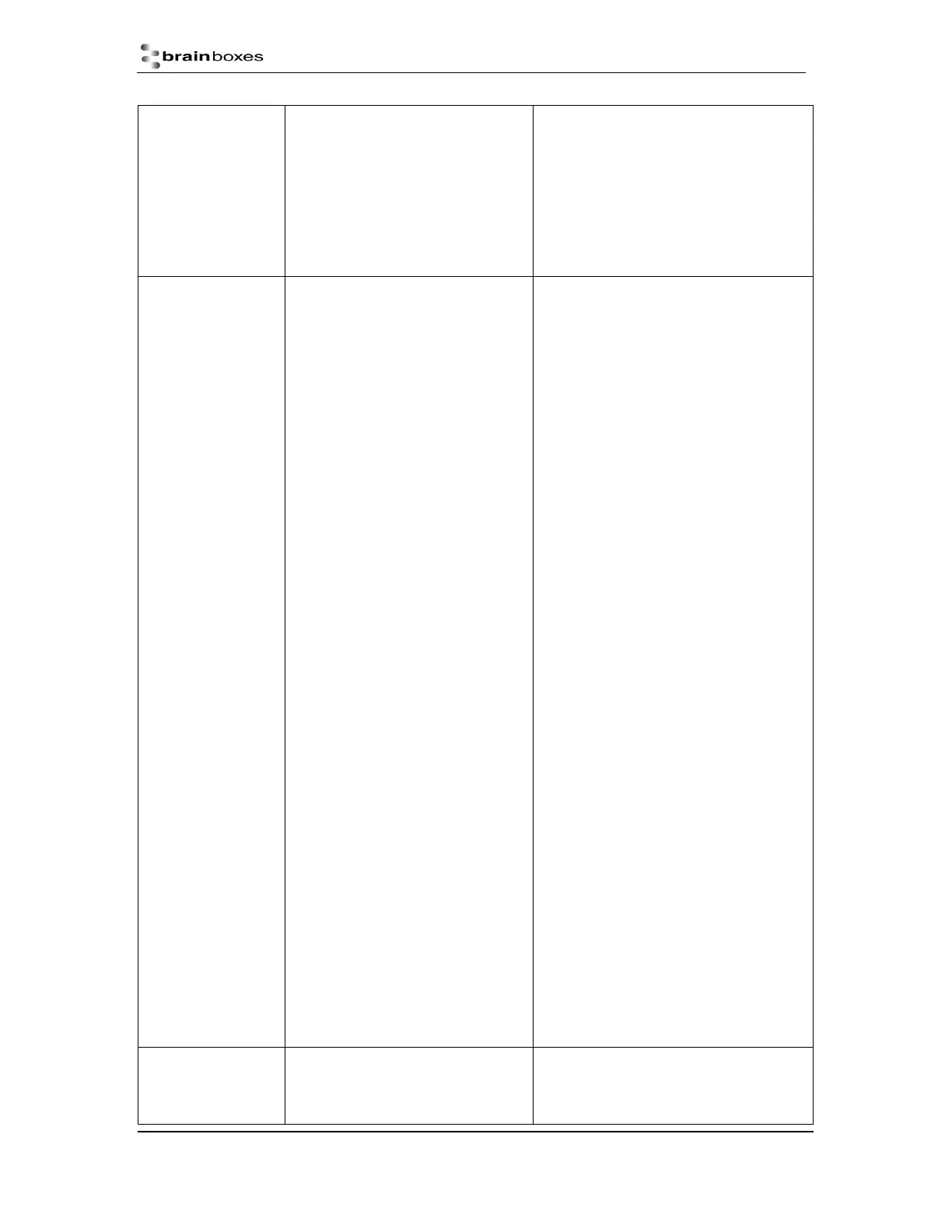ES Industrial Range
Product Manual V3.3
© Copyright Brainboxes Ltd Page 48 of 53
Device Manager device cannot start. (Code 10)”
Driver to start the Hardware Update
Wizard. Follow the instructions to update
the driver.
Install the latest drivers found on our
website.
Try installing the COM port on a different
PC.
Cannot open COM
port
There is an error when trying to
open the COM port.
Check the Ethernet cable is plugged in
to the device.
Check the ES device is correctly
installed, and the ports appear in Device
Manager without any errors (Errors are
indicated by a yellow exclamation mark.)
Make sure that the port you are trying to
open is not being blocked by a firewall
that may be installed.
If you are using a hub/switch or another
device between the network server and
ES device, check that it’s powered and
working correctly.
If you are using the ES device in Static
IP mode, check that its IP address is in
the same sub-net as the server.
Check that there are no IP address
conflicts on the network.
If you are using the RS-422/485 in half
duplex mode, make sure it is set for half
duplex communication in the software.
Check if there is an updated firmware or
software driver package for your ES
device by contacting Brainboxes
Technical Support with your existing
software version.
Check the status LED behaviour. (See
Section 3. Hardware Features)
If the status LED is showing a problem
perform a power cycle, and if there is
still a problem restore the factory
settings. (See Section 13)
Make sure that you have access to the
device which you are trying to open the
COM port of.
If the problem is still present after trying
the above, try a different network card if
possible.
Communication
Problems
Problems transmitting or receiving
data through the port.
Check the status LED behaviour. (See
Section 3. Hardware Features)
If the status LED is showing a problem
perform a power cycle, and if there is