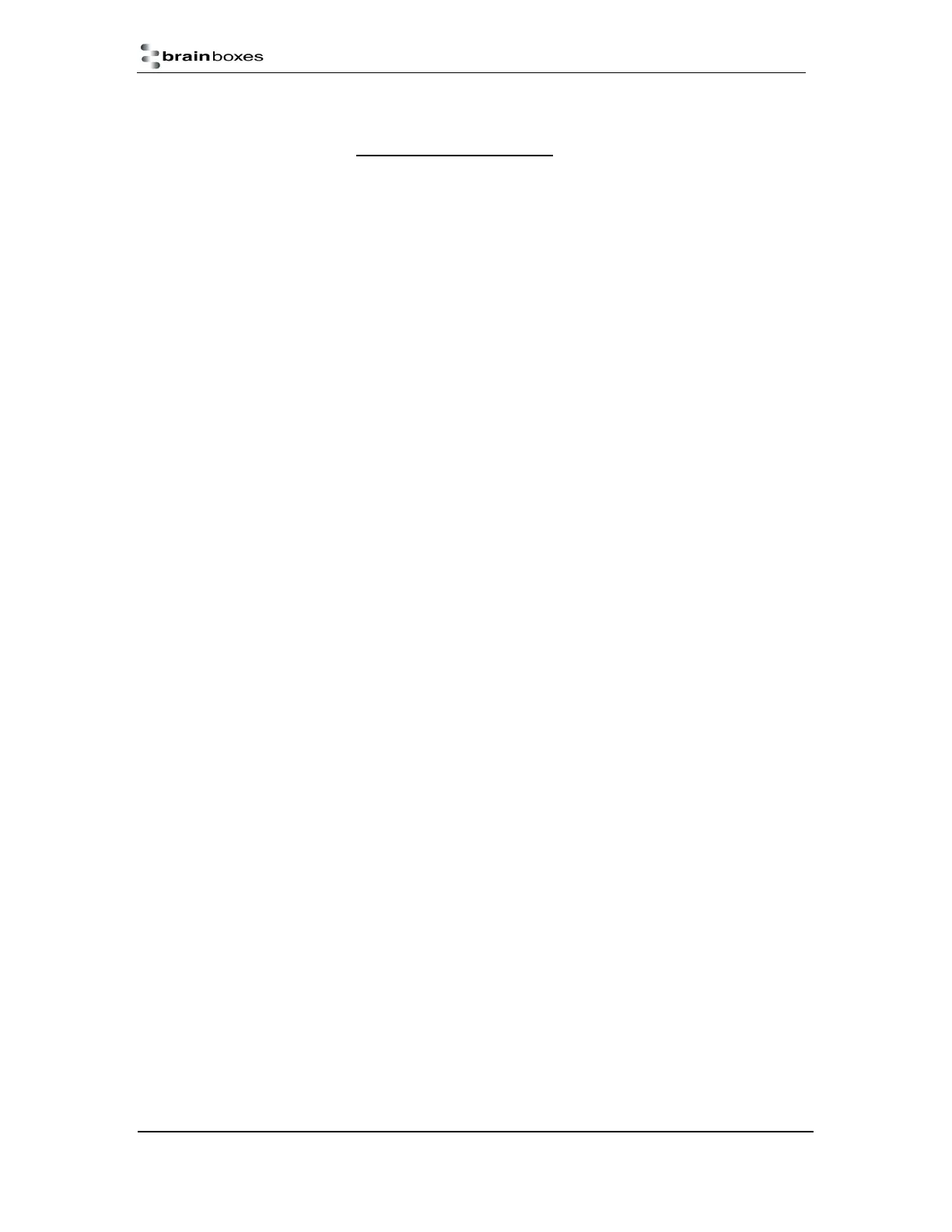ES Industrial Range
Product Manual V3.3
© Copyright Brainboxes Ltd Page 13 of 53
6. Configuration Using Boost.LAN Manager
PLEASE READ CAREFULLY
Boost.LAN Manager application is the graphical user interface for locating and configuring all
Brainboxes’ Ethernet to Serial devices in Windows.
Boost.LAN Manager is the COM ports device driver that you will use in Windows to access
your ES ports as standard Windows COM ports. You need Boost.LAN Manager to install the
Boost.LAN COM ports driver.
Boost.LAN Manager is not required if:
1. Your application speaks directly to IP addresses. (E.g. using telnet or Win sock
communication)
2. You want to remotely change the settings of the ES device via web page access
Follow the instructions below to start the installation process.
If you have any issues with installation, see Section 9