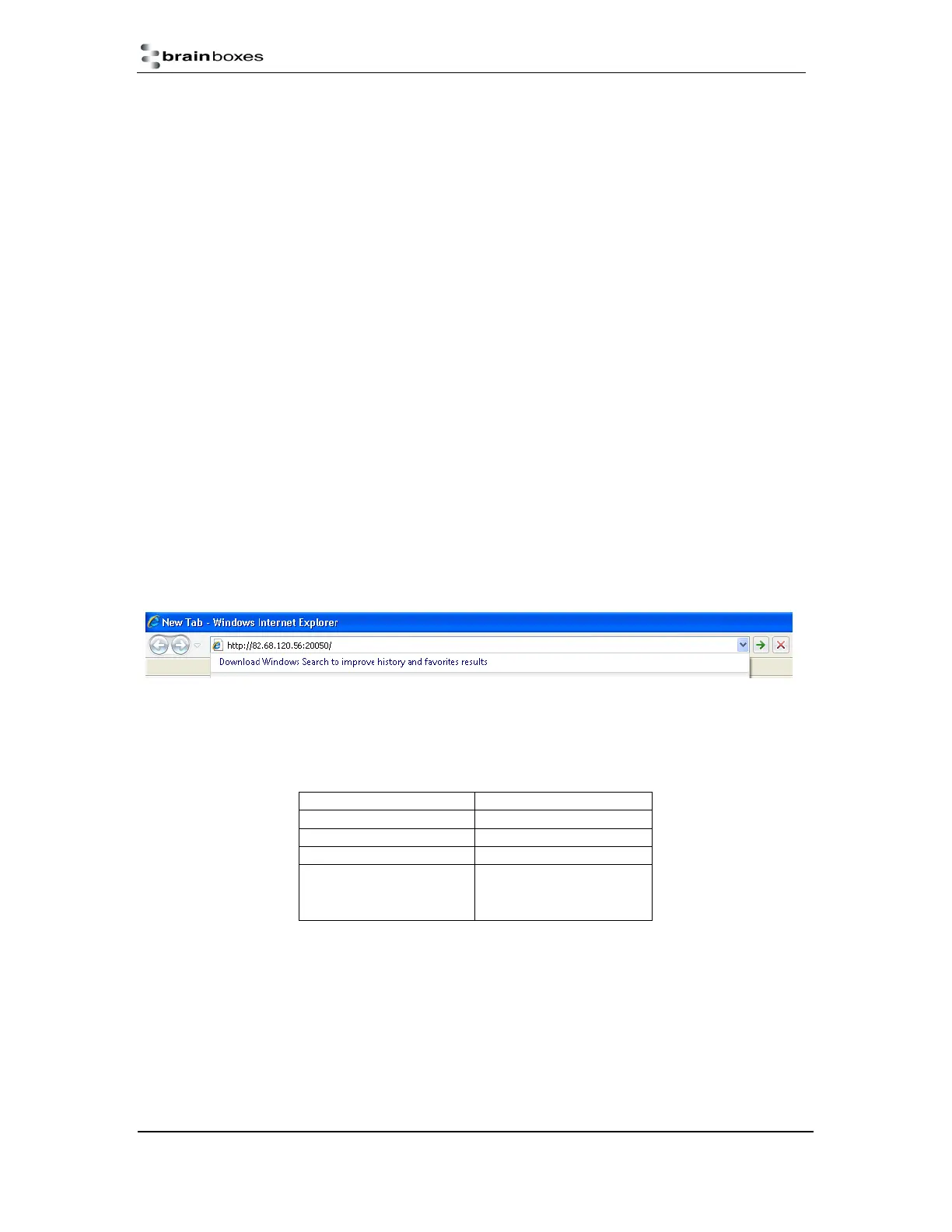ES Industrial Range
Product Manual V3.3
© Copyright Brainboxes Ltd Page 46 of 53
7) Continue to use your application as normal. If you have problems with your application
communicating to the equipment, see troubleshooting guide.
9. Advanced Network Configuration
Proxy Server Settings
If you have a proxy server enabled on your PC this will restrict access to the web page interface. You
may need to add the ES device to the Proxy Server’s exceptions list. If you need help doing this
contact your network administrator.
Remote Access
The Remote access feature of the ES devices allows access to the device over the internet or through
one or more routers. The device can be accessed remotely through either the webpage interface, or
through Boost.LAN Manager. To access the ES device remotely, you will need the IP address of the
router and have port forwarding set up on your router for the device and the ports on your device. If
you need assistance setting up port forwarding on your network, contact your network administrator.
Once you have the IP address and port forwarding numbers of the device and ports, you can either
access the device through the webpage or through Boost.LAN.
Remote Access Using Web Browser
To access the ES device through the webpage you will need the IP address of your router and the ES
device’s port forwarding number. Type this address into the navigation bar with a colon then the port
forwarding number. For example http://82.68.120.56:20050/ See the example in the screen shot
below.
Firewall Exceptions and Port Numbers
When using the ES devices with a firewall you may need to manually add the exception entries and
port numbers to the firewall list. Listed below are the default port numbers and the firewall
exceptions.
Program Name Default port number
Device Web Server 80
Serial Port 1 9001
Serial Port 2 9002
Firmware Upgrade
67 (BOOTP Server)
68 (BOOTP Client)
69 (TFTP Port)
Default Windows Firewall Exception entries:
• Brainboxes Boost.LAN Suite
• Brainboxes Boost.LAN Suite (Device discovery) (except Windows XP 32 & 64 bits)
• UPnP Framework (Windows XP 32 & 64 bits)
• Network Discovery (Windows 7 or later)
