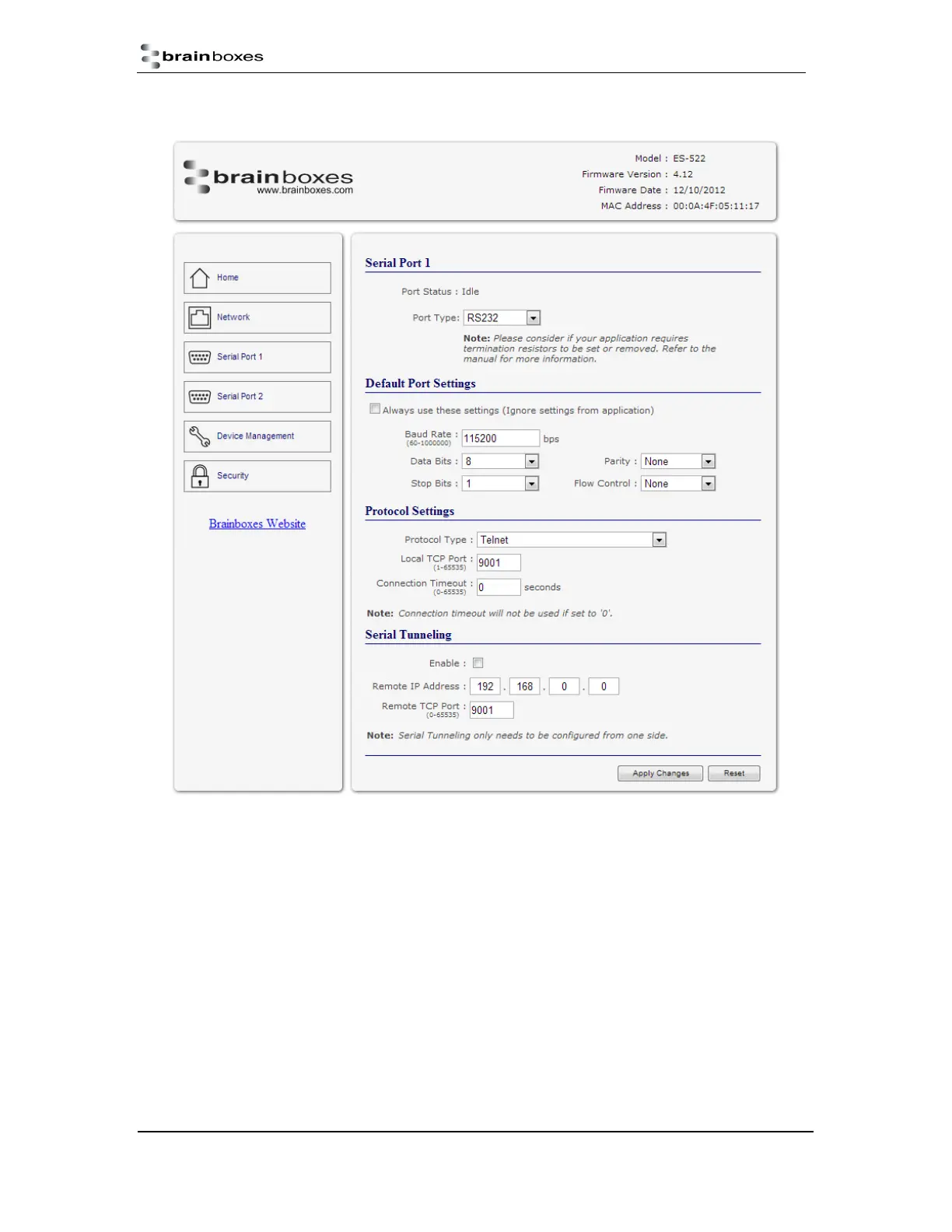ES Industrial Range
Product Manual V3.3
© Copyright Brainboxes Ltd Page 36 of 53
Serial Port Page
Port Status: Displays current state of the port, that is, whether the port is open (Connected)
or closed (Idle). When the port is connected, the IP address and TCP port the device is
connected to is displayed.
Port Type: The Port Type drop down box allows you to set the serial port to RS-232 mode or
RS-422/485 mode. For information about the pin outs when the port is set to RS-232 or RS-
422/485 mode see Section 3, Hardware Features. For information about the RS-422/485
configuration see the section below, RS-422/485 Settings.
Always use these settings: If this checkbox is ticked, the port will communicate using the
baud rate, data bits, parity, stop bits and flow control set in this section regardless of what
settings the application is using. For example, this will allow you to force baud rates that your
application does not allow you to select. This can be useful for interfacing to equipment which
uses higher baud rates or unusual baud rates which your application does not support.
Protocol Settings
o Protocol Type – Raw TCP: Data sent over the network is the same as the data sent
over the serial link.