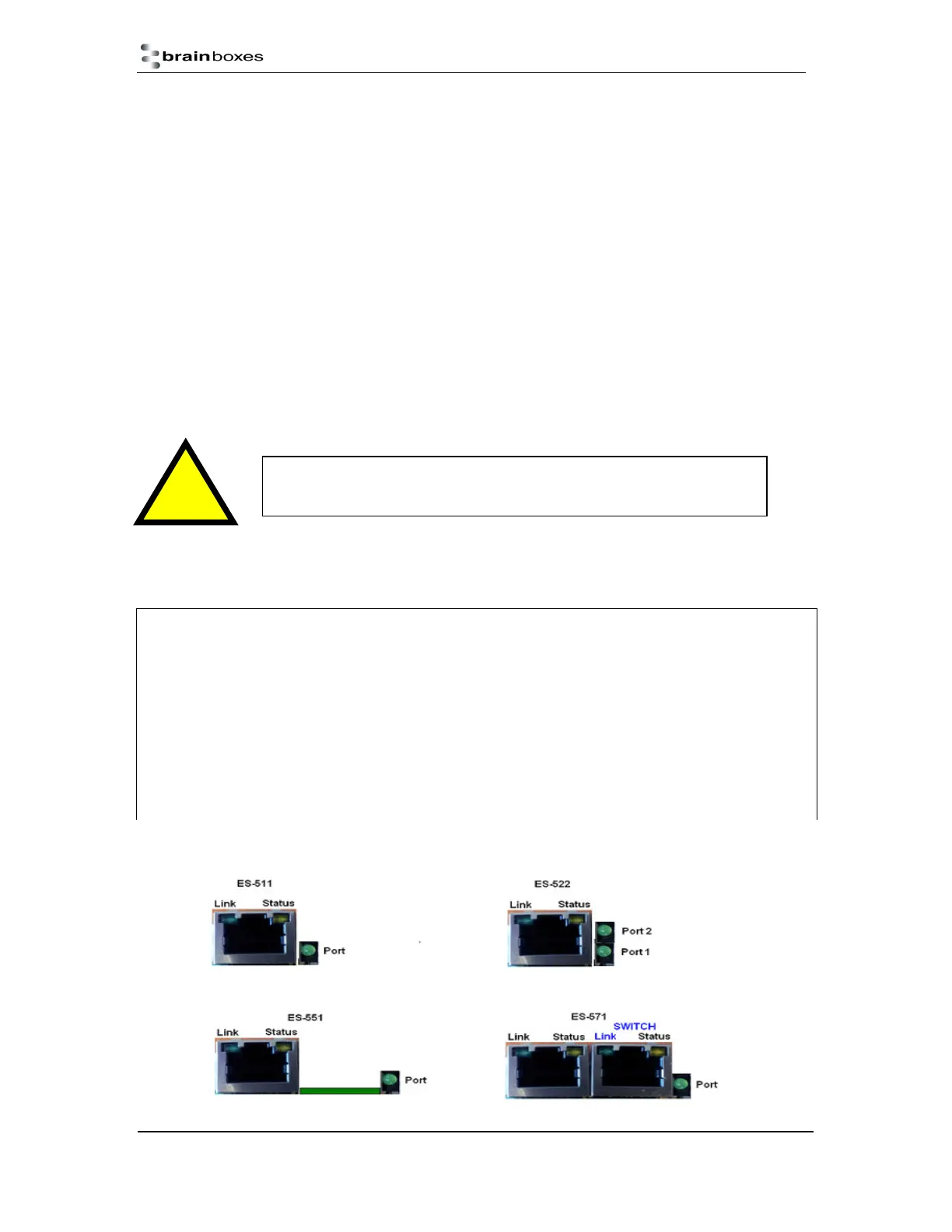ES Industrial Range
Product Manual V3.3
© Copyright Brainboxes Ltd Page 10 of 53
LED Information
Status LED Green Light On
Flashing Green
Device Ready
Flashing Red & Yellow Changing Settings
Flashing between Green & Red Querying IP
shing between Green & Red
Flashing Green/Red Performing Hard Reset
Flashing between Green & Yellow Problem during initialization (e.g.
Firmware Problem)
Serial Port LED Green light on Port Open
Flashing light on Data RX/TX
Link LED
RS-422/485 Half Duplex Serial Port
- Baud rates up to 1M Baud
- 5, 6, 7 or 8 data bits
- 1, 1.5 or 2 stop bits
- Odd, even, mark, space or no parity bit
- Line-break generation and detection
- Automatic switching between transmit and receive states in half-duplex mode
- 2-wire half-duplex RS-422/485 link mode
- Built-in termination and biasing at receiver inputs
- Can be connected to as a Windows COM port, as a Raw TCP socket, or using the RFC2217
standard
- Serial cable length: 1200 meters / 4000 feet maximum
Power
- Wide-range +5 to +30V DC 60mA@24V 1.4W Typical 120mA@24V 2.9W Max
- Reverse voltage protected
- ESD and surge protected
- Earthing connection point
LED indicators
LED Indicators for the network and serial ports show when a connection is open and when data is
being transferred. A two-colour status LED provides additional information on the status of the device.
Do not attempt to operate this product with
any other power supply/rating than that specified.
