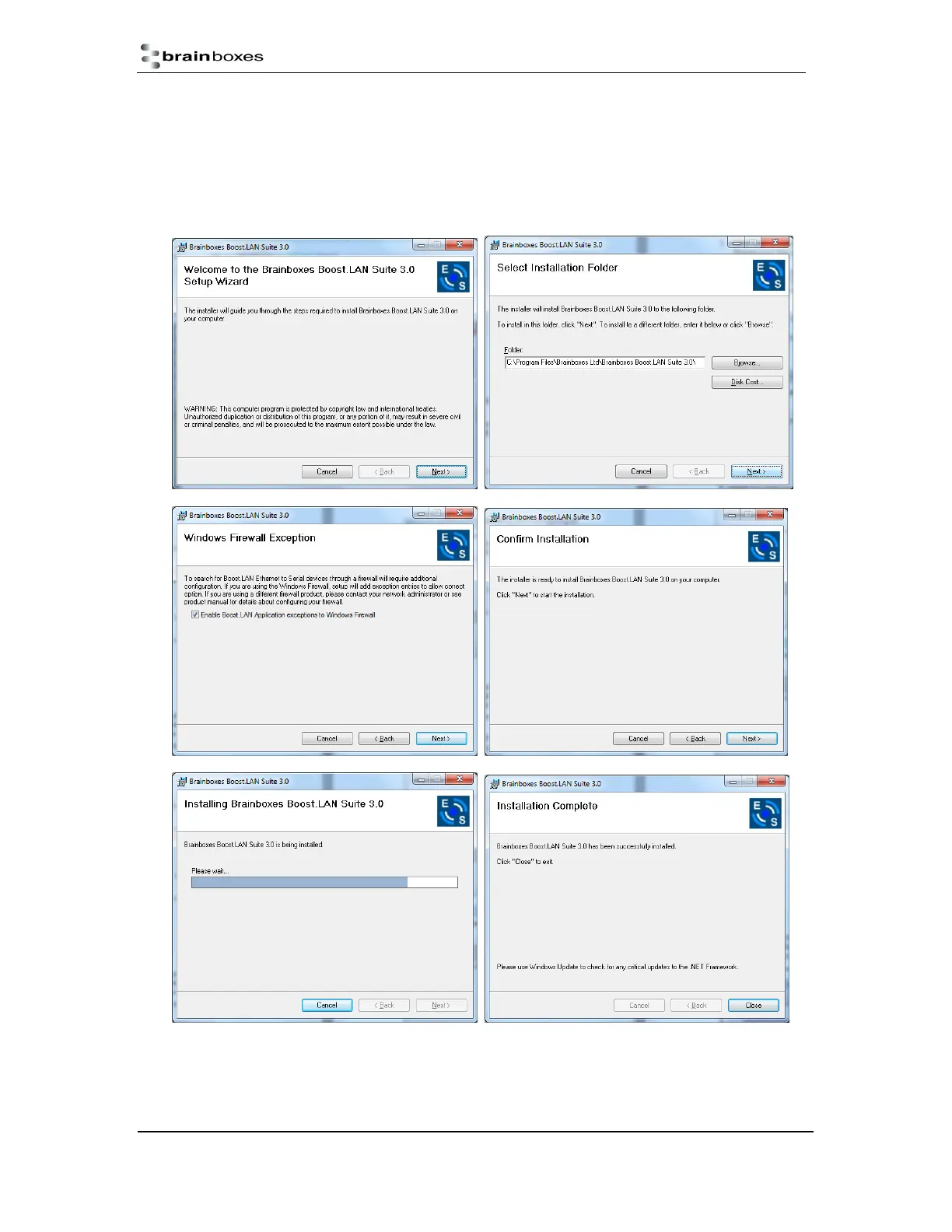ES Industrial Range
Product Manual V3.3
© Copyright Brainboxes Ltd Page 14 of 53
Windows Installation: Boost.LAN Manager Application (Windows 7)
With the computer turned on, insert the Boost.LAN Driver CD. This should launch the Brainboxes
Navigation Page. Note: If the navigation page does not auto load, go to Start My Computer
Right Click the CD and select Explore. Click “Install” to launch the Boost.LAN Setup.exe program.
Follow the on screen instructions to install the Boost.LAN Manager application
When installation is complete, you should see an icon labelled “Boost.LAN Manager” on the desktop.