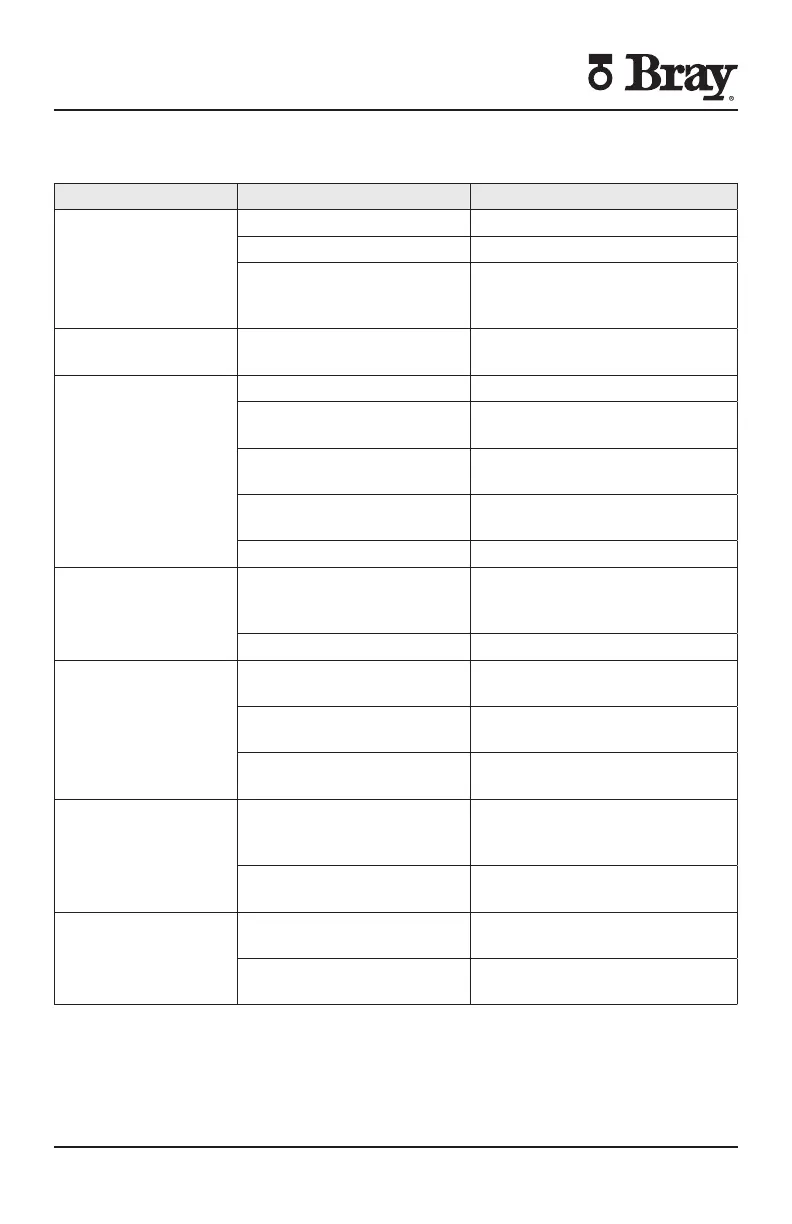SERIES 70 ELECTRIC ACTUATOR
Installation, Operation, and Maintenance Manual
44 of 48
© 2022 BRAY INTERNATIONAL, INC. ALL RIGHTS RESERVED. BRAY.COM
The Information contained herein shall not be copied, transferred, conveyed, or displayed in any manner
that would violate its proprietary nature without the express written permission of Bray International, Inc.
APPENDIX B - ACTUATOR TROUBLESHOOTING CHART
Problem Possible Cause Solutions
Actuator does not
operate
Override is engaged Push handwheel in all the way
Wiring is incorrect Check wiring and power supply
Actuator motor has reached
its thermal shutdown
temperature
Allow time to cool
Actuator operates in
reverse directions
Field wiring is reversed Rewire field wiring
Actuator does not fully
close valve (or open
valve)
Limit switches are depressed Readjust travel limit switches
Mechanical travel stop is
stopping actuator
Adjust mechanical travel stops
Valve torque requirement is
higher than actuator output
Manually override out of seat try
angle seating or larger actuator
Optional torque switches are
activating
Valve torque exceeds actuator
torque rating - consult factory
Voltage power supply is low Check power source
Engaging override
handwheel does not
shut o motor
Override pin is corroded or
damaged
Clean and check for smooth
operation of the override switch
pin
Override switch is damaged Replace switch
Disengaging override
hand-wheel does not
restart motor
Not completely disengaged
Push handwheel in as far as
possible (no yellow showing)
Override pin is damaged or
and does not activate switch
Replace override pin
Incorrect wiring of override
switch
Check wiring
Motor runs but worm
and gear segment do
not
Worm gear segment is not
meshing with worm
Remove switch plate and inspect
adjust travel stops to prevent gear
disengaging
PinKey on WormMotor
drive gear sheared
Replace PinKey on drive gear
Corrosion inside unit
Condensation forming
Test heater wiring should have
constant power
Water leaking in
Check all seals and possible water
entry through conduit
