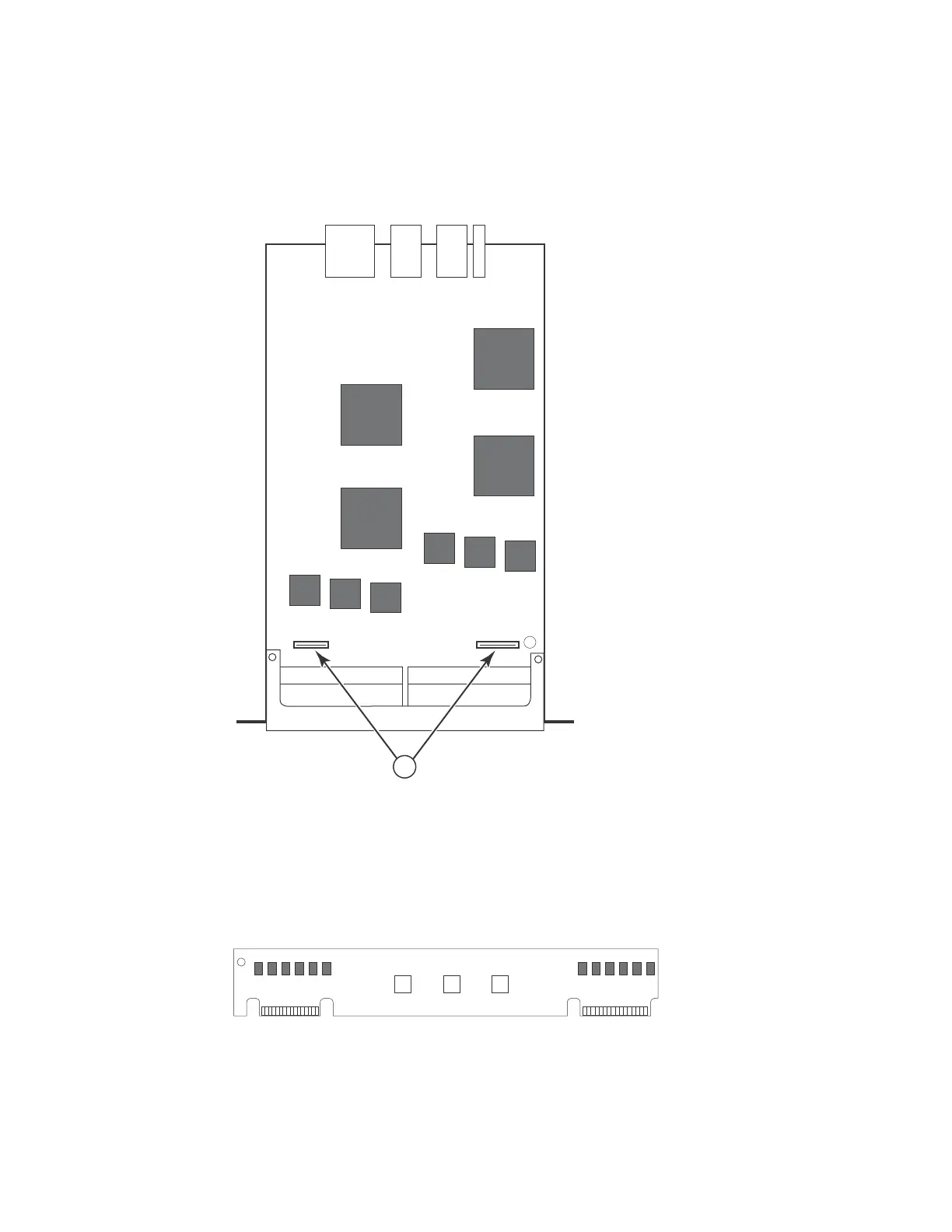132 Brocade FastIron X Series Chassis Hardware Installation Guide
53-1001723-02
Installing or replacing a POE daughter card
6
• Locate the connector slots for the POE daughter card on the 24-port module (refer to
Figure 47).
FIGURE 47 Connector slots for POE daughter card
• Remove the POE daughter card from its packaging. The POE daughter card is keyed to
prevent improper insertion, as shown in Figure 48.
FIGURE 48 POE daughter card
1 Connector slots
