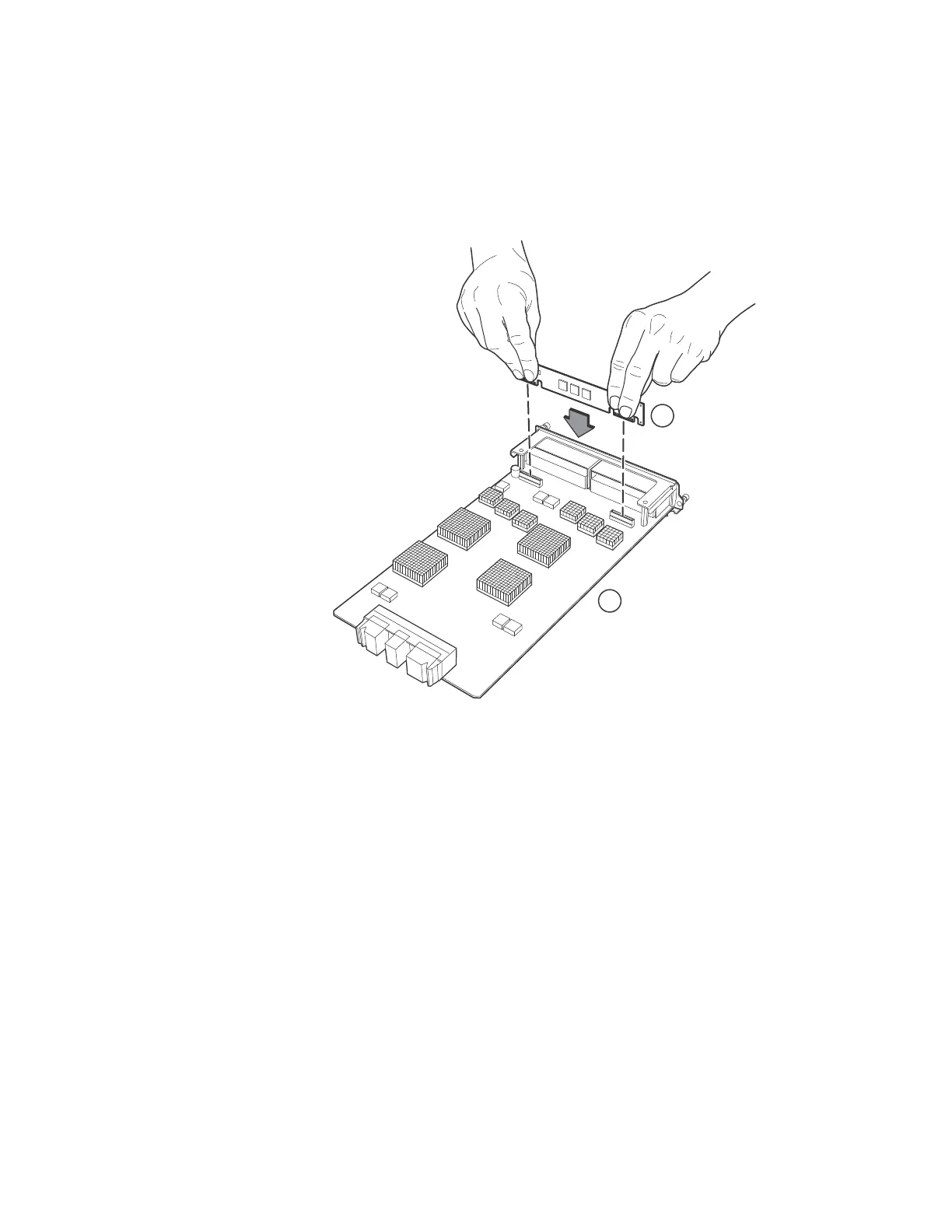Brocade FastIron X Series Chassis Hardware Installation Guide 133
53-1001723-02
Installing or replacing a POE daughter card
6
• Insert the POE daughter card into the connector slot on the 24-port module as shown in
Figure 49.
FIGURE 49 Installing the POE daughter card
5. Re-assemble the device:
• Gently slide the module back into the chassis until the ejectors on both sides of the
module move close to the module front panel.
• Push the ejectors in towards the center of the module. This action will fully seat the
module in the backplane.
• Use a #2 Phillips-head or flathead screwdriver to tighten the two screws at both ends of
the module front panel.
6. Observe the console. The following message will appear.
Info: PoE module detected in slot 1. Initializing....
7. Issue the show module command. The output should show the following description for the
24-port module on which the POE daughter card is installed.
24-port Gig Copper + PoE
1 POE daughter card
2Line card
