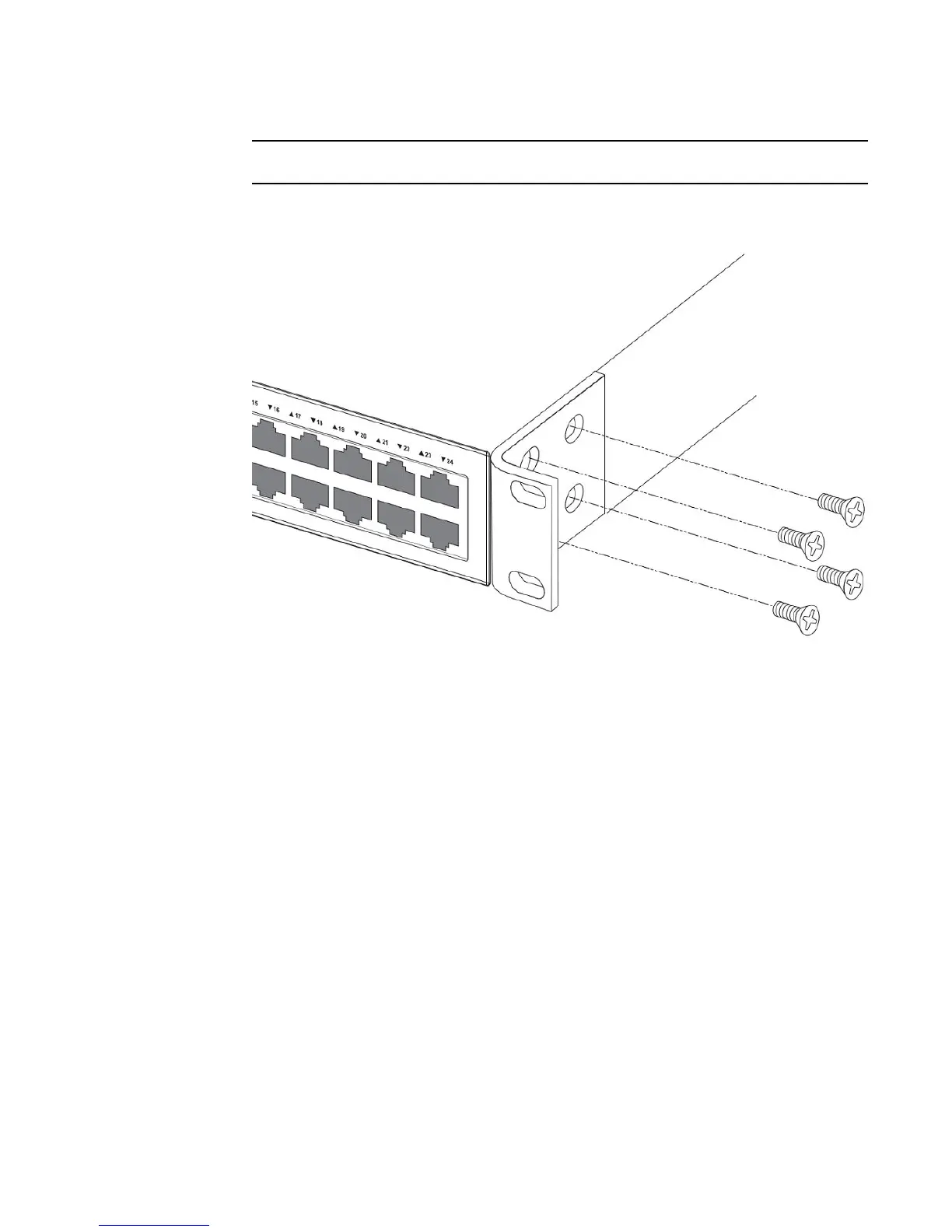NOTE
FCX624-E, FCX624-I, FCX648-E, and FCX648-I device brackets are mounted using three screws.
FIGURE 26 Attaching the brackets for the Brocade FCX 624S, FCX 648S, FCX 624S-F, FCX
624S-HPOE, and FCX 648S-HPOE devices
FIGURE 27 Attaching the brackets for the FCX624-E, FCX624-I, FCX648-E, and FCX648-Idevices
Installing the FCX Switch
Brocade FCX Series Hardware Installation Guide 39
53-1002977-01
