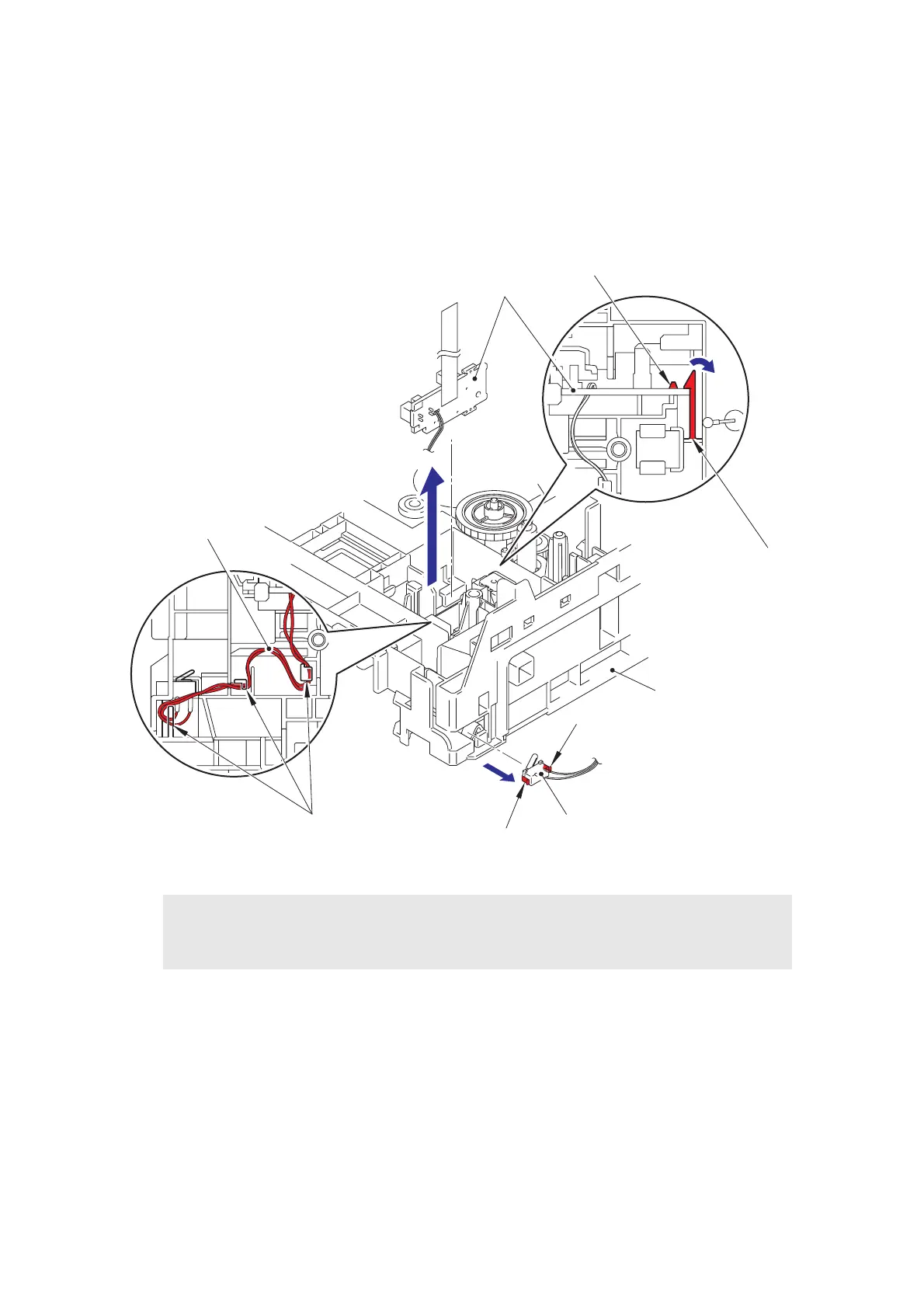3-60
Confidential
(3) Release the Hook to remove the Paper eject sensor PCB ASSY from the Pin of the Main
frame L ASSY.
(4) Remove the Harness of the Paper eject sensor PCB ASSY from the Guides of the Main
frame L ASSY.
(5) Release the Hooks to remove the Back cover sensor.
Fig. 3-59
Assembling Note:
• When assembling the Back cover sensor, attach it while pushing the center of the rear
side of the Back cover sensor.
Back cover sensor
Main frame L ASSY
Paper eject sensor PCB ASSY
Harness
Guides
Pin
Hook
Hook
Hook
