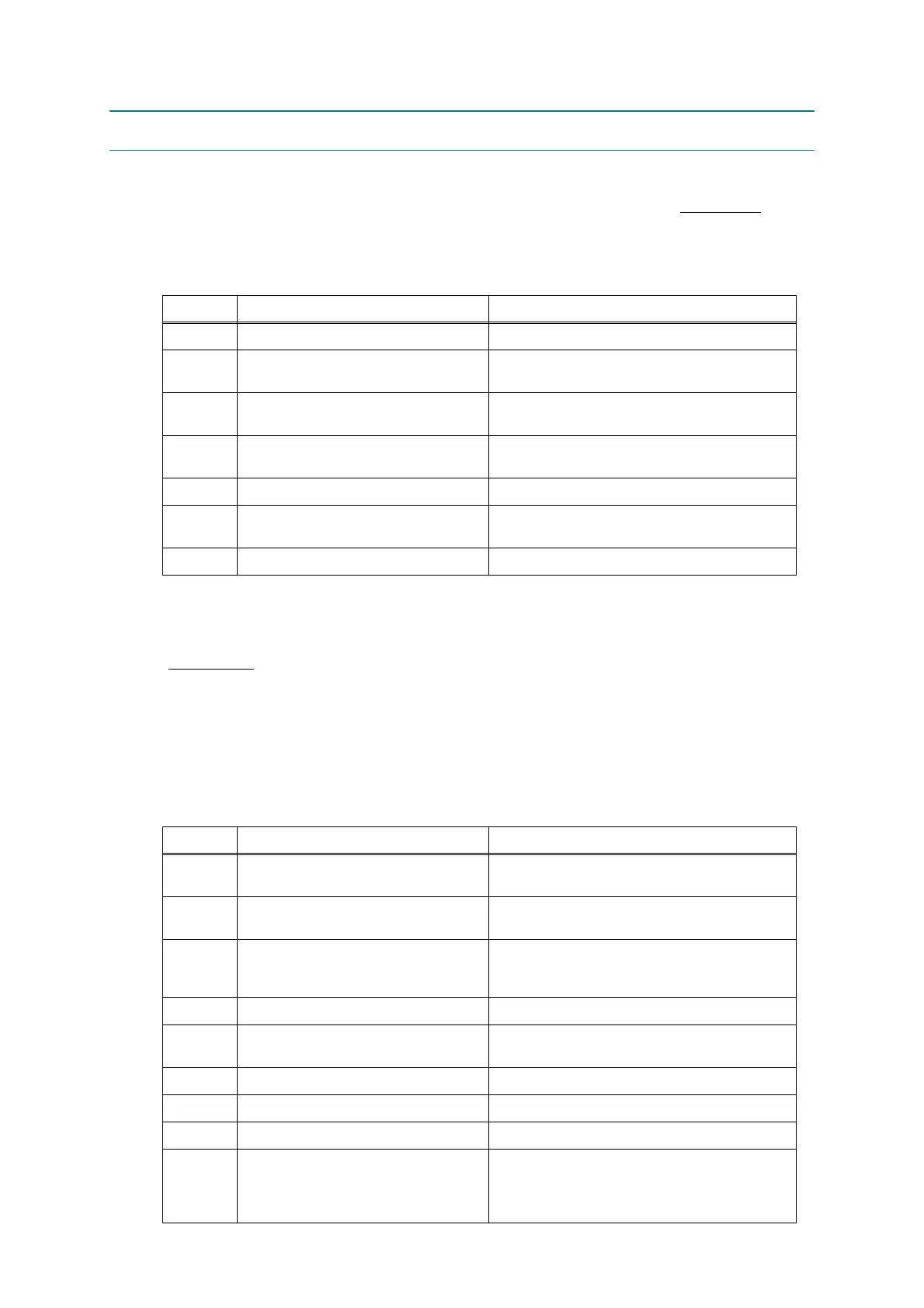2-21
Confidential
4. ERROR SYMPTOM/ERROR CAUSE AND REMEDY
4.1 Paper Feeding Problems
Problems related to paper feeding are end user recoverable if following the User Check
items. If the same problem occurs again, follow each procedure in the order of the number
described in the Step column in the tables below.
4.1.1 Pickup function of Paper tray does not work.
4.1.2 No feeding
Not detect paper at feeding input
Step Cause Remedy
1
Link arm catching on some position
Re-assemble the link arm.
2
Pick-up roller holder ASSY
catching on some position
Re-assemble the pick-up roller holder
ASSY.
3
Harness connection failure of main
motor
Reconnect the harness of the main motor.
4
Plate-up gear (gear Z19M10 or lift
gear 46) failure
Replace the plate-up gear (gear Z19M10
or lift gear 46).
5 Main motor failure Replace the main motor.
6
Low voltage power supply PCB
ASSY failure
Replace the low voltage power supply PCB
ASSY.
7 Main PCB failure Replace the main PCB ASSY.
User Check
• Check if the paper tray is loaded correctly.
• Check if the paper is loaded into the paper tray correctly. Then press the [Go] button.
• Check that the paper smaller than the specified size is not loaded.
• Adjust the paper guide corresponding to the position of paper guide.
• Check if too much paper is loaded in the tray.
• Clean the surface of the separation pad or pick-up roller.
Step Cause Remedy
1
Lift arm and pick-up roller holder
ASSY not assembled correctly
Re-assemble the lift arm and pick-up roller
holder ASSY.
2
Harness connection failure of T1
clutch ASSY
Check the harness connections of the T1
clutch ASSY, and reconnect it.
3
Harness connection failure of
paper edge sensor harness ASSY
(HL-2250DN/2270DW/2275DW only)
Check the harness connections of the
paper edge sensor harness ASSY, and
reconnect it.
4 Paper feeding roller failure Replace the paper feeding kit.
5
Plate-up gear (gear Z19M10 or lift
gear 46) failure
Replace the plate-up gear (gear Z19M10
or lift gear 46).
6 T1 clutch ASSY failure Replace the T1 clutch ASSY.
7 Panel PCB failure Replace the panel PCB ASSY.
8 Main PCB failure Replace the main PCB ASSY.
9
Paper edge sensor failure
(HL-2250DN/2270DW/2275DW only)
Check the sensor performance following
the procedure in "Operational Check of
Sensors" (Chapter 5). If any problem
occurs, replace the PF frame ASSY.
