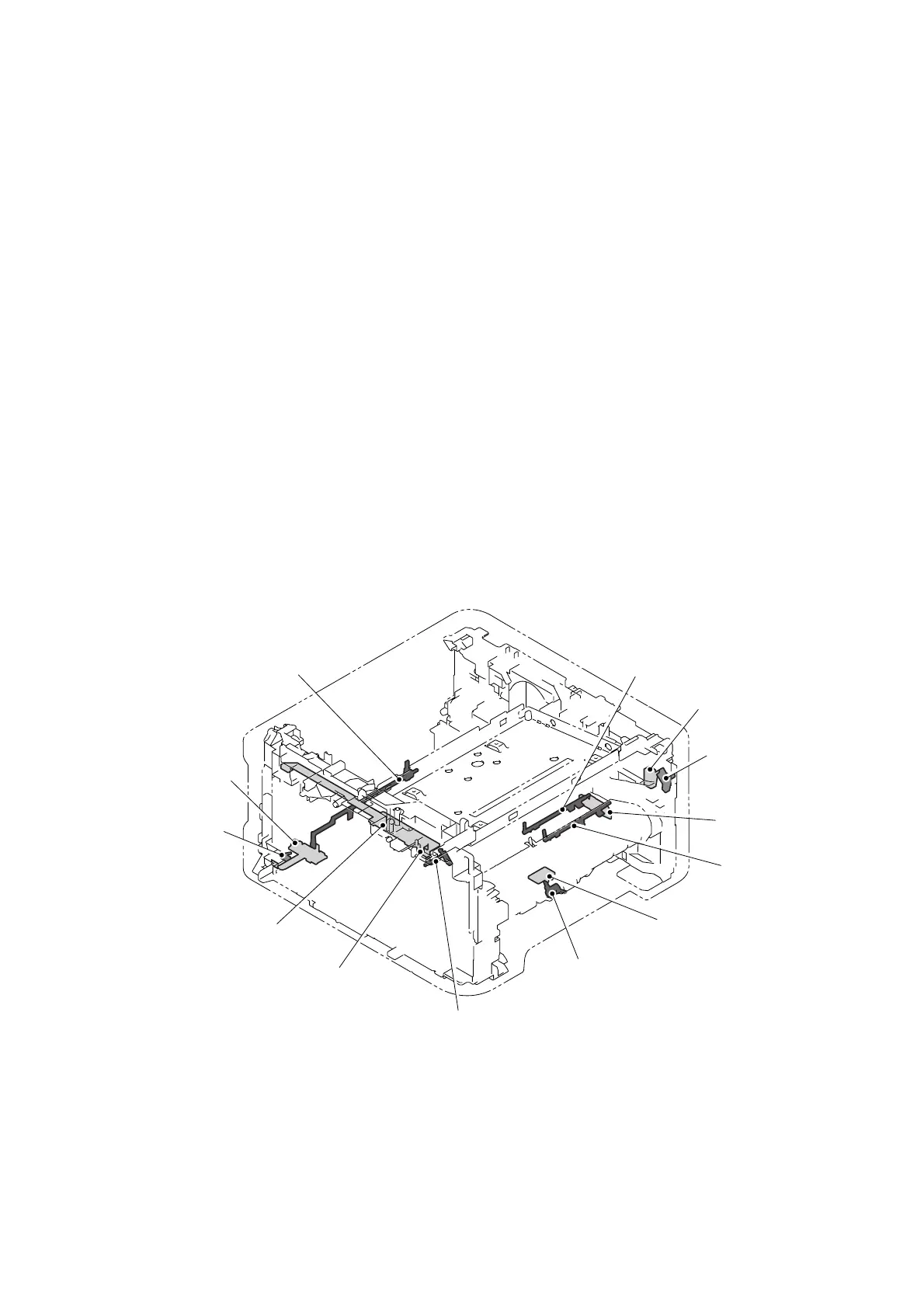5-7
Confidential
■ Service personnel-accessible maintenance mode
10) Operational Check of Sensors
This function allows you to check each of the sensors, electromagnetic clutch and motor.
In the operational check of sensors, the Ready LED blinks once when the state of a
sensor or a switch is changed (from ON to OFF, or from OFF to ON). When the
inspection is completed, the printer does not return to the ready state unless the power is
turned off and on.
<Procedure>
■ Operational check of sensors
Manually activate the sensors listed below, and verify that the Ready LED is lit. When
the state is changed continuously, the Ready LED keeps blinking. When the
verification of all the sensors is completed, the Toner LED becomes lit.
The sensors are as shown below;
- Front cover sensor
- New toner sensor
- Registration front sensor
- Registration rear sensor
- Eject sensor
- Back cover sensor/Duplex tray sensor
- Paper edge sensor (HL-2250DN/2270DW/2275DW only)
Fig. 5-1
Registration rear actuator
Registration
front actuator
Registration
front/rear sensor
Panel PCB
Front cover actuator
Front cover sensor
Paper edge sensor
Paper edge actuator
New toner actuator
New toner sensor
Back cover sensor/
Duplex tray sensor
Paper eject sensor
Paper eject actuator
